Wow M8, that's unfortunate. I decided to post a few screens, since I think several people are having this issue and I believe I know what the cause is.
Make sure you are searching for the show in the iTunes store as if you had never purchased it before. It is only from this page that you can download SD versions. If you search for the show from your previous purchases tab, this brings up a different page for the show, and you will not be able to download SD versions. This is key, and I think it is why some people report not seeing the options for downloading the SD version. I do not know why Apple would employ such a cumbersome method, but I guess that's irrelevant.
What you will also notice - and M8 I think this speaks to Apple's support resonse and unfortunately suggest some BS on their part - is that even though you can freely download the SD versions of the show by using the above method, Apple will still allow you to buy it in SD as a season, not by individual shows. Note that in the following screenshots of Band of Brothers, the HD version says purchased, but the SD version has a price, even though all episodes are clearly available for download.
Moving on, here are the screenshots of what you will see when you search for and select an already-purchased show in the main iTunes search, from an iPad.
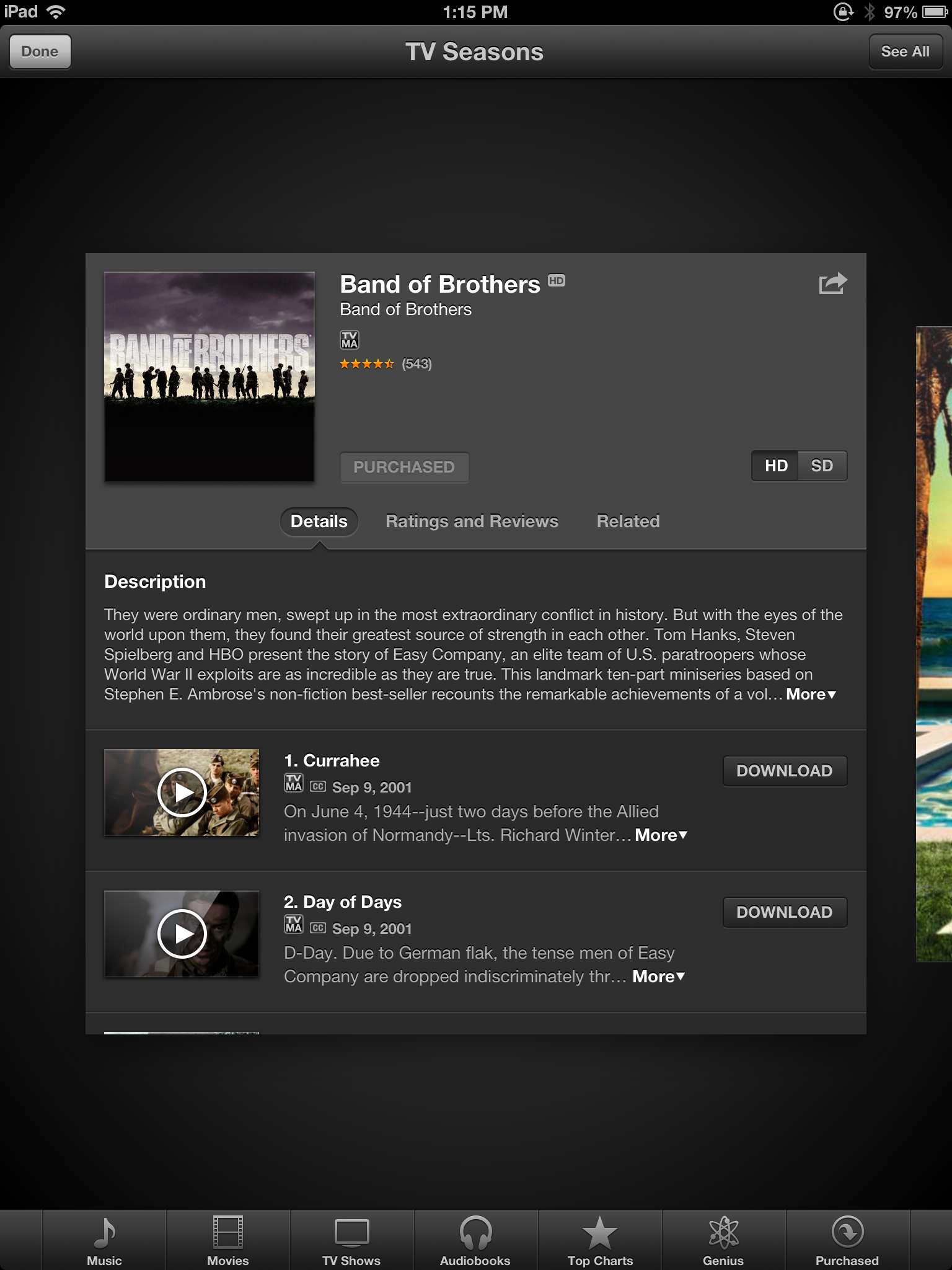
Note that HD is selected by default.
Simply press the SD option and...
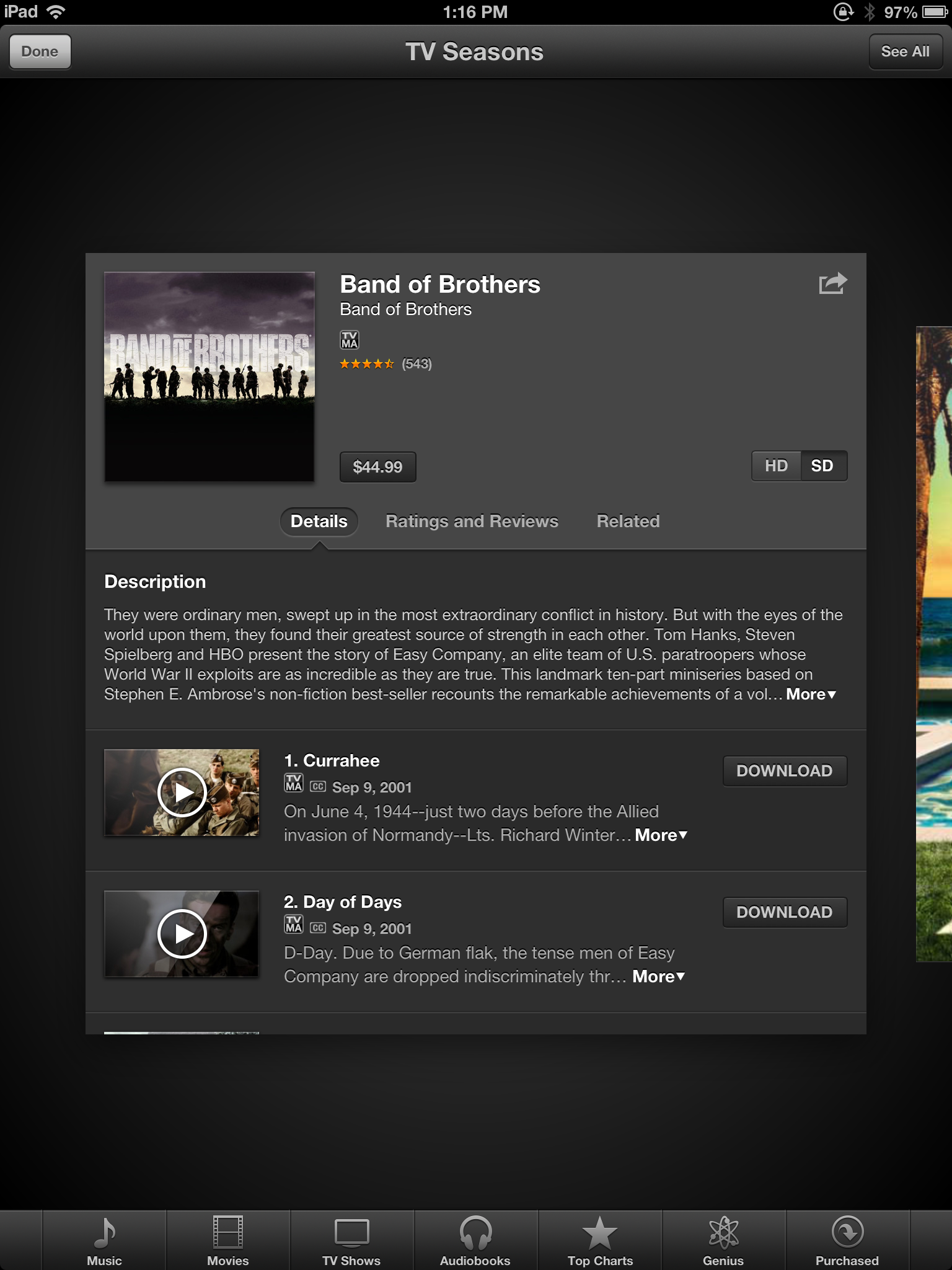
...you will see that all shows are available for download in SD. Note that I did not separately purchase these shows in SD, and this is evidenced by the fact that there is a price of $44.99 to purchase the SD season.
You can also do this on an iPhone, although the setup is slightly different. Instead of the HD/SD buttons, you must scroll to the bottom of the page, and select the "Also available in SD" button.
iPhone version:
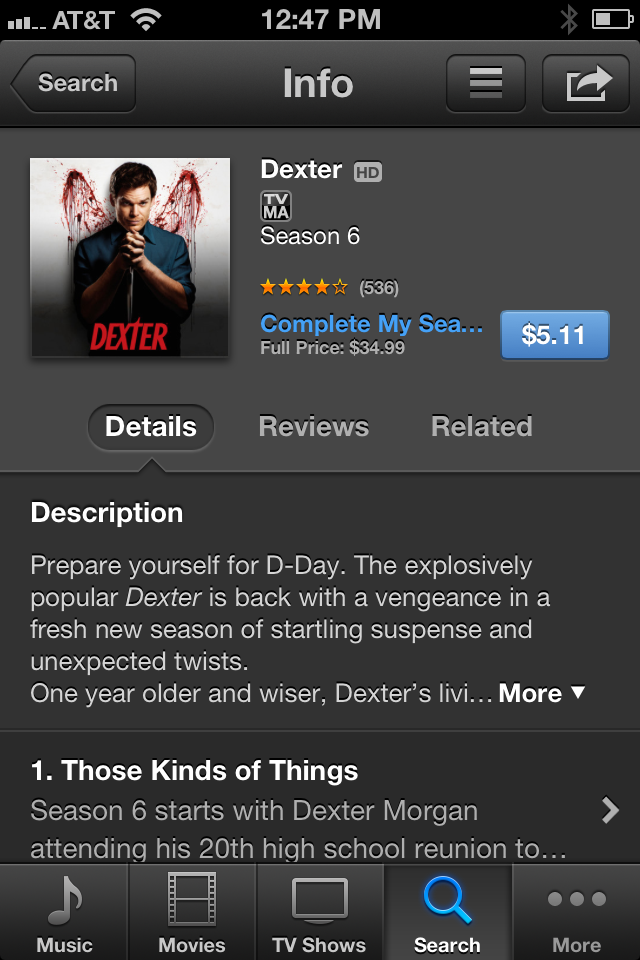
...then scroll down...
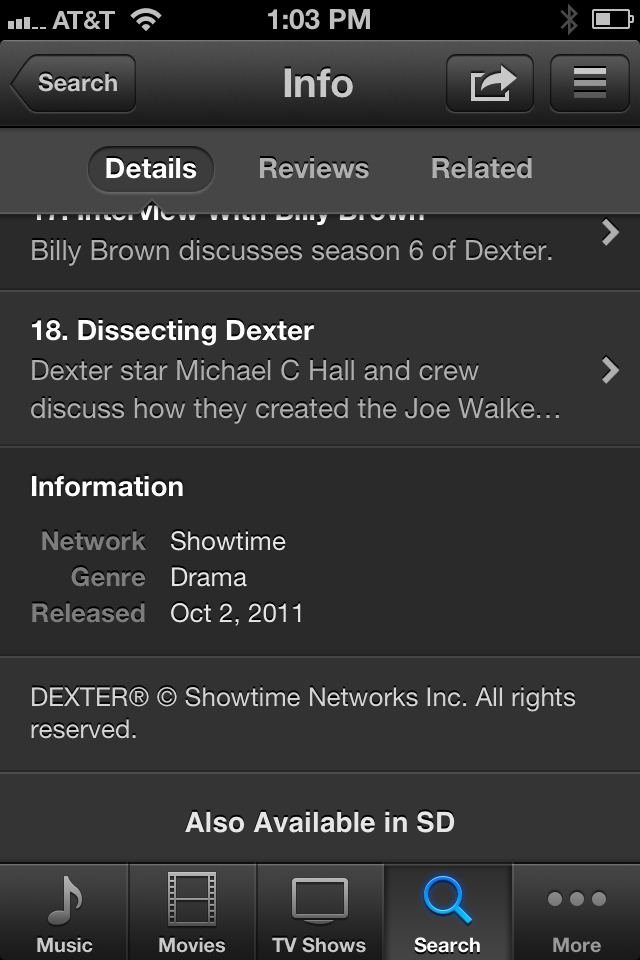
...and press the Aso Available in SD button. Then select whatever epsodes you want and download in SD, and download.
Again, I can't stress this enough: Do not try to download shows from the "previous purchases" page (accessed from more->previous purchases). The option to downlaod in SD will not be available.
Hope this helps.
@nick
You can probably do this. I'll look a bit later and see if I can find it.