This is what I got in the 'console' since a fesh reboot and oping a dmg:
22.02.13 21:27:57,136 com.apple.usbmuxd[58]: _heartbeat_failed heartbeat detected detach for device 0x1-192.168.60.204:0!
22.02.13 21:27:57,542 com.apple.usbmuxd[58]: _heartbeat_failed heartbeat detected detach for device 0x2-192.168.60.232:0!
22.02.13 21:28:04,501 launchctl[316]: launchctl: Dubious permissions on file (skipping): /Library/LaunchAgents/com.teamviewer.teamviewer.plist
22.02.13 21:28:04,501 launchctl[316]: launchctl: Dubious permissions on file (skipping): /Library/LaunchAgents/com.teamviewer.teamviewer_desktop.plist
22.02.13 21:28:04,669 com.apple.SecurityServer[18]: Session 100002 created
22.02.13 21:28:29,631 FDERecoveryAgent[64]: No recovery record to post (this may be normal if you change keys more frequently then the recovery service can be contacted)
22.02.13 21:28:29,653 com.apple.launchd[1]: (com.apple.security.FDERecoveryAgent) Bug: 12C3006: launchd + 34397 [7DCC9489-2DF5-3807-83FA-EF5666EE8078]: 0x10000003
22.02.13 21:28:29,686 com.apple.kextcache[334]: /: helper partitions appear up to date.
22.02.13 21:31:00,000 kernel[0]: considerRebuildOfPrelinkedKernel com.apple.iokit.IOFireWireIP triggered rebuild
22.02.13 21:31:59,232 DiskImages UI Agent[352]: *** -[NSMachPort handlePortMessage:]: dropping incoming DO message because the connection is invalid
I recorded the action again, but could not find any entry related to the error message:
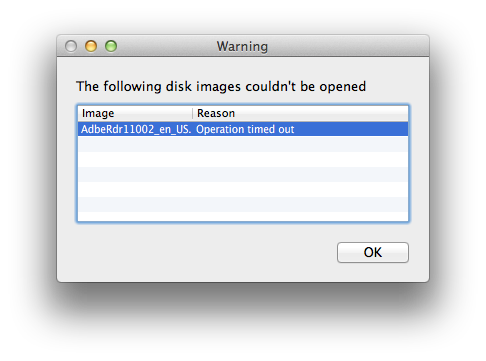
22.02.13 21:36:04,105 Console[328]: Marker - 22.02.2013 21:36:04
22.02.13 21:37:49,929 Billings Pro Sync Helper[196]: Posted sync information
22.02.13 21:39:28,454 usbmuxd[58]: _receive_message (thread 0x102f81000): Far end closed connection: Undefined error: 0
22.02.13 21:39:28,455 usbmuxd[58]: _AMDevicePreflightWorker (thread 0x102f81000): Pair worker could not connect to lockdownd on device 7: 0xe8000084.
22.02.13 21:39:47,968 apsd[90]: <APSCourier: 0x7fb06f001630>: Stream error occurred for <APSTCPStream: 0x7fb06f00ce70>: TLS Error Code=-9844 "peer dropped connection before responding"
22.02.13 21:39:55,352 fseventsd[33]: Logging disabled completely for device:1: /Volumes/Recovery HD
22.02.13 21:40:05,598 CalendarAgent[187]: [com.apple.calendar.store.log.caldav.queue] [+[CalDAVNotificationHandler process:principal:] A resource changed notification doesn't match any known calendars. A message will not be created. Change: [[[<CalDAVCalendarServerResourceChangeDeletedElement: 0x7fada039cb40>]: http://calendarserver.org/ns/deleted]
HREF: [[[<CoreDAVHrefItem: 0x7fada0342a80>]: DAV:href]
Payload as original URL: [/1199479650/calendars/work/71F823A9-68AD-4382-82F9-E6465B758330.ics]
Payload as full URL: [/1199479650/calendars/work/71F823A9-68AD-4382-82F9-E6465B758330.ics]
Base URL: [(null)]]].]
22.02.13 21:40:05,762 CalendarAgent[187]: [com.apple.calendar.store.log.caldav.queue] [+[CalDAVNotificationHandler process:principal:] A resource changed notification doesn't match any known calendars. A message will not be created. Change: [[[<CalDAVCalendarServerResourceChangeUpdatedElement: 0x7fada03673c0>]: http://calendarserver.org/ns/updated]
HREF: [[[<CoreDAVHrefItem: 0x7fada033c690>]: DAV:href]
Payload as original URL: [/1199479650/calendars/work/CB0AECB5-0E47-491F-A9EF-3CD8240E1A19.ics]
Payload as full URL: [/1199479650/calendars/work/CB0AECB5-0E47-491F-A9EF-3CD8240E1A19.ics]
Base URL: [(null)]]].]
22.02.13 21:42:01,130 CVMServer[130]: Check-in to the service com.apple.cvmsCompAgent_x86_64 failed. This is likely because you have either unloaded the job or the MachService has the ResetAtClose attribute specified in the launchd.plist. If present, this attribute should be removed.
22.02.13 21:42:01,187 CVMServer[130]: Check-in to the service com.apple.cvmsCompAgent_x86_64 failed. This is likely because you have either unloaded the job or the MachService has the ResetAtClose attribute specified in the launchd.plist. If present, this attribute should be removed.
22.02.13 21:42:15,404 WebProcess[303]: Unable to talk to lsboxd
22.02.13 21:42:16,221 sandboxd[423]: ([303]) WebProcess(303) deny mach-lookup com.apple.ls.boxd
22.02.13 21:42:28,894 Doodle iCal Connector[233]: [DICSyncHelper initWithTokenCredentialsKey:secret:] Sync will start
22.02.13 21:42:28,992 Doodle iCal Connector[233]: [DICCalendarSyncHelper getCalendarsAndPrimaryCalendarUidOnDoodle] Got calendars from Doodle
22.02.13 21:42:29,236 Doodle iCal Connector[233]: [DICCalendarSyncHelper getDoodleEventsFromInCalendarWithUidOnDoodle:] Got events from Doodle for calendar (ADC8FADB-93FD-4B49-A9D5-9EB90D325C1E)
22.02.13 21:42:29,236 Doodle iCal Connector[233]: [DICCalendarSyncHelper updateDoodleEventsFromInCalendarWithUid:] Persisted Doodle events from existing calendar (ADC8FADB-93FD-4B49-A9D5-9EB90D325C1E)
22.02.13 21:42:29,344 Doodle iCal Connector[233]: [DICCalendarSyncHelper getDoodleEventsFromInCalendarWithUidOnDoodle:] Got events from Doodle for calendar (7E6CF32F-B88C-4853-B02A-836DCB636C2D)
22.02.13 21:42:29,345 Doodle iCal Connector[233]: [DICCalendarSyncHelper updateDoodleEventsFromInCalendarWithUid:] Persisted Doodle events from existing calendar (7E6CF32F-B88C-4853-B02A-836DCB636C2D)
22.02.13 21:42:29,455 Doodle iCal Connector[233]: [DICCalendarSyncHelper getDoodleEventsFromInCalendarWithUidOnDoodle:] Got events from Doodle for calendar (5D80BA24-3A2A-4F2E-A156-BFAB316E394E)
22.02.13 21:42:29,456 Doodle iCal Connector[233]: [DICCalendarSyncHelper updateDoodleEventsFromInCalendarWithUid:] Persisted Doodle events from existing calendar (5D80BA24-3A2A-4F2E-A156-BFAB316E394E)
22.02.13 21:42:29,545 Doodle iCal Connector[233]: [DICCalendarSyncHelper getDoodleEventsFromInCalendarWithUidOnDoodle:] Got events from Doodle for calendar (6DD92EDA-E7C8-4082-A475-45B7D6FF54DD)
22.02.13 21:42:29,546 Doodle iCal Connector[233]: [DICCalendarSyncHelper updateDoodleEventsFromInCalendarWithUid:] Persisted Doodle events from existing calendar (6DD92EDA-E7C8-4082-A475-45B7D6FF54DD)
22.02.13 21:42:29,645 Doodle iCal Connector[233]: [DICCalendarSyncHelper getDoodleEventsFromInCalendarWithUidOnDoodle:] Got events from Doodle for calendar (AC4E35E0-2538-4D7F-9890-9FF4B733DE35)
22.02.13 21:42:29,646 Doodle iCal Connector[233]: [DICCalendarSyncHelper updateDoodleEventsFromInCalendarWithUid:] Persisted Doodle events from existing calendar (AC4E35E0-2538-4D7F-9890-9FF4B733DE35)
22.02.13 21:42:29,743 Doodle iCal Connector[233]: [DICCalendarSyncHelper getDoodleEventsFromInCalendarWithUidOnDoodle:] Got events from Doodle for calendar (26D0E38C-8392-4C8C-8A8B-A701CAD10B87)
22.02.13 21:42:29,743 Doodle iCal Connector[233]: [DICCalendarSyncHelper updateDoodleEventsFromInCalendarWithUid:] Persisted Doodle events from existing calendar (26D0E38C-8392-4C8C-8A8B-A701CAD10B87)
22.02.13 21:42:29,838 Doodle iCal Connector[233]: [DICCalendarSyncHelper getDoodleEventsFromInCalendarWithUidOnDoodle:] Got events from Doodle for calendar (38CEB7FC-DB43-429B-927C-339C4CA44822)
22.02.13 21:42:29,839 Doodle iCal Connector[233]: [DICCalendarSyncHelper updateDoodleEventsFromInCalendarWithUid:] Persisted Doodle events from existing calendar (38CEB7FC-DB43-429B-927C-339C4CA44822)
22.02.13 21:42:29,933 Doodle iCal Connector[233]: [DICCalendarSyncHelper getDoodleEventsFromInCalendarWithUidOnDoodle:] Got events from Doodle for calendar (E4B0B678-9FFC-4555-9F9D-AE50AA16AACF)
22.02.13 21:42:29,934 Doodle iCal Connector[233]: [DICCalendarSyncHelper updateDoodleEventsFromInCalendarWithUid:] Persisted Doodle events from existing calendar (E4B0B678-9FFC-4555-9F9D-AE50AA16AACF)
22.02.13 21:42:29,946 Doodle iCal Connector[233]: +[SBJsonStreamWriter initialize] NSCache supported
22.02.13 21:42:30,052 Doodle iCal Connector[233]: [DICCalendarSyncHelper updateMacEventsAndUploadRecurringMacEventsFromInCalendarWithUid:] Updated Mac events and recurring Mac events from existing calendar (5041F6E9-6A2E-4DE2-AC3D-CC753EF78175)
22.02.13 21:42:30,053 Doodle iCal Connector[233]: [DICCalendarSyncHelper updateMacEventsAndUploadRecurringMacEventsFromInCalendarWithUid:] Persisted Mac events from existing calendar (5041F6E9-6A2E-4DE2-AC3D-CC753EF78175)
22.02.13 21:42:30,053 Doodle iCal Connector[233]: [DICCalendarSyncHelper updateMacEventsAndUploadRecurringMacEventsFromInCalendarWithUid:] Persisted recurring Mac events from existing calendar (5041F6E9-6A2E-4DE2-AC3D-CC753EF78175)
22.02.13 21:42:30,122 Doodle iCal Connector[233]: [DICCalendarSyncHelper getDoodleEventsFromInCalendarWithUidOnDoodle:] Got events from Doodle for calendar (5041F6E9-6A2E-4DE2-AC3D-CC753EF78175)
22.02.13 21:42:30,122 Doodle iCal Connector[233]: [DICCalendarSyncHelper updateDoodleEventsFromInCalendarWithUid:] Persisted Doodle events from existing calendar (5041F6E9-6A2E-4DE2-AC3D-CC753EF78175)
22.02.13 21:42:30,256 Doodle iCal Connector[233]: [DICCalendarSyncHelper getDoodleEventsFromInCalendarWithUidOnDoodle:] Got events from Doodle for calendar (D21DC486-9870-4EF3-9177-37E2D7988D90)
22.02.13 21:42:30,257 Doodle iCal Connector[233]: [DICCalendarSyncHelper updateDoodleEventsFromInCalendarWithUid:] Persisted Doodle events from existing calendar (D21DC486-9870-4EF3-9177-37E2D7988D90)
22.02.13 21:42:30,406 Doodle iCal Connector[233]: [DICCalendarSyncHelper removeRecurringMacEventsFromInCalendarWithUid:] Removed recurring Mac events from existing calendar (29CA2A52-F221-4A62-A2BA-322C14F1DFAD)
22.02.13 21:42:30,410 Doodle iCal Connector[233]: [DICCalendarSyncHelper removeRecurringMacEventsFromInCalendarWithUid:] Removed from datastore recurring Mac events from existing calendar (29CA2A52-F221-4A62-A2BA-322C14F1DFAD)
22.02.13 21:42:30,569 Doodle iCal Connector[233]: [DICCalendarSyncHelper updateMacEventsAndUploadRecurringMacEventsFromInCalendarWithUid:] Updated Mac events and recurring Mac events from existing calendar (29CA2A52-F221-4A62-A2BA-322C14F1DFAD)
22.02.13 21:42:30,570 Doodle iCal Connector[233]: [DICCalendarSyncHelper updateMacEventsAndUploadRecurringMacEventsFromInCalendarWithUid:] Persisted Mac events from existing calendar (29CA2A52-F221-4A62-A2BA-322C14F1DFAD)
22.02.13 21:42:30,574 Doodle iCal Connector[233]: [DICCalendarSyncHelper updateMacEventsAndUploadRecurringMacEventsFromInCalendarWithUid:] Persisted recurring Mac events from existing calendar (29CA2A52-F221-4A62-A2BA-322C14F1DFAD)
22.02.13 21:42:30,633 Doodle iCal Connector[233]: [DICCalendarSyncHelper getDoodleEventsFromInCalendarWithUidOnDoodle:] Got events from Doodle for calendar (29CA2A52-F221-4A62-A2BA-322C14F1DFAD)
22.02.13 21:42:30,634 Doodle iCal Connector[233]: [DICCalendarSyncHelper updateDoodleEventsFromInCalendarWithUid:] Persisted Doodle events from existing calendar (29CA2A52-F221-4A62-A2BA-322C14F1DFAD)
22.02.13 21:42:30,727 Doodle iCal Connector[233]: [DICCalendarSyncHelper getDoodleEventsFromInCalendarWithUidOnDoodle:] Got events from Doodle for calendar (AE145E50-3BBD-4ABA-A3D8-73EBB4608705)
22.02.13 21:42:30,727 Doodle iCal Connector[233]: [DICCalendarSyncHelper updateDoodleEventsFromInCalendarWithUid:] Persisted Doodle events from existing calendar (AE145E50-3BBD-4ABA-A3D8-73EBB4608705)
22.02.13 21:42:30,815 Doodle iCal Connector[233]: [DICCalendarSyncHelper getDoodleEventsFromInCalendarWithUidOnDoodle:] Got events from Doodle for calendar (6C999556-91BA-47B1-95C4-D55CA5187100)
22.02.13 21:42:30,816 Doodle iCal Connector[233]: [DICCalendarSyncHelper updateDoodleEventsFromInCalendarWithUid:] Persisted Doodle events from existing calendar (6C999556-91BA-47B1-95C4-D55CA5187100)
22.02.13 21:42:30,925 Doodle iCal Connector[233]: [DICCalendarSyncHelper getDoodleEventsFromInCalendarWithUidOnDoodle:] Got events from Doodle for calendar (E2CA191D-AC6E-4DEB-8F7F-FC1505637D27)
22.02.13 21:42:30,926 Doodle iCal Connector[233]: [DICCalendarSyncHelper updateDoodleEventsFromInCalendarWithUid:] Persisted Doodle events from existing calendar (E2CA191D-AC6E-4DEB-8F7F-FC1505637D27)
22.02.13 21:42:31,012 Doodle iCal Connector[233]: [DICAddressBookSyncHelper getAddressBookOnDoodle] Got from Doodle addres book
22.02.13 21:42:31,093 Doodle iCal Connector[233]: [DICSyncHelper dealloc] Sync did finish
Message was edited by: Val Lorentz