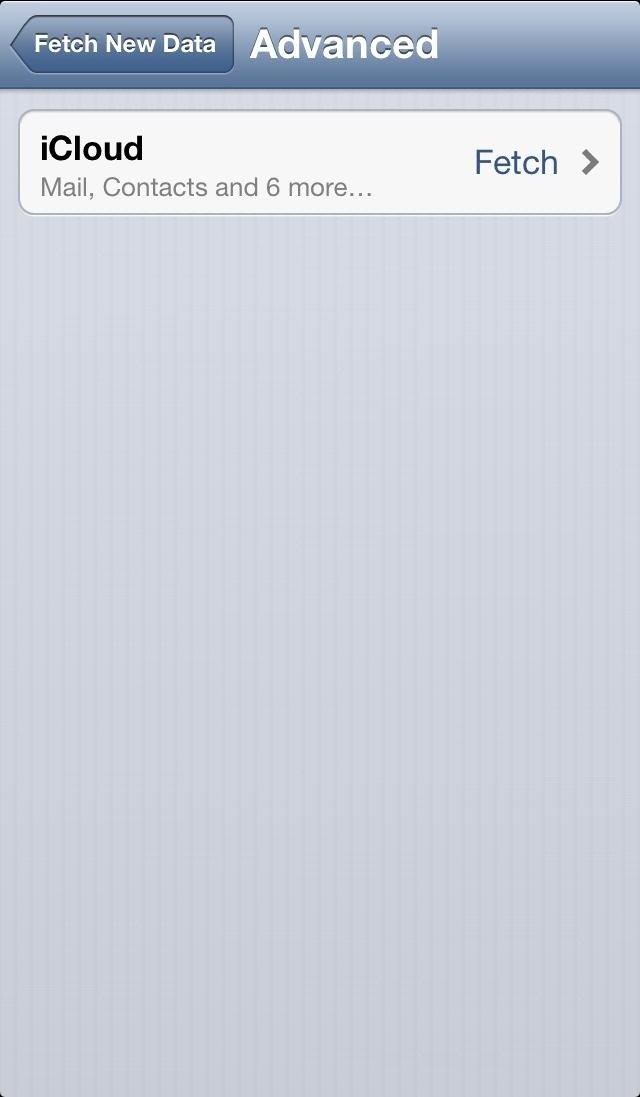I bought my Sprint iphone 4s in November 2012. For the first year, it worked normally, with no real problems....other than the vibrate function not being very strong. I do not use it every day, and often don't turn it on for days at a time. Recently I have had problems with the battery draining completely if I leave it in sleep mode overnight. Meaning of course, that I could not use it as an alarm. It is now draining at about 10% per hour......on standby. Also, at times, when it drains like this it becomes hot to the touch.
Currently, it is using ios 6.1.3, but I don't know whether I updated to that during the first year. I am wondering if this is a battery problem, software problem or hardware problem. The overheating makes me think hardware or shorting problem. The fact that it worked great for the first year makes me think battery problem. But a lot has been written about the ios problems, so I'm not sure. Suppose I could change battery and see if that helps. Looking for ideas. Thanks.