Hello all - I have been using Logic 9 with Axiom Pro 49 for ~2 years, and just recently decided to upgrade to Logic X.....which is what led me to this post :-( Argh!! a painful discovery after-the-fact.
I have been trying the manual work arounds suggested, though, it seems unlike most, I do not have any Axiom bundles in Contents/MIDI Device Plug-ins when showing package contents of Logic Pro (Logic 9). Yet....my HyperControl is works great and I'm able to control plug-ins w/o issue. ???
On another post somebody kindly made these bundles available, so I downloaded and tried to drop into MIDI Device Plug-ins for Logic X and launch.....but no luck. The only controls that work are transports (play, stop, etc). When I go to Setup in Control Surfaces.....I see, well......I'm not really sure. But it looks like this:

I can click on the empty space above the "Axiom Pro" label and white box, and using shortcut menu show inspector info which leads to....
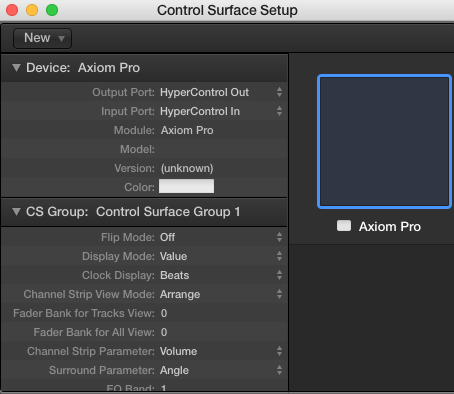
HyperControl is selected as In/Out for ports, which seems correct at least according to Axiom documentation.
Yet.....still no HyperControl with my Logic X. Any other ideas or suggestions????