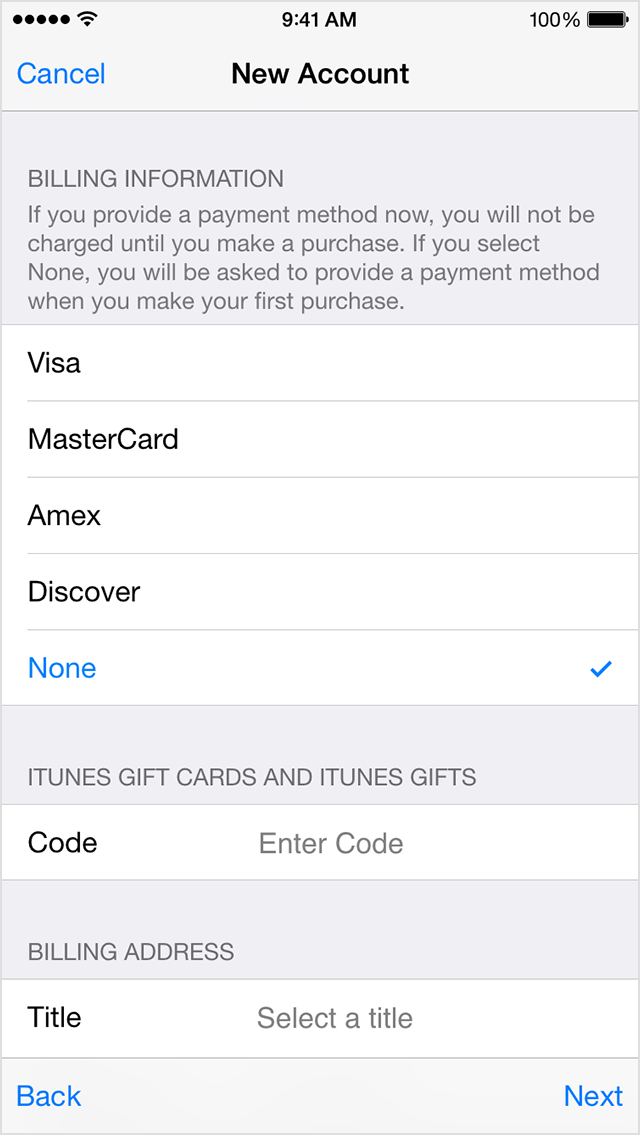I am having the same issue. Has anyone found a fix for this yet?
Every time it asks for verification, it's like all my address information, plus my card security code, has been purged from the system, and I have to re-enter it.
ATTEMPTED FIXES:
- I signed out of my Apple ID on all devices (2x Macs, 1x iPad, 1x iPhone) and re-signed back in on all of them, that did not solve it. Within 24 hours, it was asking for verification again.
- I tried dissassociating all devices and computers from my Apple ID, changed the password, and re-logged back in on each device. Yet within 24 hours, it's asking me to verify my payment information yet again.
- I tried changing to a different credit card, still no luck. Same issue continues within 24 hours.
- I tried changing to a different credit card that had a different billing address, still no luck. Same issue continues within 24 hours.
This is SO FRUSTRATING and I am at a loss for what to do. Apple's Support has been useless so far. Every time I try to make a Genius Bar appointment, they tell me to re-enter the information and then of course it works, and despite me trying to explain to them that of course it works now, but just wait until tomorrow, it will be asking for it again, they just give me the same canned responses and treat me like I'm technologically-challenged or something.
Anyone figured out what's going on?