LYNC!!!!
CAn you help me with a similar issue?
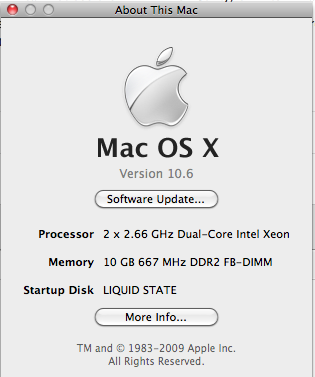
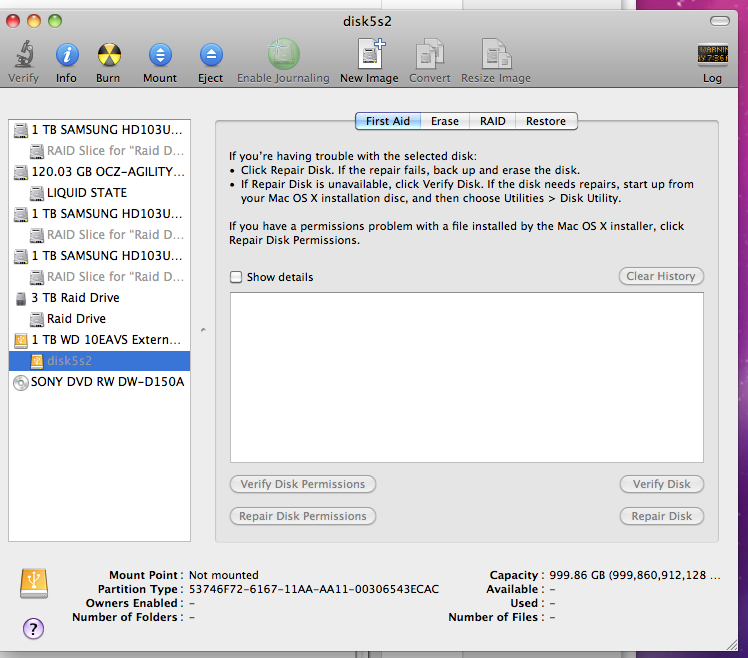
/dev/disk0
#: TYPE NAME SIZE IDENTIFIER
0: GUID_partition_scheme *1.0 TB disk0
1: EFI 209.7 MB disk0s1
2: Apple_RAID 999.9 GB disk0s2
3: Apple_Boot Boot OSX 134.2 MB disk0s3
/dev/disk1
#: TYPE NAME SIZE IDENTIFIER
0: GUID_partition_scheme *120.0 GB disk1
1: AEFI 209.7 MB disk1s1
2: Apple_HFS LIQUID STATE 119.7 GB disk1s2
/dev/disk2
#: TYPE NAME SIZE IDENTIFIER
0: GUID_partition_scheme *1.0 TB disk2
1: EFI 209.7 MB disk2s1
2: Apple_RAID 999.9 GB disk2s2
3: Apple_Boot Boot OSX 134.2 MB disk2s3
/dev/disk3
#: TYPE NAME SIZE IDENTIFIER
0: GUID_partition_scheme *1.0 TB disk3
1: EFI 209.7 MB disk3s1
2: Apple_RAID 999.9 GB disk3s2
3: Apple_Boot Boot OSX 134.2 MB disk3s3
/dev/disk4
#: TYPE NAME SIZE IDENTIFIER
0: Apple_HFS Raid Drive *3.0 TB disk4
/dev/disk5
#: TYPE NAME SIZE IDENTIFIER
0: GUID_partition_scheme *1.0 TB disk5
1: EFI 209.7 MB disk5s1
2: 53746F72-6167-11AA-AA11-00306543 999.9 GB disk5s2
3: Apple_Boot Boot OS X 134.2 MB disk5s3