itunes 11.1.1.11 fixed my 'podcast lists' (it's not showing the old eps anymore and it's looking like the old list that I was used to in ios6).
But I noticed just before I installed 11.1.1.11 update that it mentioned that this update fixes the 'My Podcasts' tab and it now syncs properly with the podcast app.
So, I did the following and it all now works seamlessly (Note: I manually sync my podcasts with my iphone).
1. Forget about List tab and setup your podcast subs in 'My Podcasts'.
2. Click on each podcast and click the settings icon in the top right and play around with the settings that best suit you. Mine are:
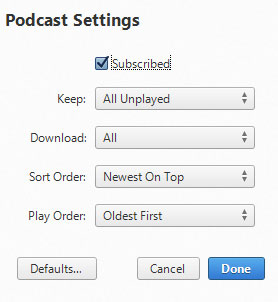
3. Repeat for each podcast you subscribe to
4. Go to my stations tab and again click the settings icon in the top right and play around with the settings that best suit you. Mine are:
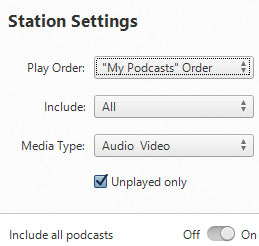
5. Go to your iphone/ipad/ipod, click settings, then go to the podcast apps settings and do the following:
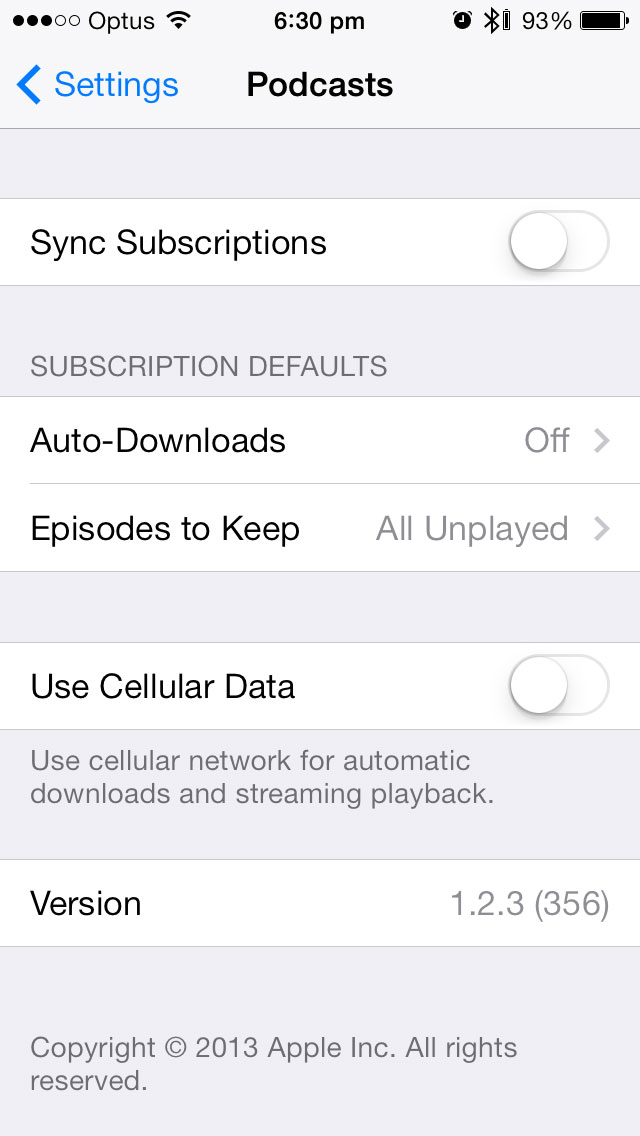
6. Open your podcasts app click on a podcast and click Settings. Change your settings to the following:
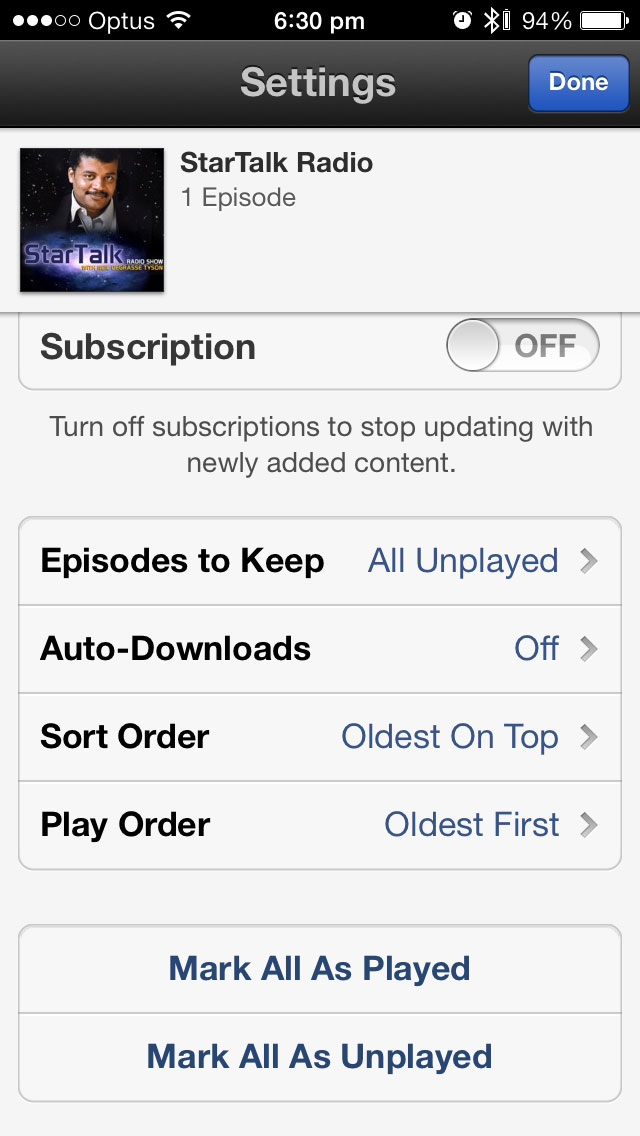
7. Repeat 6 for each podcst you're sub'd to.
Once you setup your devices like the above, each time you sync your phone with itunes, the podcasts automatically sync and each time you open itunes your sub'd podcasts download the latest episodes and wait for a sync.