John Florence wrote:
Same problem here. Hybrid and Satellite work fine. Standard is blank. Works for a second upon re-opening.
I tried that and while it doesn't look the SAME It is STILL BLANK!!! The only difference is that the background color has changed from cream in the Standard mode to dk grey in the Hybrid mode!!
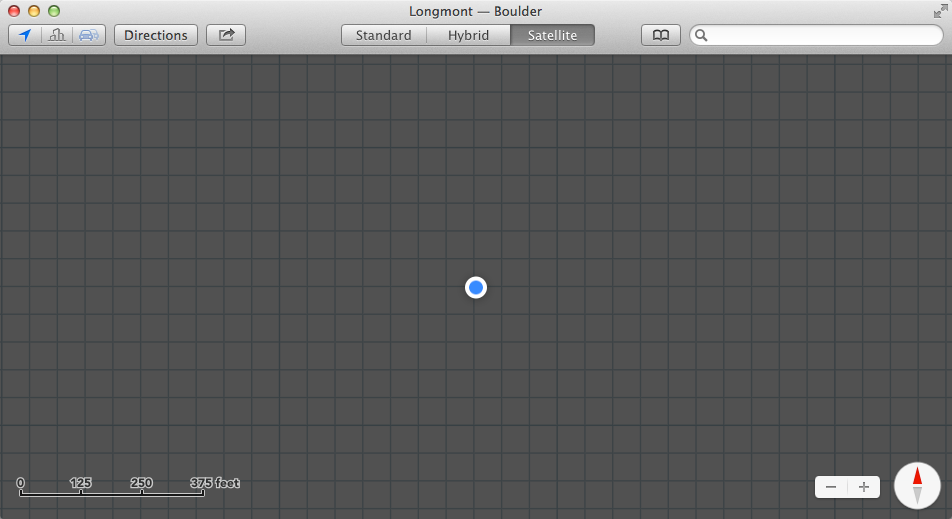
Satellite View (above)
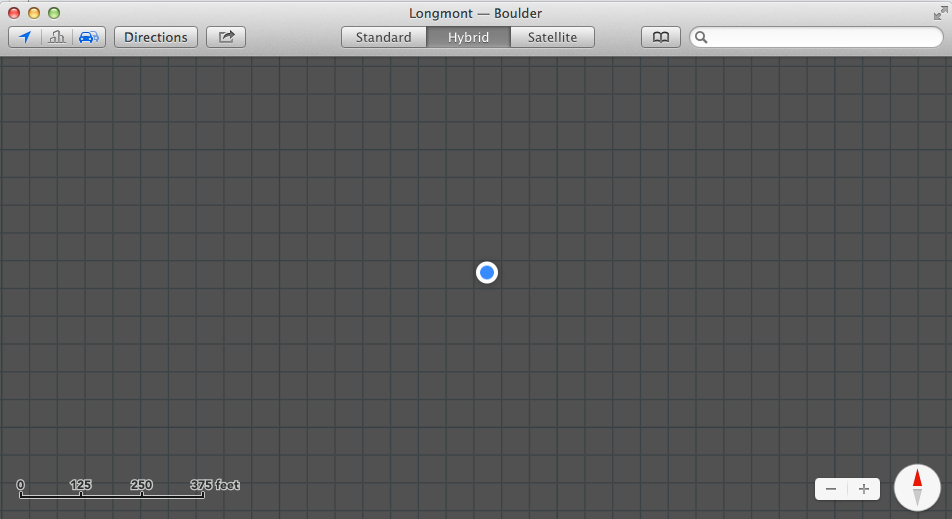
Hybrid View (above)
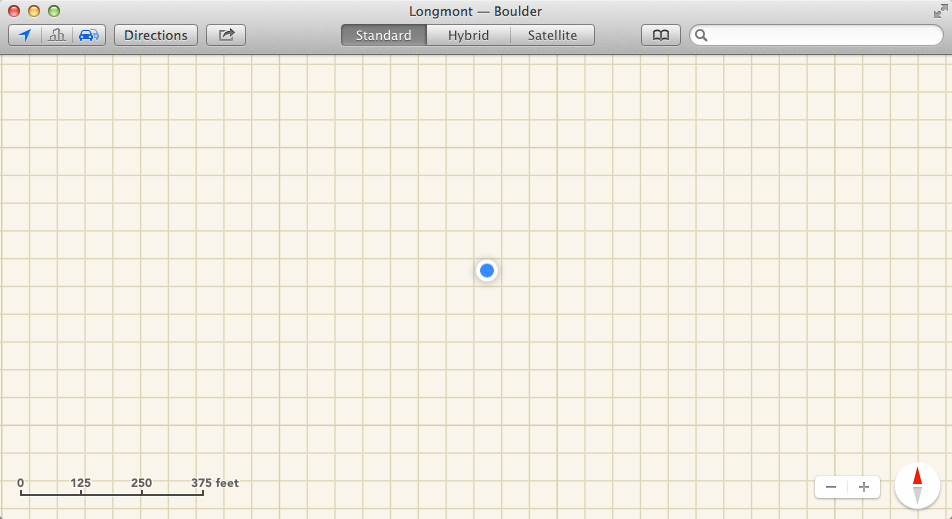
Standard View (above)
From what I have read, I am hardly the only one with this issue!!
I think there are A TON OF BUGS in Maps and as I have found out the hard way... in Mavericks overall!!
Normally, I wait several months after they release an ugraded version of OS X before I actually download for just this reason.... SO I DON'T WASTE MY TIME ROAMING THE SUPPORT COMMUNITIES SOLVING THE PROBLEMS THAT POP UP DURING THIS FIRST FEW MONTHS AFTER IT'S RELEASE!!!
I just don't have 3 or 4 hours to spend trolling the net to look for solutions to problems that Apple should have fixed before they released the software for public download!!!
😠 😠 Sorry if I sound a little upset, but Maps isn't the only problem!! The new versions of Pages & Numbers have been "SIMPLIFIED" to the point where those of us who use the old version on a regular basis CAN'T FIND ANY OF OUR REGULAR TOOLS & FEATURES IN THE NEW VERSION!!! 😠 😠
Now that I have that out of my system... I have found a few other threads on this site that have other suggestions that might be of assistance to you.
One thread in particular called Maps does not work has an abundance of different suggestions.
Message was edited by: mkscme20 fixed formatting of photos & captions