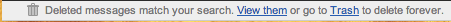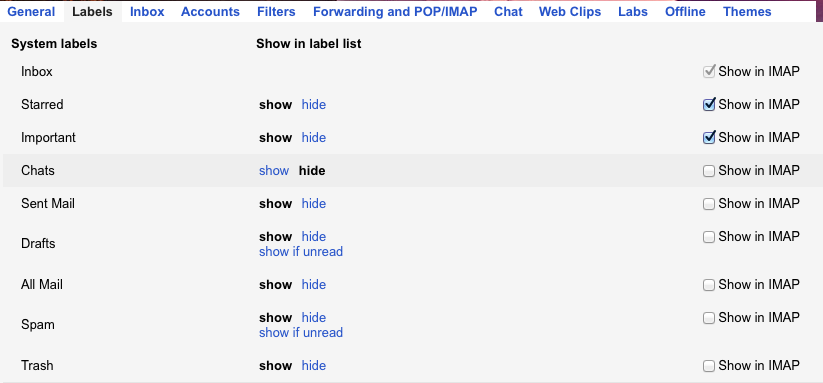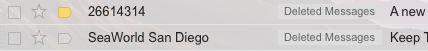My goal has been to get back to the pre-10.9 behavior as much as possible for drafts and deleting messages. I have documented this here: http://steve.blogs.loeppky.com/2013/12/mavericks-apple-mail-with-gmail-getting.h tml
I have pasted my steps here as well:
I personally liked the pre-10.9 behavior, which included:
- Drafts weren't stored on the server. It would be ideal to have drafts on the server, but too often I found that the message would stay in draft form and be duplicated in the thread, even though the message was sent. In practice, I never needed to start a message on my laptop and finish it on my phone.
- Deleting a message from the inbox would archive it. The message would be visible in the Gmail "All Mail" label, but it wouldn't be in the Gmail "Trash" label. This is important because search results in Gmail by default filter out messages in the "Trash". You have to explicitly click show messages in Trash.
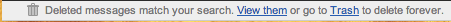
I didn't need to enable the "All Mail" label for IMAP. This prevents thousands of messages from being downloaded on to my local machine. If I want to search old messages, I just log into Gmail's web interface.
Some solutions to get back to this kind of behavior involve enabling the "All Mail" label for IMAP. See:
This is a no go for me as don't want to be downloading gigabytes of old messages. I haven't gotten back to the pre-10.9 behavior by doing the following:
- Quiting Apple Mail
- Preventing "Drafts" and "Sent Mail" showing up in IMAP.
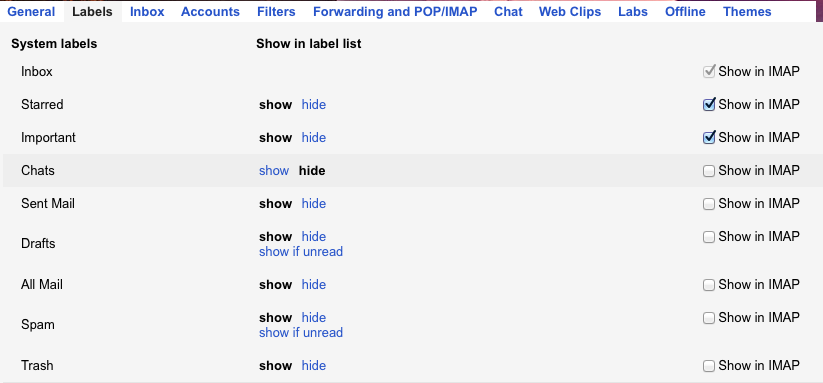
Launch Apple Mail and telling it not to store messages on the server for Drafts or Sent Messages.
With those steps done, the only deviation you will find is that when you delete messages, they will move out of your inbox, but will have the "Deleted Messages" label. I'm ok with that because at least they don't have the "Trash" label and will thus show up in my search results by default.
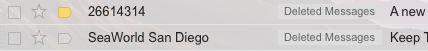
Also, you'll want to move all your messages out of the "Trash" in the Gmail web interface after you've done the above. If not, those messages will be deleted within 30 days. I moved them to my "Deleted Items" label.