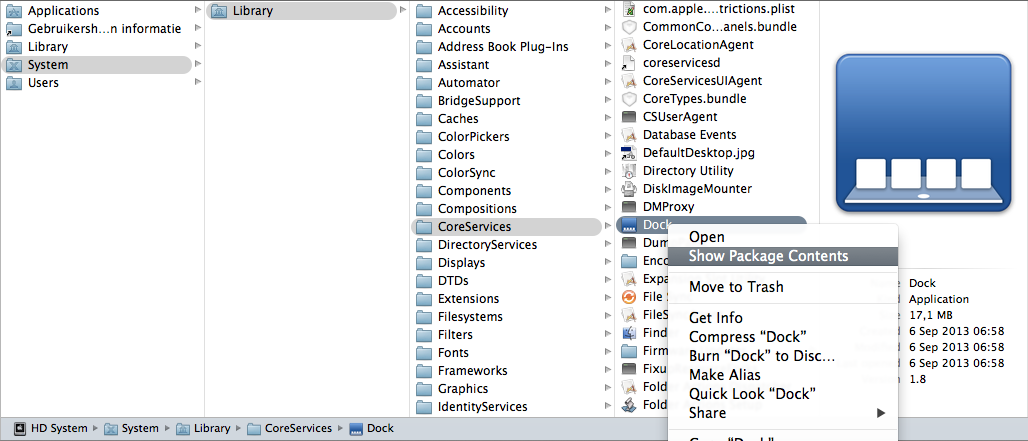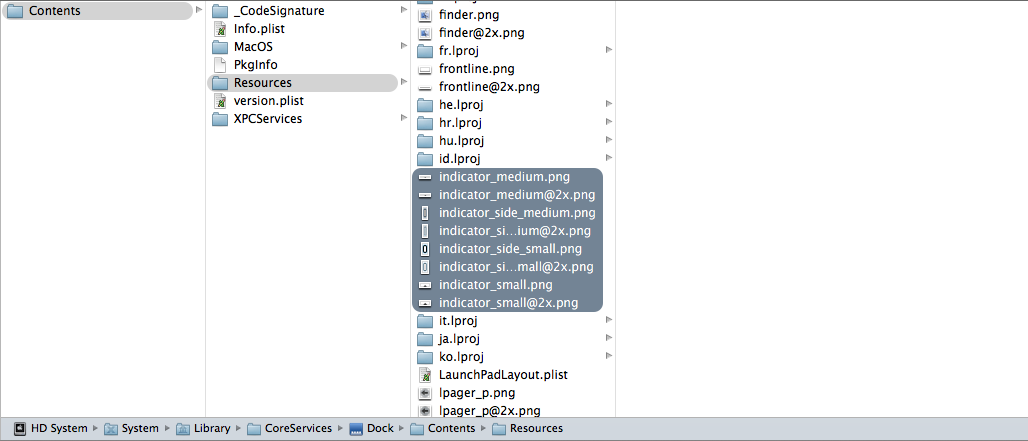OC-Carl wrote:
Could you make a right point arrow for those of us who have the Dock on the left side. The arrow you provided works better than the line, but it is skewed a bit because it is pointing up.
I love the arrow you made but I don't have any PNG file manipulator to twist the image 90 degrees.
Thanx.
I've made a complete (new) collection of al the indicators. So wether you prefer the side dock or the bottom one, wether you're on retina or non-retina. I made the triangle for the bottom dock a little bit smaller. The old ones are still available because it's quoted many times...
The Bottom Dock
The Side-Dock
How to:
Navigate to: System -> Library -> CoreServices -> Dock
Open Dock with "CTRL" (or right mouse click) and select "Show Package Contents"
Navigate to: Contents -> Resources. Scroll until you see a set of "indicator_ ..." files
Make a copy of the files for save keeping!!!
Replace with the files you've downloaded (identification required)
Restart, Logout or Terminal: killall Dock