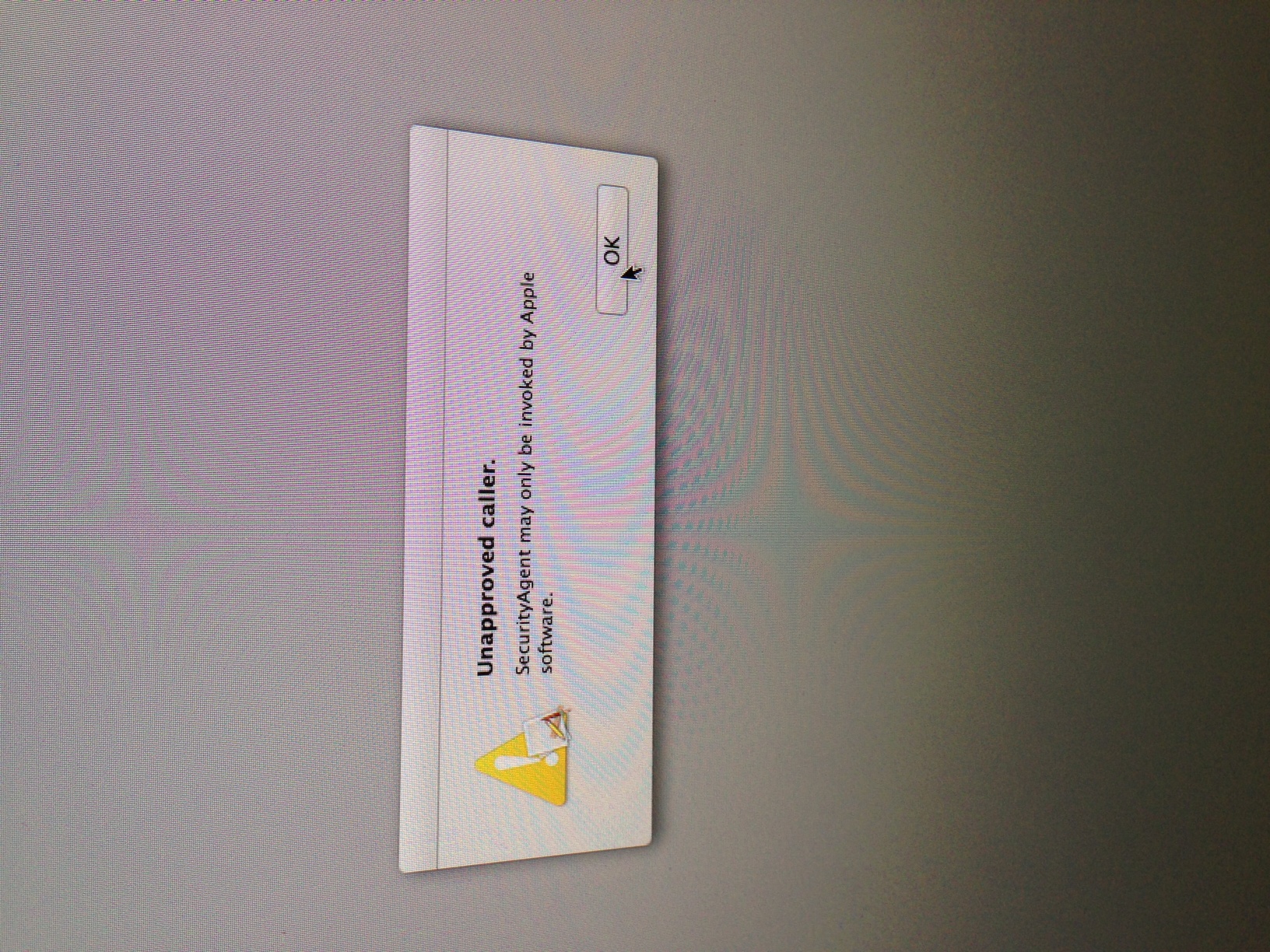Dang! that was so NOT cool. Same thing happened to me and feel lucky to have found this thread.
I was stuck in a loop of that dialog popping up saying "Unapproved Caller". I tried clicking OK repeatedly and it still kept popping up.
Seeing the comment about Safe Mode, I took the gamble and held the power switch on my 27" iMac until it powered off, waited a moment, then pushed the power button again and as soon as the chime sound happened, held Shift key to boot in Safe Mode and that worked just like it did for @Bart2904.
How in the world would an average user know how to recover from such a situation - it would be bricked computer and a trip to Genius bar. Again, not cool.