For those that want a simple, one-click access to their Pages v5.2.2 templates:
- right-click on /Users/your-login/Library/Containers/com.apple.iWork.Pages
Show Package Contents
- Click on the following folders
- Data
- Library
- Application Support
- Drag and drop the User Templates folder to the Favorites section of your left Finder sidebar.
- Do not drag/drop into an existing folder
- Use the blue guide bar to place before or after a Favorites entry (e.g. your home directory)
- When done, you will have a User Templates folder as a Favorites location
- When you want to see your templates, just click on this Favorites entry in the left Finder panel
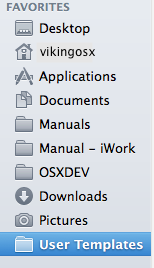
It is always a good idea to keep a folder (e.g. _myTemplates) in your Documents folder. You save your original template contents in this location, before you save it as a template. When you want to change the template, you edit and save this original document again. Then, you remove the prior template from the My Templates folder via Pages v5.2.2, and then Save this current template as its former name again. Do not attempt to directly edit your templates in the new sidebar folder!