Never said it "sticks" - you could move to Mavericks and ARD Admin 3.7 and simply use the script every day, but you certainly don't have to, you can stay on Mountain Lion and ARD Admin 3.6, that's a perfectly reasonable choice.
For me it the inconvenience of running the script regularly was a reasonable price-to-pay to be able to move to Mavericks. Everyone needs to make their own decision regarding that.
I agree, that the state of ARD in general is unfortunate, but I'm not sure it really says anything new - Apple has never really put that much focus on IT needs. 😟
On the other hand, I'm not sure I'd want them to put too much attention on ARD and change it too much! I could easily see them "improving" things so that it's be much less useful for us. One example: our organization has very well developed set of unix, copy and install tasks that are posted to central server and rsynced regularly to techs, so we can do things like this:
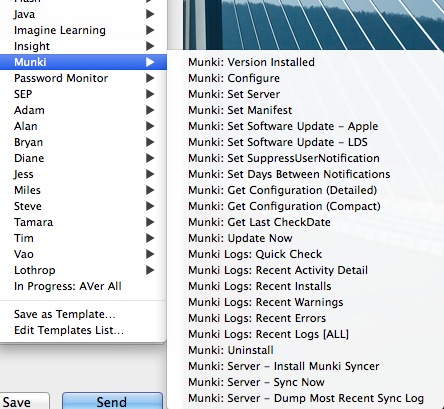
I actually fear the day that we can't easily externally edit the unix/copy/install task plist files. So beyond just not breaking ARD, I'm not sure I want them to try and change it too much 🙂