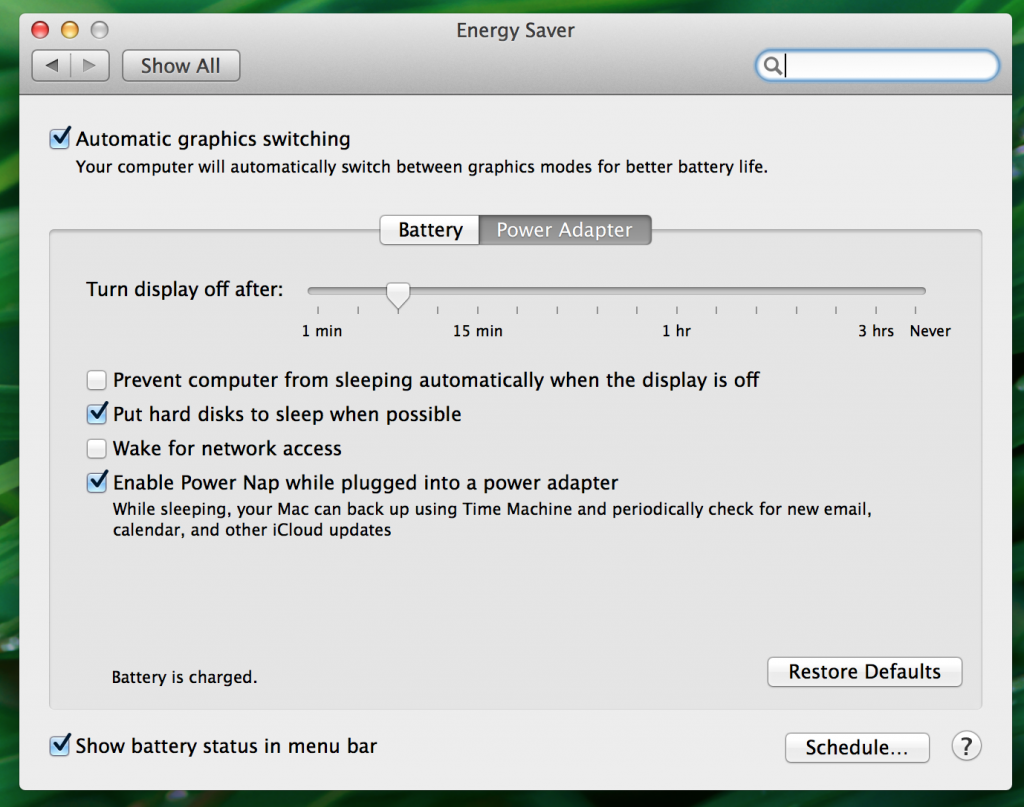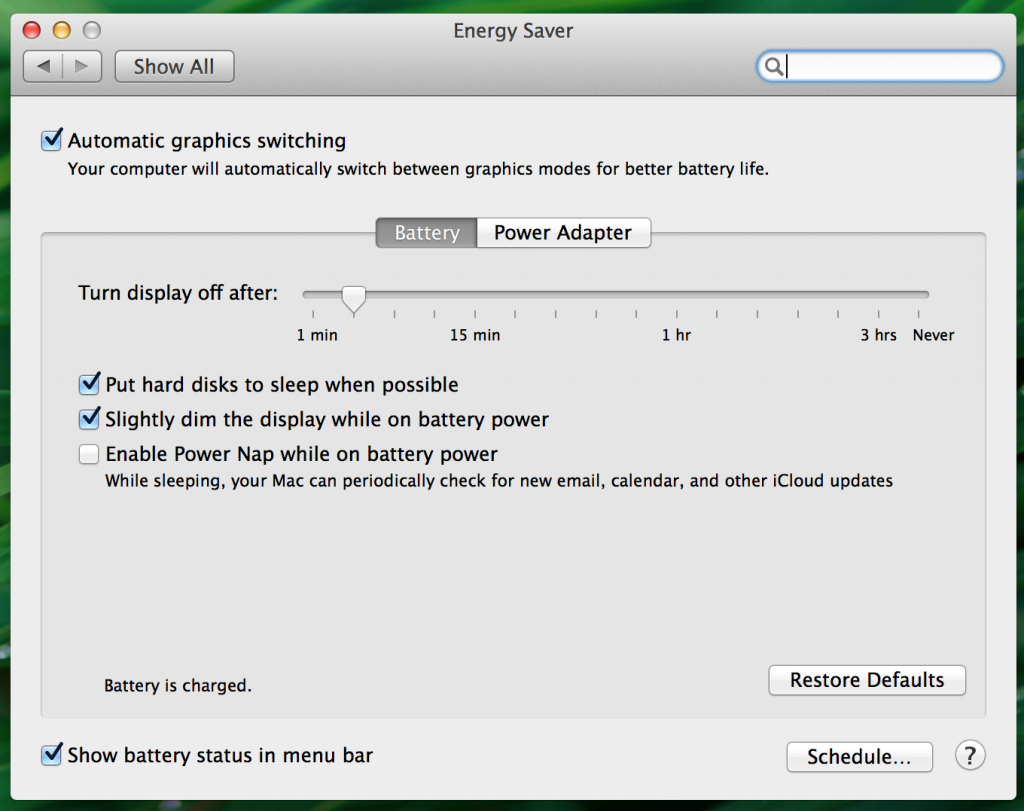Crashes/reboots/restarts while on sleep
This thread is exclusive to people who have spontaneous crashes/reboots/restarts while their Mac is in sleep. (this is usually connected to having a USB external hard drive plugged in the computer while on sleep)
In simple words, you are experiencing this problem:
1) You put your Mac to sleep
2) You return to it after some time and you find it on.
3) On screen you find this error message "Your computer restarted because of a problem." or similar, and in the report of the error message the Event is "Sleep Wake Failure" or similar.
If your Mac does not wake from sleep this is NOT the thread for you, please don’t write here.
If your Mac is experiencing black screens and freezes while waking up from sleep this is NOT the thread for you, please don’t write here.
This thread is a continuation to the “New rMBP sleep/wake failure crashes” thread.
I’m trying to better understand this problem. Allow me to ask you some questions. After you answer the first 5 question, feel free to write freely in this thread. (as longs as you are pertinent to this issue)
Please answer this questions carefully. If we get enough people to answer, I will personally slap this thread on the face of every Apple employee I can find, so they will have to stop saying "we never heard of this issue" and we can get a quick fix or a quick replacement if this is indeed an hardware issue.
PLEASE ANWSER THIS QUESTIONS BEFORE WRITING IN THIS THREAD FOR THE FIRST TIME
I suggest you copy and paste the questions below in your reply, and replace the text ANSWER with your answer.
1. Which Mac do you have? (If you have this issue with multiple machines, list them here)
ANSWER
2. When did the problem start? If you had Mountain Lion installed on this machine, did the problem start when you updated to Mavericks?
ANSWER
3. Did you have your Mac replaced from Apple because of this issue? If yes, does the new machine still have the problem?
ANSWER
4. Does your machine crash/reboot while on sleep only if you have an external hard drive connected?
ANSWER
5. Does your machine crash/reboot even if you uncheck "Enable Power Nap" in Preferences, Energy Saver? (before answering this, check that you have updated OS X to 10.9.1 and that you have unchecked Power Nap in both the Battery and Power Adapter tabs in Energy Saver)
ANSWER
OPTIONAL QUESTIONS
6. Do you have an external hard drive connected via USB? If yes, write the manufacturer name and model name of the drive. (example: Western Digital My Book)
ANSWER
7. Do you have a network connected drive? (like Time Capsule or an external hard drive connected to an AirPort Extreme, or a NAS)
ANSWER
8. Do you have Time Machine Enabled?
ANSWER
9. Do you have Crashplan installed?
ANSWER
10. How much time does it usually take for the first crash/reboot to happen, after you put the computer on sleep?
ANSWER
11. If you have a late 2013 MacBook Pro Retina, do you have discrete graphics in it? (In other words: do you have an NVIDIA GPU? If you don't know this, go into the menu bar, click the apple icon, click About This Mac, Click More Info, in Graphics you should find written “NVIDIA GeForce”.)
ANSWER
PS
Please forgive any mistakes in this text, unfortunately english is not my native language.
<Email Edited by Host>
MacBook Pro with Retina display