If you use this command to try to install iTunes64.msi (put in C:\) then the details may be in the log.
msiexec /i C:\iTunes64.msi /l*v C:\Log_iTunes64.txt
I'm going to take a punt, having seen a failure elsewhere, that the line that fails is the one that adds iTunesHelper to the start-up list, though I don't know if doing it manually will help in this particular case, but you could try this and then see if iTunes64.msi will install.
1. Please triple-click on the relevant block of text below to select it and then pressCTRL+C to copy it.
32-bit system
cmd /k REG ADD HKLM\Software\Microsoft\Windows\CurrentVersion\Run /v iTunesHelper /t REG_SZ /d "\"C:\Program Files\iTunes\iTunesHelper.exe\""
64-bit system
cmd /k REG ADD HKLM\Software\Microsoft\Windows\CurrentVersion\Run /v iTunesHelper /t REG_SZ /d "\"C:\Program Files (x86)\iTunes\iTunesHelper.exe\""
2. Press the WinLogoKey+R to open the Run... dialog.
3. Paste the text into the box with CTRL+V and then press enter/return. Overwrite the value if prompted.
If there is an error please post back the exact text.
Should you get an "Access denied" error and you know your way around Regedit you could take a look at the current permissions of the Run key and make sure that you have Full Control. This is what I see...
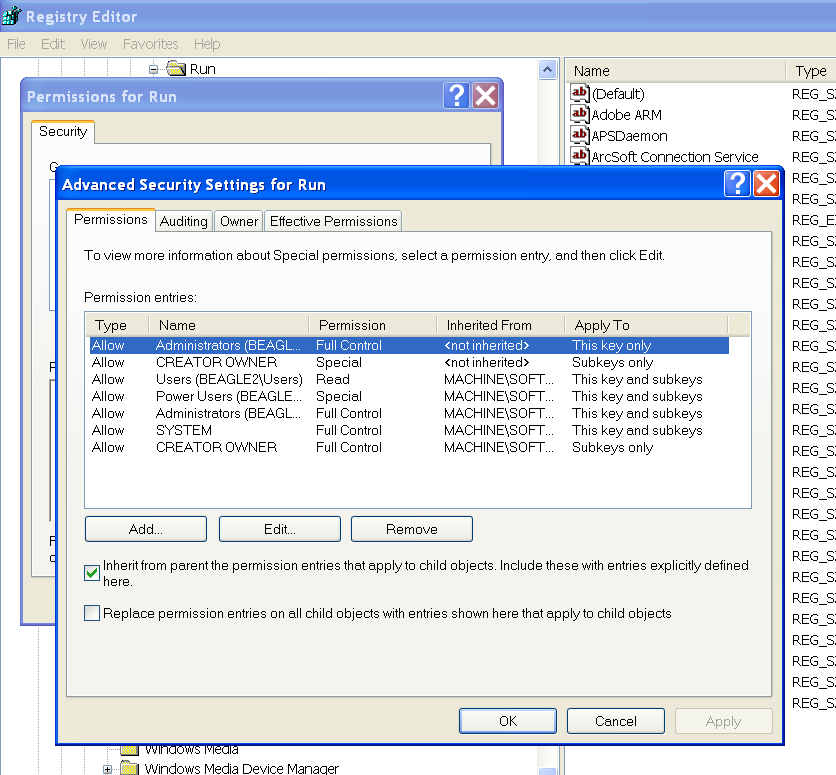
I have full control since my standard login is a member of the Administrators group which has full control.
Sorry if there is some redundant info. but it may help someone else.
tt2