Managing the Apple ID doesn't solve this problem, that's causing the problem!
I changed my Apple ID long time ago, everything was working correctly.
I realized what exactly caused the problem.
Months after changing my Apple ID, I had to replace my iPhone, so I made a backup with iTunes, received my replacement iPhone, restored my backup from iTunes and then, on signing in to iMessage, this problem appears because IOS 8 (and 8.1) doesn't let you enter your AppleID it just gives you the popup showing your old ID and not your new ID.
Screenshots to make you believe: when tapping "Add Another Email..." or "Add Apple ID" in IOS Settings -> Messages -> Send & Receive, I get this prompt for just a second:
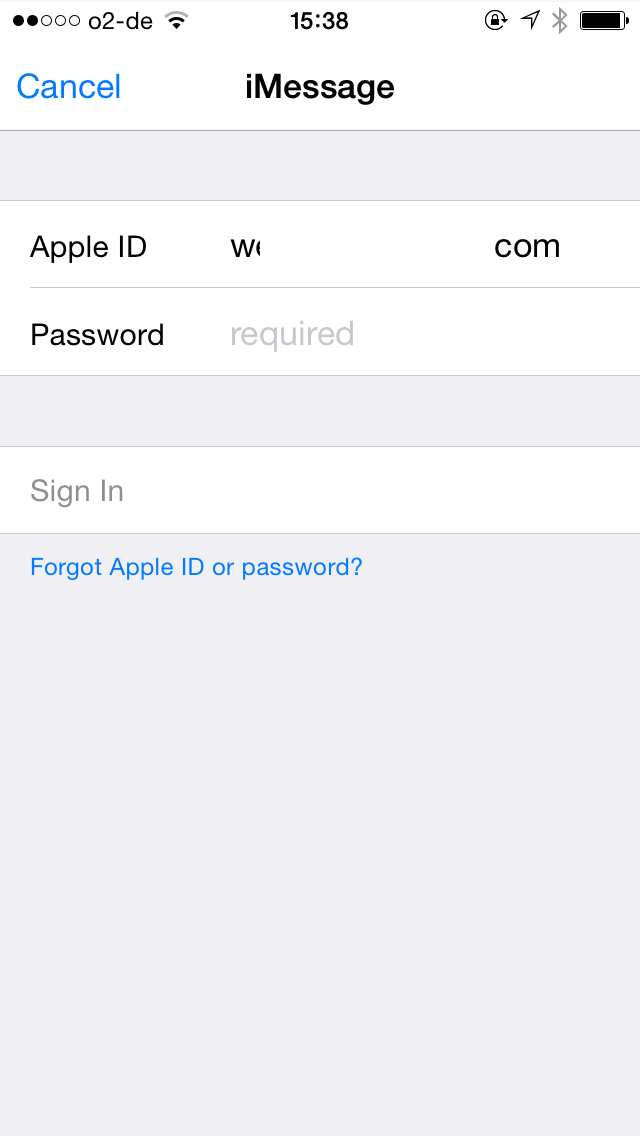
On this screen I would be able to enter an Apple ID but this screen immediately get's this popup, before I could enter anything:
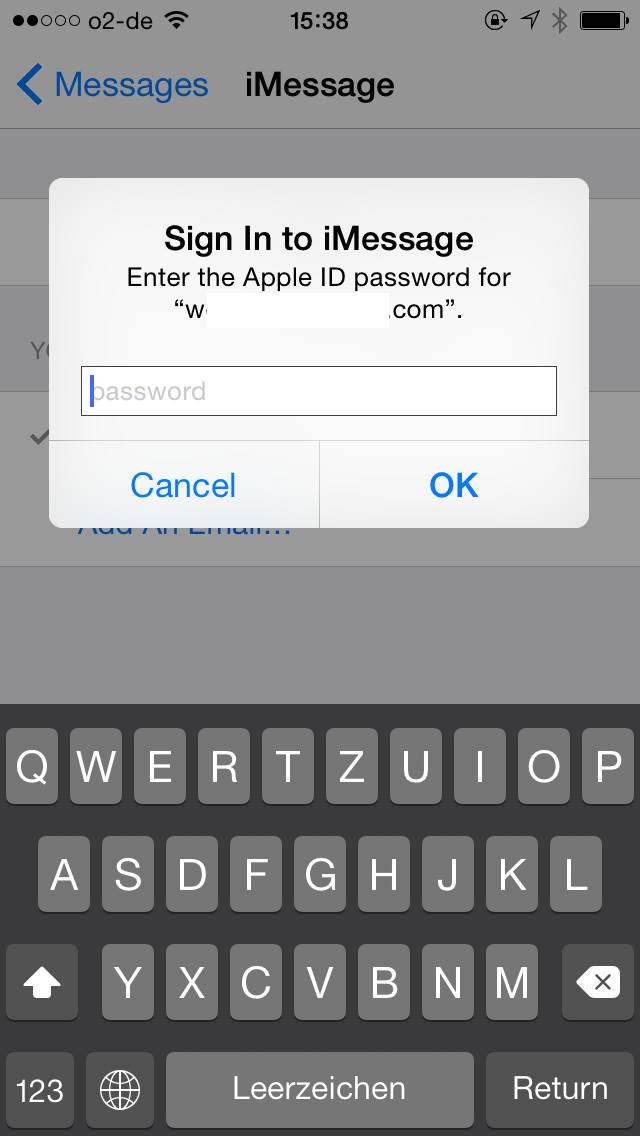
The popup is showing the same old Apple ID without any option to change it.
Entering a wrong password 3 times closes the popup and the previous screen, returning back to Settings -> Messages -> Send & Receive.
I found a workaround which is really a bad workaround but worked for me because I can still access my old email.
I went to Manage my Apple ID, changed it back to the old ID. Signed in on IOS. The know "inactive old ID" is still present in your ID settings as secondary Email, delete that secondary Email, still keep signed in on IOS, now change your ID back to your new ID. IOS will notice the change and update the necessary settings.
