Same problem - I usually put off running apple updates because I often have problems. Finally broke down, and updated iTunes... with the usual results - something is broken. Have spent several hours troubleshooting this. iphone is not recognized in iTunes. I have followed all these steps:
Remove and reinstall iTunes and related software components for Windows 7 and later - Apple Support
And receive an error when I plug in my iphone.
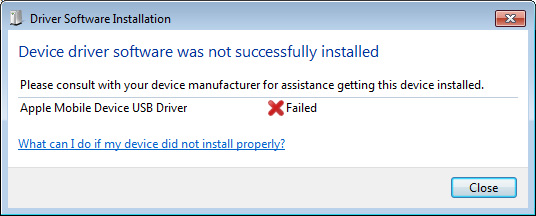
I can fix this by going into device manager, uninstall driver, and scanning for hardware changes. I then get:
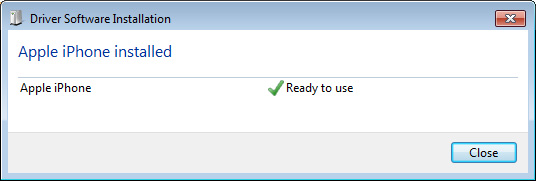
However, iTunes does NOT recognize my phone.
I then followed these steps: Re: My iphone is not showing up as a device in itunes when it is plugged into my computer, how do I fix this?
And installed the driver manually. ( 64 bit )
I now receive this error:
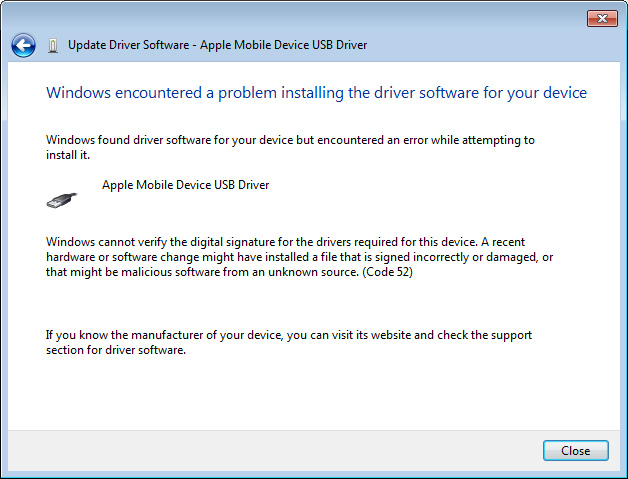
I have now uninstalled itunes ( and files ) 3 times, and tried multiple ways of addressing these issues. However I end up in one of two situations. Either I can install the drivers, and itunes won't recognize the device, or I end up with the error above. Any suggestions? Everything worked fine 2 days ago before I updated iTunes.