Another update: So my crazy plan of quad-booting didn't work out (Windows 7 doesn't actually support full UEFI booting, and Disk Utility refused to modify my partition table, and my trick of using the Hybrid MBR to install multiple Windows didn't work this time since my system is using pure EFI/GPT, etc.). What I DID do was Refresh my Windows 8.1 install back to its initial state, so that no Boot Camp software got loaded.
And, guess what? Even without a driver, the network adapter switched its entry in the device manager after waking from sleep. I didn't have any Apple drivers loaded AT ALL, period, and it still happened.
Now, I also took the liberty of checking how memory addresses are supposed to be handled in sleep via another Windows 8.1 PC I have, and they don't change through any sleep cycles. I even checked it on the Mac half of this same computer, and the memory address of the network adapter does NOT change. See in the following image; the top command is before sleep, and the bottom command is after sleep.
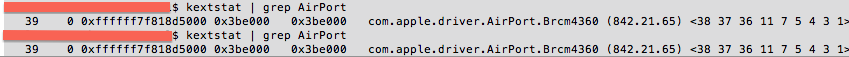
In Windows on this Mac, however, the memory address range most certainly DOES change upon waking from sleep, where it shouldn't be. In other words, this means that the resources the network adapter needs are being reallocated, which makes no sense. In effect, this causes Windows to install a second driver because the first one is not where Windows thought it was supposed to be when it woke up form sleep mode. Windows doesn't recycle the same driver because, as far as Windows knows, that first device was there before sleep in a specific state, but some small thing changed, forced it into another state, and now it's not the exact same device Windows thought it put to sleep in the first place.
What happens when Windows duplicates a driver that's already been installed once? You get that magic #2 appended to the new one's name. This means one of a couple of things: either another device is physically causing this address change, which would be Apple's problem, or there's a fundamental flaw with how Windows handles PCI-Express devices.
From what it seems, as far as Windows knows, it's waking up to find a slightly different device than it put to sleep. So that would mean Windows is behaving normally, right? It's just reassigning a driver because the equivalent of someone messing with the contents of the RAM in sleep mode is happening. Sleep mode is supposed to be static--i.e. not one thing should change during sleep mode, or else potentially big problems could occur. So the question now becomes, "What is causing the driver to change while the system is asleep?"
Granted, that's the million dollar question right there, the answer to which will be the source of the fix. Unfortunately, I don't know how to examine or otherwise snoop this. If there is a way to watch what happens to the RAM contents while the system sleeps and wakes up, we'd be able to tell if this happens when the machine goes into OR comes out of sleep. That would be a first step. the next step is to somehow figure out exactly why the device (not the driver!!!) is getting messed with, and then we'd know if this is Apple's, Microsoft's, or even Intel's or Broadcom's fault.
We might have two clues, though: The first one is that sleeping in safe mode also causes the issue to occur. Since we know that the issue is not caused by the device driver itself, though, this is to be expected.
The second one, which I don't know if it's a red herring or not anymore, is the Windows Event Log entry: The system firmware has changed the processor's memory type range registers (MTRRs) across a sleep state transition (S4). ...What is going on here?? Why is the firmware doing anything other than putting things into a low power state??
So that's where I am right now.
Any suggestions on where to go next?
EDIT: Found another, possibly pertinent error:
"Miniport Broadcom 802.11ac Network Adapter, {[long hex string]}, had event Fatal error: The miniport has failed a power transition to operational power"
This seems to suggest the issue happens during wakeup.