?
The single period post was just to get your last post to show. The forums get stuck like this every so often and you can wait hours to see what was posted after you. To force newer posts to show immediately, you just post something - anything.
I know what you think I mean but I'm saying that there is no option for it. Like no menu at the top right.
Are you referring to Disk Utility? You have to highlight the physical drive, as like shown below, or you don't get the Partition tab at the right.
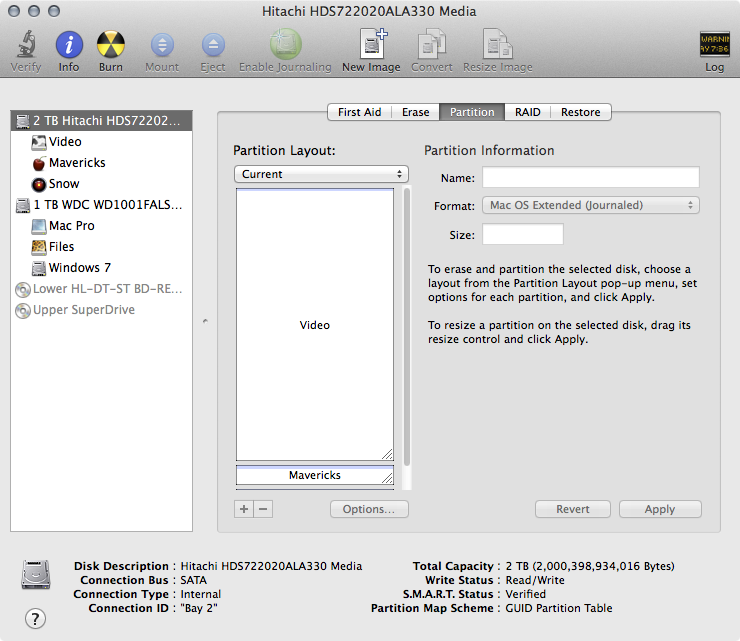
Disk Utility also may be blocking it when in standard Recovery mode since it's working off of the hidden partition on the drive. You'd have to kick yourself off the drive in order to repartition, so it's not allowing it.
Restart again in Internet Recovery Mode (Command+Option+R) so you can do the partitioning. This must be done in order to make the drive map GUID, or OS X will never be allowed to install.