
There are people with differing issues all resulting book purchase failures. The "iOS edited" problem is easily solved by reporcessing in Aperture.
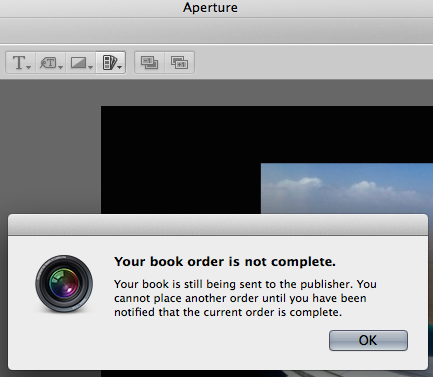
When the images are fine, when there is no library corruption or permission issues, the solution, as unbelievable as it may sound, is to try to "purchase" a free iPhone app from iTunes on your computer. If there is a problem with your account or Credit Card info, you will be prompted to address the issue. Sometimes iTunes will throw up a new Terms of Service agreement for you to accept. But, believe it or not, after doing these things, Aperture will begin processing the order and uploading the book if there are no other problems.
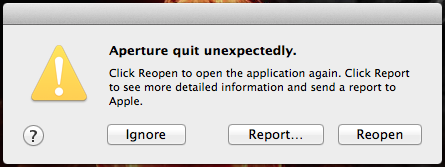
Sadly, in my case, the order was completing and the book began to upload with that big progress bar... at about 75% uploaded, Aperture crashed. This is on a brand new MBP with sufficient everything - fully updated, using Aperture 3.5.1
Now we're back to the "Your Book Order is not complete" message.
Sigh.
So, I selected Aperture in my Applications folder and I tossed it in the trash. I went to the App store and the button at the Aperture App item said "Install." I pressed it, it installed and I restarted my machine (for good measure) and restarted Aperture.

Now, Aperture is crashing all the time. I caught a screenshot of what was going on in the activity window at the moment of crash.
I deleted its preference file from Users > Library > Preferences but that didn't help. Still crashing once activty begins.
I sent a crash report to Apple.
So, now I will restart the computer after a Disk Utility Permission Repair. I will do the DUPR again after restart. I will, select the third Library Rebuild option and pray.
Will update when I know more. Aperture was working fine till I tried to buy a book.
Sigh.