Hello, just another iTunes user running Vista who gets a DEP notification every time he closes iTunes. This thread's popularity is at least partly due to the fact that it was mistakenly marked "solved." I recently updated to iTunes version 11.3.1.2 and the problem is definitely unsolved. I get the DEP notification even if I just signed out from iTunes store, although it seems to appear several seconds later in that case.
Interestingly, it doesn't matter which DEP setting is selected in Advanced system settings. Since when has iTunes been an essential Windows program or service? (Yes I did reboot after changing the DEP setting.)
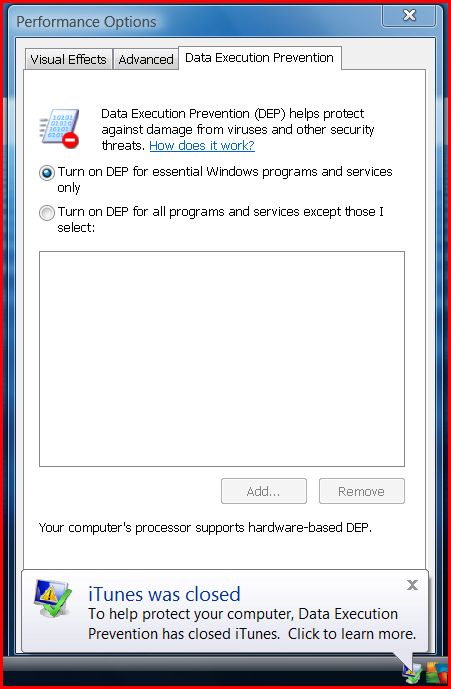
It is possible to completely disable DEP via elevated command prompt, and indeed that does stop the pesky notifications - but of course I wouldn't recommend that for security reasons. However, geeks with plenty of time on their hands might want to investigate Enhanced Mitigation Experience Toolkit as a possible alternative to DEP.
Before I go, I'd like to beat a couple of "dead horse" solutions that were proposed in this thread:
(1) Uninstall Quicktime: I never installed it in the first place. Checked System32 for remnants anyway, found none.
(2) Uninstall all security software: No Thanks! I've been running iTunes and AVG together for 3 years without any false positives involving Apple software. Disabling AVG doesn't help, nor does it matter whether Windows Defender is turned on or off. Biggested uses McAfee, Imacri uses Norton, austinian uses Microsoft Security Essentials. What security software would Apple recommend?