Instead of messing around with the AutoUnattend.xml there is simpler method that works for me. I suggest trying it on your machine.
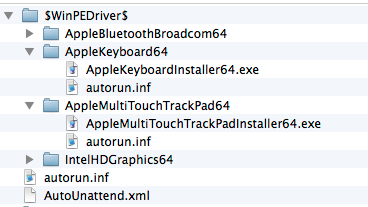
I created two new directories in the $WinPEDriver$ directory. This directory is referenced within the XML file, and indicates to Windows what drivers are loaded prior to executing the Windows Setup. I also copied the corresponding .exe files as shown. I left the originals in the Bootcamp directory intact, such that after the Windows installation completes, I can still execute the Bootcamp driver setup.exe without any other errors. If Windows setup does not recognize the USB, I forced it by power-cycling and choosing the USB drive using the ALT/Option key to boot from.
The corresponding autorun.inf files contain the following lines, one for each driver. Once these files are in place Windows setup works and I have both Trackpad and Keyboard functional. The Secondary click does not work at this stage, but is not needed. It will work when the Bootcamp setup is run and the Trackpad shows up in Bootcamp preferences.
Please let me know how it works on your machine.
[autorun]
open=AppleMultiTouchTrackPadInstaller64.exe
[autorun]
open=AppleKeyboardInstaller64.exe