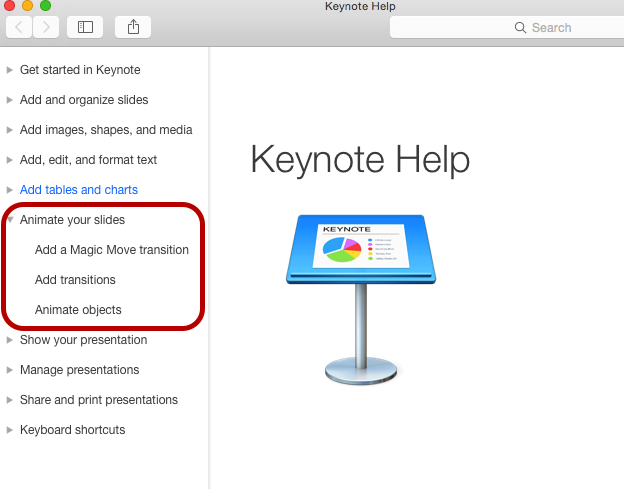Actually in PPT the transistion is applied to the slide (either incoming or outgoing, your choice)
No it is not, it is applied to the incoming slide, slide 2 in a 2 slide sequence.
If a transition in applied to the wrong side of the transition, it will appear on the slide before.
Please refer to the Keynote Help, part 6, Transitions.
can be applied to each element on the slide -cgrouped together in any way you choose or individually and you can have multiple transitions incoming and outgoing per element.
No, what your explaining here is an Animation. You have confused transitions with animations.
An animation is an effect on an object on a slide.
A transition is an effect between 2 slides.
you can have multiple transitions incoming and outgoing per element.
No you can't, only one transition can be applied to a slide, again what your describing is an Animation.
except for basic presentation it just does not have the flexibility to create or play advanced presentations with multiple effects and timing.
You obviously have not discovered or used Builds and the Build Inspector. I have many presentation with over 20 objects on a slide, each with a set of incoming a builds, separate outgoing builds, each with individual automatic timing.
Please refer to Keynote help, part 6, Animating Objects.
That said, this thread is about trying to get a video to play on a keynote slide. Apple still has not fixed this bug and in my experience probably wont.
I have no issues with Playing compatible video files in Keynote, neither has the vast majority of users who use video in thier presentations. I urge you to learn the correct terminology and the working methods in Keynote from the Help system.