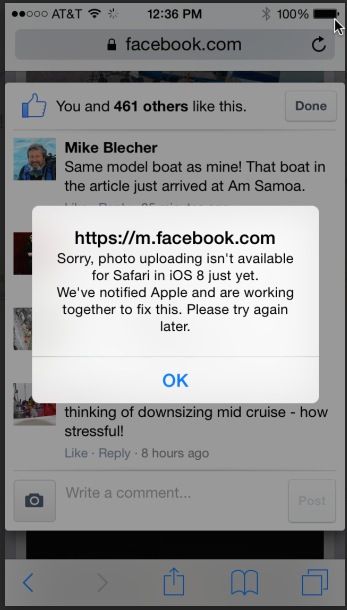iOS 8 Safari Problem
I'm using iPad mini 16 GB Wi-Fi model. So far I found 3 problem in Safari of iOS 8.
Using Safari can't upload image from Photos app to image hosting. I'm also found a thread someone who also complain cannot upload his image to Facebook. So I suspect everything that including upload image is got same problem.
Copy image have different behaviour. OK... this is bit hard to describe so I will just giving example.
Here is image with no URL hyperlink so you just can't open this on new tab. The only option is save image or copy :
Here is image with hyperlink, you can open in new tab and also copy link.
I know iOS 7 Safari had limitation but at least not so crippled in iOS 8. In iOS 7 I could copy then place it on address bar, paste it to get the URL http://blabla.eww/filename.jpg. Now in iOS 8 I'm hoping the image have URL hyperlink, but sadly most isn't. Of course I could save it then upload to image hosting. Then back again to first problem, can't upload image from Safari, cheers. I hope Apple add copy image address, same with Safari desktop. Even if they can't bring back some behaviour of iOS 7. I really need this copy image address thing.
There is also some rare case Safari hung up in typing area of forum/image board when I'm trying to copy paste and delete a word. While I say rare this actually happen 3 times and I haven't using iOS 8 more than 72 hours.
I haven't try other browser. If someone knew other browser working fine in iOS 8, let me know.