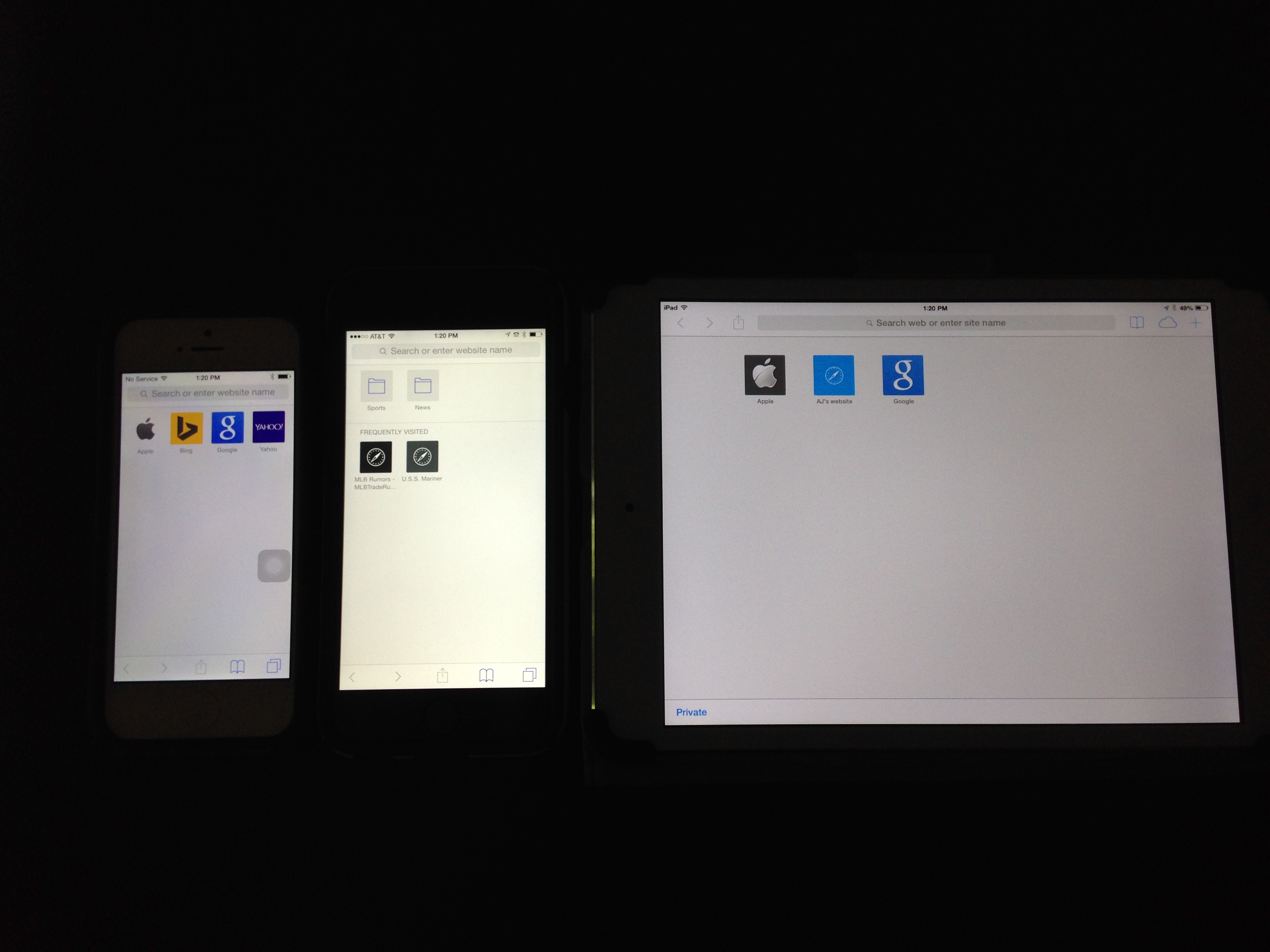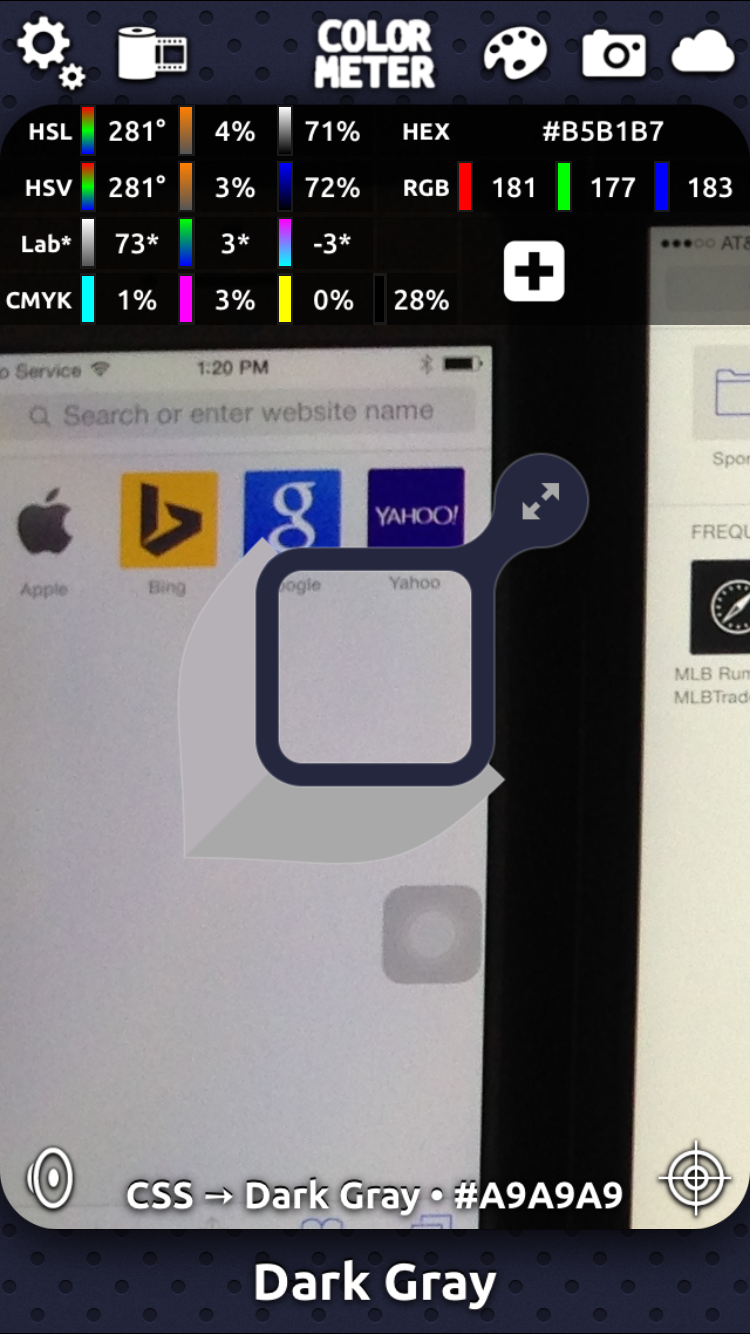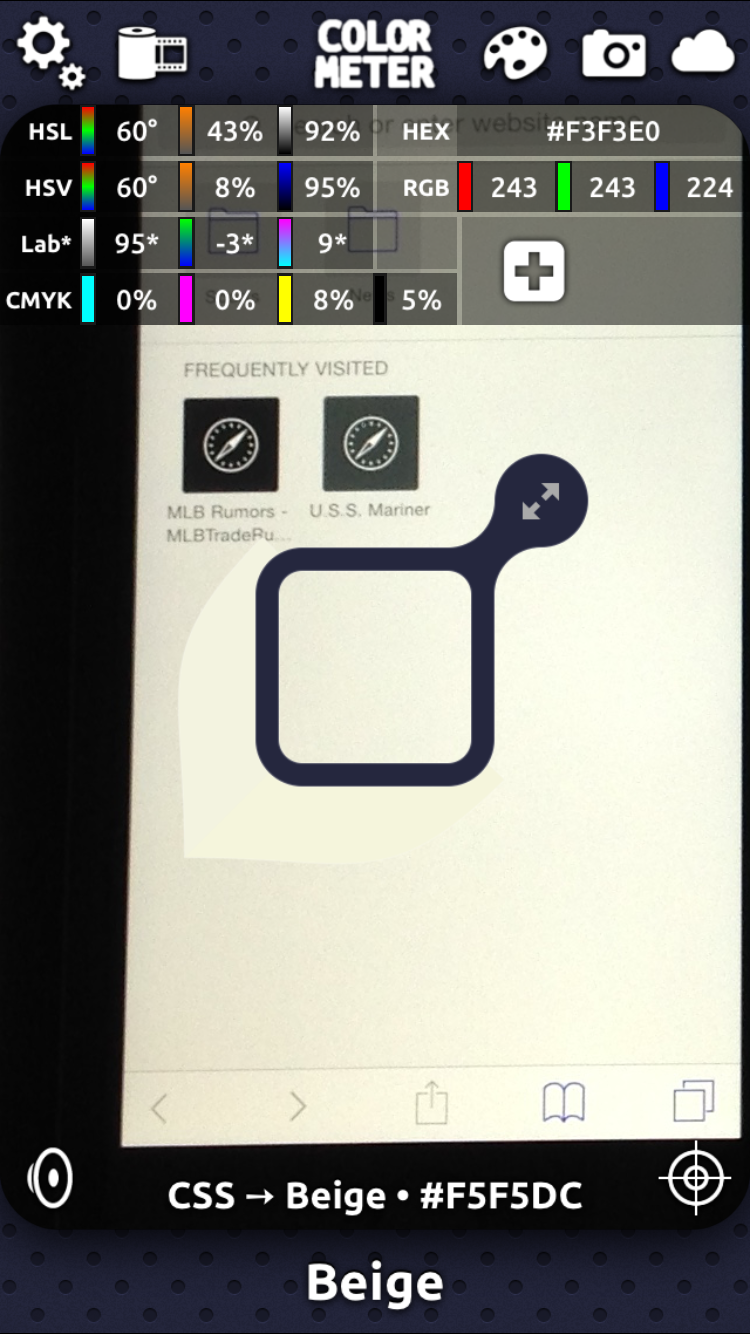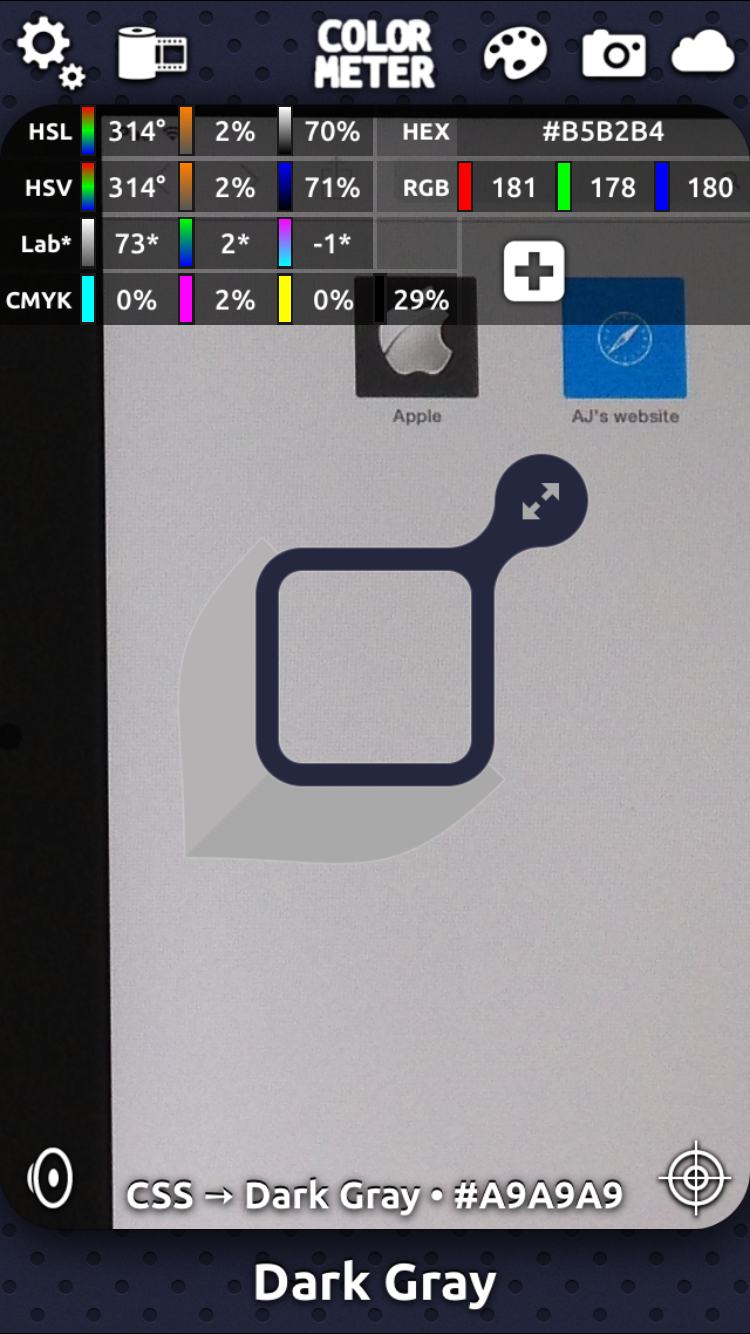Just some more evidence as to my yellowing screen on my iPhone 6.
I've attached pictures of me using a color meter on a photo. The photo is the same one I posted early, it's of my iPhone 5 next to my iPhone 6 next to my iPad mini.
As you notice the yellow % is 0 for both the 5 and Mini, but the 6 has a yellow % of 8. Both the 5 and Mini come up as the same color while the 6 says beige, sometimes ivory on certain parts.
We will see what they say Monday, I can't say I have very high expectations of their customer service though. On top of it, my iPhone 6 has been randomly crashing and rebooting and looses sync with my itunes when I'm trying to add music, it'll just get stuck in a process loop and remain "waiting to process" or whatever that status is.
I probably would be in a better mood about all this if the customer service didn't jerk me around and treat me like I'm stupid.