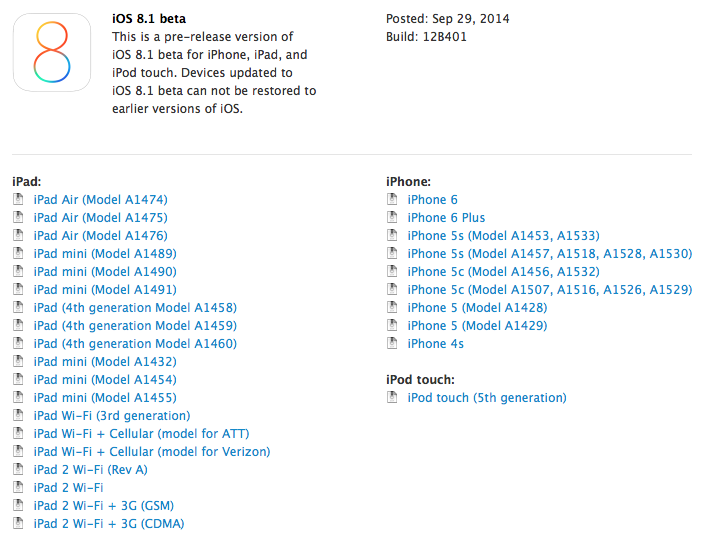Sep 29th, 2014 11:12 AM EDT |
News
If you made the move to iOS 8 but now are suffering from upgrader remorse, you're out of luck because Apple has stopped signing iOS 7.1.2. In muggle speak that means Apple won't let you downgrade from iOS 8 to iOS 7.1.2 any more.
 Apple drops iOS 7.1.2 installation on devices for support iOS 8
Apple drops iOS 7.1.2 installation on devices for support iOS 8
Apple digitally signs operating system versions to ensure customers aren't tricked into installing software that isn't legit, which is good for security and — hopefully — stability. The downside is that once Apple stops signing an OS version, there isn't an option for installing it any more outside of the jailbreak community.
iOS 8 was released about a week and a half ago, and iOS 7.1.2 remained an option for iPhone, iPad and iPod touch users who wanted to roll back, which was handy for anyone that wasn't pleased with the new operating system version.
Following the botched release of iOS 8.0.1 that disabled cell phone radios and Touch ID sensors in the iPhone 6 and iPhone 6 Plus, Apple left iOS 7.1.2 as an installation option. Now that iOS 8.0.2 is out and seems to be free of iPhone crippling bugs, Apple decided it was time to put iOS 7.1.2 to rest.
Dropping support for previous iOS installation is normal and typically happens only a couple days after the new version is released. Apple waited longer than usual this time, which may have been a hint that the company was still seeing a high number of iOS 7.1.2 installs following iOS 8's release.
If you're using an iPhone, iPad, or iPod touch that doesn't support iOS 8, you aren't out of luck. Apple is still signing iOS 7 for older devices such as the iPhone 4 and original iPad.