Me too with iPhone 5C and Ipad 3 since most recent ios8 update where the Ipad and Iphone were 'linked' so that you could answer your phone on your iPad if it was closer.
Sounds good in theory but I have found that when I am actually using the IPad and a phone call is incoming, it goes straight to the message center. Others have reported a short vibration on the iphone..if it does, I wouldn't know as my Iphone doesn't sit beside me when I am on couch using Ipad.
So I searched and found this fix to UNLINK the phone from the Ipad. Pretty simple ..on ipad SETTINGS>>FACETIME>>DISABLE IPhone Cellular Calls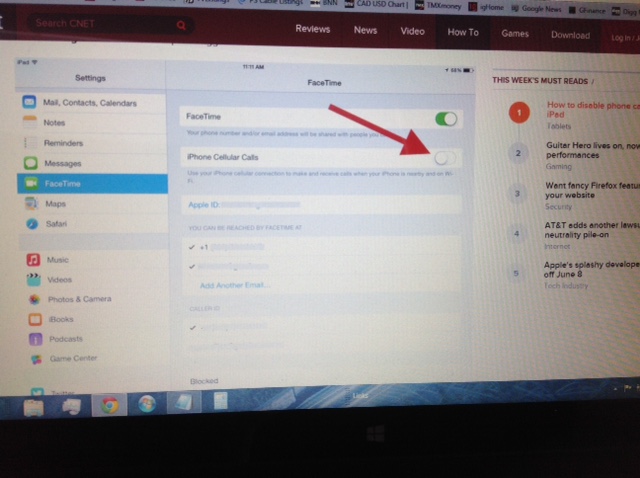
http://www.cnet.com/how-to/how-to-disable-phone-calls-on-your-ipad/
I found it annoying as others have posted to have both ringing at same time so this will help alleviate THAT problem and hopefully the non ringing Iphone when I am using the Ipad.
Hope this helps someone else.
ps also, my DND was somehow ON and I too had my phone ring defaulted back to Favourites which is why, when I kept testing my phone to see if it would ring, I called from my land line...it rang...but then of course it was a FAVOURITE!
So I had a bunch of issues....now if only someone..other than ME ...phones me to check it out!