I am having issues as well. Everything takes so long... even opening up "System Preferences" is agonizing. I don't even remember what my mouse pointer looks like. It's constantly the colour wheel.
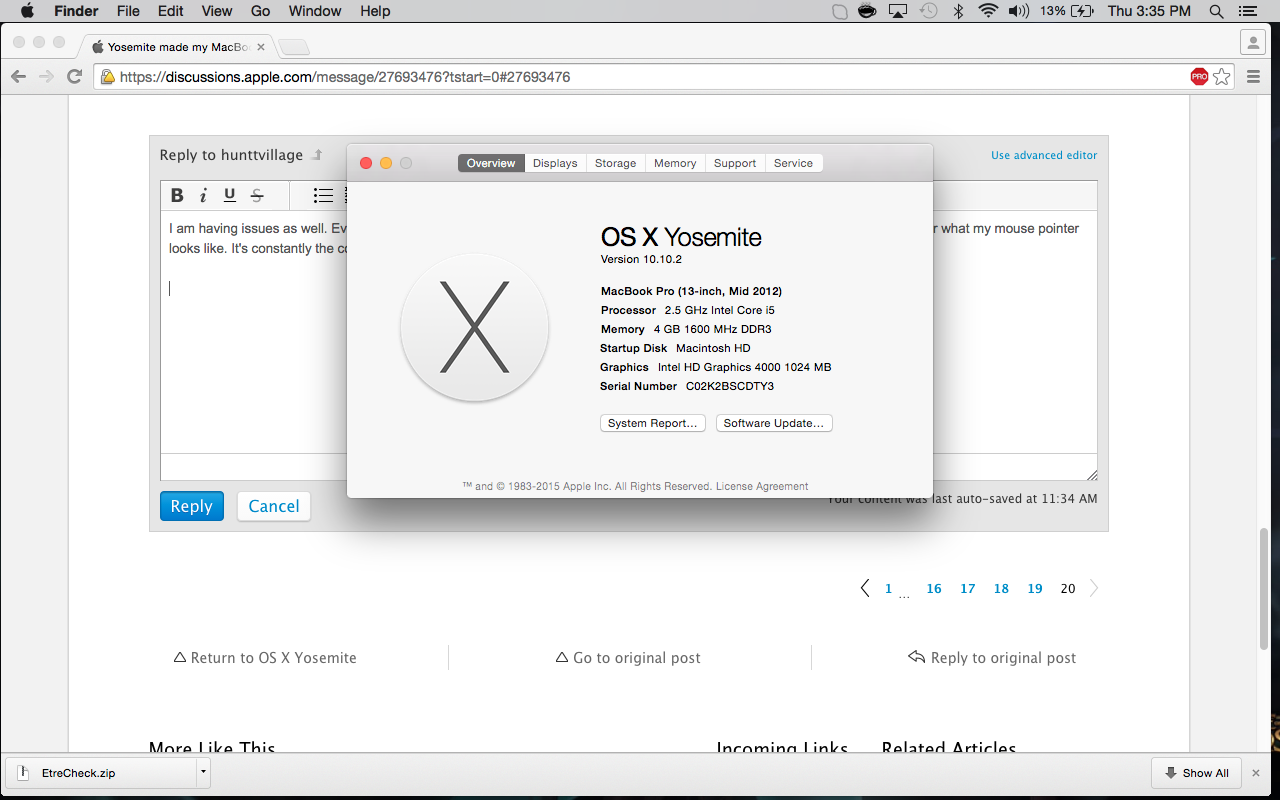
I ran EtreCheck. Here is what it said:
EtreCheck version: 2.1.8 (121)
Report generated February 19, 2015 at 3:42:49 PM AST
Download EtreCheck from http://etresoft.com/etrecheck
Click the [Click for support] links for help with non-Apple products.
Click the [Click for details] links for more information about that line.
Hardware Information: ℹ️
MacBook Pro (13-inch, Mid 2012) (Technical Specifications)
MacBook Pro - model: MacBookPro9,2
1 2.5 GHz Intel Core i5 CPU: 2-core
4 GB RAM Upgradeable
BANK 0/DIMM0
2 GB DDR3 1600 MHz ok
BANK 1/DIMM0
2 GB DDR3 1600 MHz ok
Bluetooth: Good - Handoff/Airdrop2 supported
Wireless: en1: 802.11 a/b/g/n
Battery Health: Normal - Cycle count 388
Video Information: ℹ️
Intel HD Graphics 4000
Color LCD 1280 x 800
System Software: ℹ️
OS X 10.10.2 (14C109) - Time since boot: 0:14:49
Disk Information: ℹ️
APPLE HDD HTS547550A9E384 disk0 : (500.11 GB)
EFI (disk0s1) <not mounted> : 210 MB
Recovery HD (disk0s3) <not mounted> [Recovery]: 650 MB
Macintosh HD (disk2) / : 498.88 GB (413.36 GB free)
Core Storage: disk0s2 499.25 GB Online
HL-DT-ST DVDRW GS31N
USB Information: ℹ️
SteelSeries World of Warcraft MMO Gaming Mouse:Maelstrom Edition
Apple Inc. FaceTime HD Camera (Built-in)
Apple Inc. iPhone
Apple Inc. BRCM20702 Hub
Apple Inc. Bluetooth USB Host Controller
Apple Inc. Apple Internal Keyboard / Trackpad
Apple Computer, Inc. IR Receiver
Thunderbolt Information: ℹ️
Apple Inc. thunderbolt_bus
Gatekeeper: ℹ️
Mac App Store and identified developers
Launch Agents: ℹ️
[loaded] com.oracle.java.Java-Updater.plist [Click for support]
Launch Daemons: ℹ️
[loaded] com.adobe.fpsaud.plist [Click for support]
[loaded] com.oracle.java.Helper-Tool.plist [Click for support]
User Launch Agents: ℹ️
[loaded] com.google.keystone.agent.plist [Click for support]
User Login Items: ℹ️
Boom Application (/Users/[redacted]/.Trash/Boom.app)
iTunesHelper Application (/Applications/iTunes.app/Contents/MacOS/iTunesHelper.app)
Dropbox Application (/Applications/Dropbox.app)
TuneupMyMac Application (/Users/[redacted]/.Trash/TuneupMyMac.app)
Caffeine Application (/Applications/Caffeine.app)
Internet Plug-ins: ℹ️
Silverlight: Version: 5.1.10411.0 - SDK 10.6 [Click for support]
FlashPlayer-10.6: Version: 16.0.0.305 - SDK 10.6 [Click for support]
Flash Player: Version: 16.0.0.305 - SDK 10.6 [Click for support]
QuickTime Plugin: Version: 7.7.3
JavaAppletPlugin: Version: Java 8 Update 31 Check version
Default Browser: Version: 600 - SDK 10.10
Safari Extensions: ℹ️
Adblock Plus
3rd Party Preference Panes: ℹ️
Flash Player [Click for support]
Java [Click for support]
Time Machine: ℹ️
Time Machine not configured!
Top Processes by CPU: ℹ️
49% LolClient
8% Finder
4% WindowServer
3% LoLPatcher
2% coreaudiod
Top Processes by Memory: ℹ️
412 MB LolClient
219 MB Safari
107 MB Google Chrome
77 MB Finder
69 MB mds_stores
Virtual Memory Information: ℹ️
136 MB Free RAM
1.36 GB Active RAM
1.11 GB Inactive RAM
782 MB Wired RAM
2.91 GB Page-ins
20 MB Page-outs
Diagnostics Information: ℹ️
Feb 19, 2015, 03:23:00 PM Self test - passed
Feb 18, 2015, 12:13:57 PM /Library/Logs/DiagnosticReports/Messages_2015-02-18-121357_[redacted].hang
Feb 18, 2015, 12:00:41 PM /Users/[redacted]/Library/Logs/DiagnosticReports/garcon_2015-02-18-120041_[reda cted].crash
Feb 17, 2015, 12:28:27 PM /Users/[redacted]/Library/Logs/DiagnosticReports/UserKernel_2015-02-17-122827_[ redacted].crash
Feb 17, 2015, 08:17:22 AM /Users/[redacted]/Library/Logs/DiagnosticReports/UserKernel_2015-02-17-081722_[ redacted].crash
Feb 16, 2015, 07:01:12 PM /Users/[redacted]/Library/Logs/DiagnosticReports/UserKernel_2015-02-16-190112_[ redacted].crash