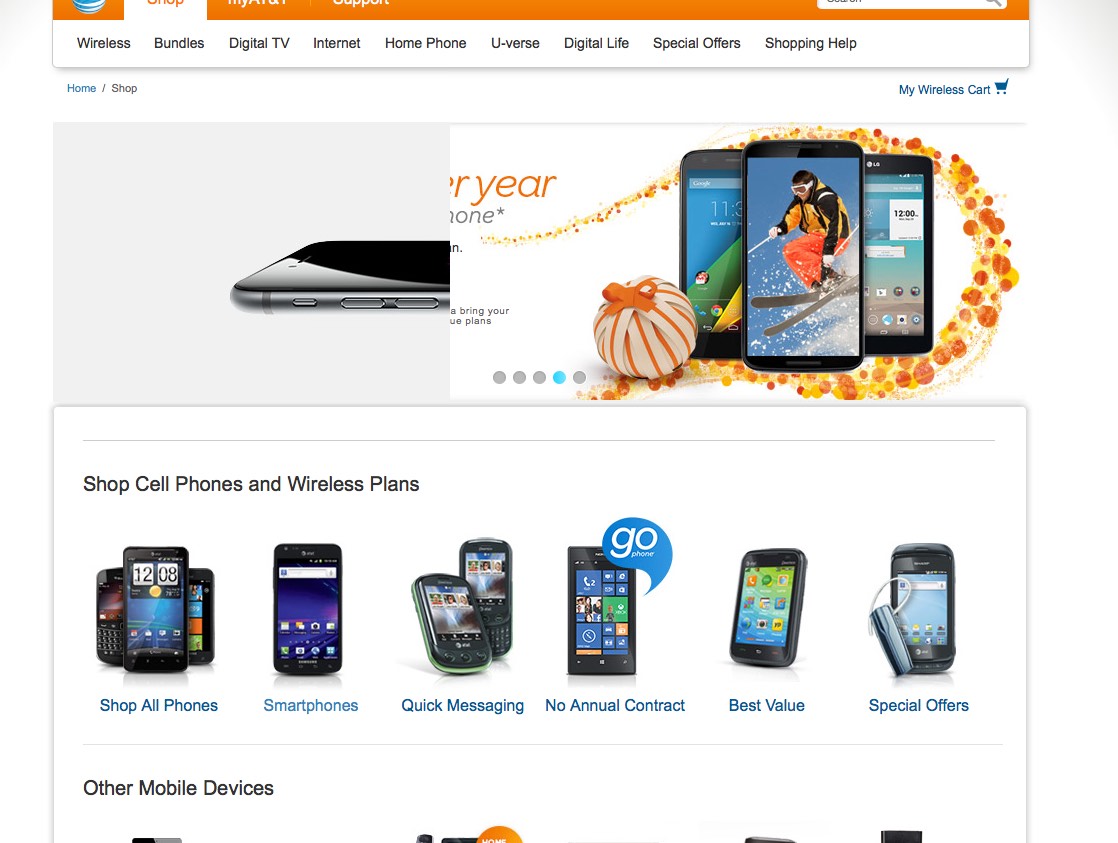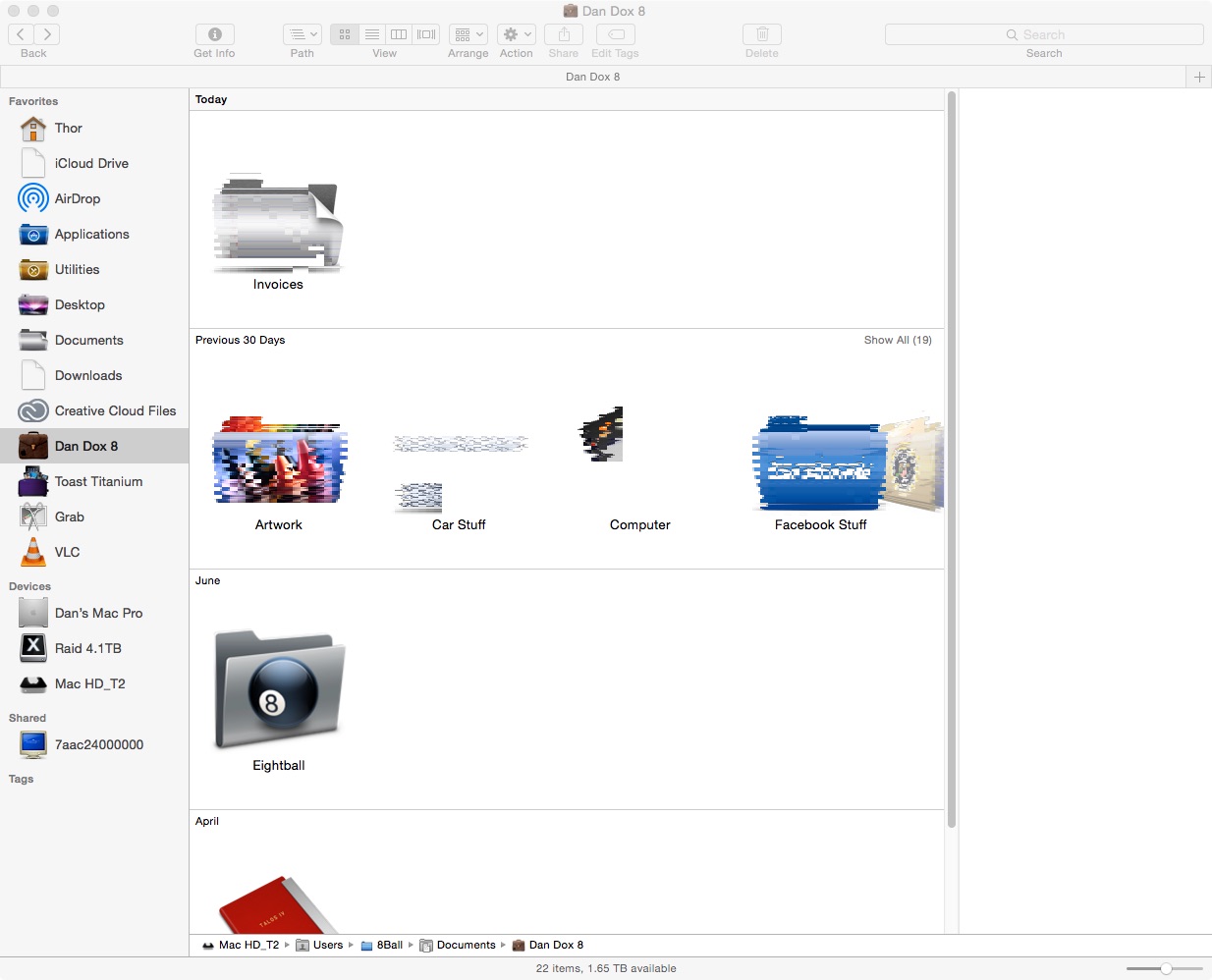Still having issues with the Nvida graphic cards and Yosemite, after updating both CUDA driver and Nvidia drivers to the latest version. The CUDA preference window in System Pref. does not show need update in red anymore. That issue seems fixed by NVIDIA.
But a lass it still didn't fix other issues. FYI I had no graphic issues before updating to Yosemite.
Ran CUDA-Z again, still says not running CUDA. My Premier Pro CC however is working and sees CUDA.
My issues still are in other apps. like Safari. (see JPEG below) When a Safari browser is open, the page jumps and sometime blinks or freezes from one image to another, but if I use Firefox's browser I don't have this graphic issues. Or if I move Safari window to my cheap NEC monitor no problems.
Also in the Finder, when opening a folder from the desktop the transition from opening jumps, not it typical smooth transition and the content in the open window tends to be jumbled. (see attached JPEG).
Anyone have any idea of what is going on?
- Running OSX 10.10.01
-Cuda Driver 6.5.33
NIVIDIA Web Driver: 343.01.02f03
-12 Core Mac Pro (Mid 2010)
-16 GB DDR3 Memory
-(2) NVIDIA Mac Quadro 4000 cards.
FYI, running (2) monitors a small cheap NEC, and Apple LED Cinema Display.