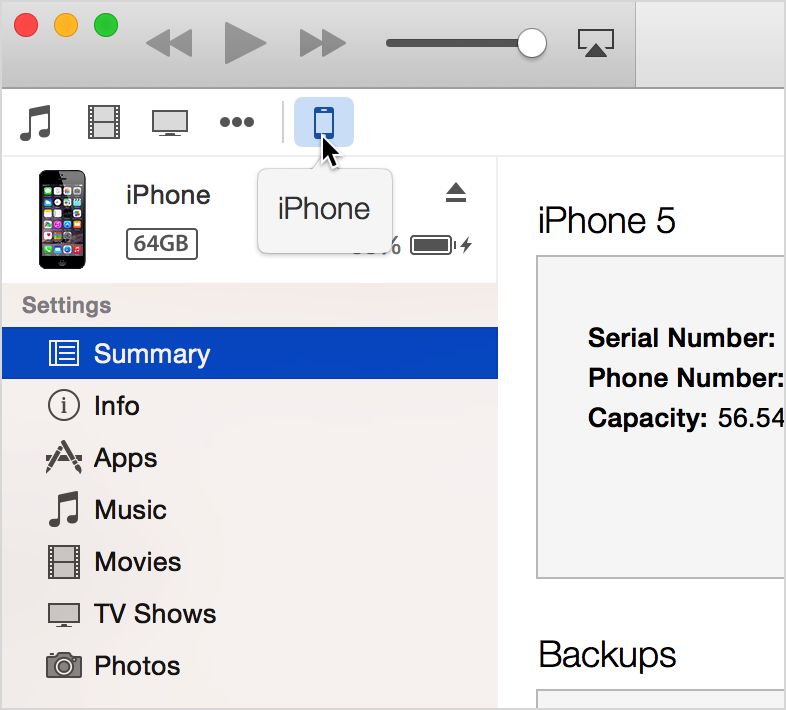iTunes 12 for iMac won't recognize any devices
Just upgraded to iTunes 12. Now none of my device (iPhone 6, iPhone 5, iPad, iPod) are recognized. All. Connections are good, never had an issue before. Tried uninstallIngrid but iMac won't let me delete iTunes to reinstall. All settings are good and have tried powering off and on.