So I don't have a Mac Pro, but a Macbook Pro. But here's what I've managed to figure out regarding this (not a solution)
I use my Macbook Pro for doing live visuals at concerts & raves, so it is a fairly GPU intensive thing. This error is happening for people with Yosemite 10.10.1 and when you "stress" the card. Instead of dropping framerate, it locks up and the error pops up freezing the entire computer. Except it actually doesn't freeze your computer, just the GPU. If you have iTunes, or other programs open that send/recieve control data (I use Ableton Live with MIDI controllers) you can still "run" the program while the computer is frozen. It's just the GPU that is crashing. Tho i'm still unsure why I can freely move my mouse around while it's frozen, clicks do not register until about 5 minutes later tho.
I have had my Logic Board replaced, twice, wiped the hard-drive, re-installed OS X fresh, re-installed all my programs, just copied my project I had backed up. The visuals program I've been running is pretty complex. If I start a new project instead of trying to load the really complex set I built, it runs fine. but if I start adding multiple layers of HD video I get the error. People say turning the "automatic graphics switching" off worked for them. but the thing is, my gfx card changes to dedicated GPU as soon as I open my visuals software. It will not run on the internal. This is 100% a software issue at this point. When I repair disk permissions after I reboot there is ALWAYS an entry for a GPURestartReporter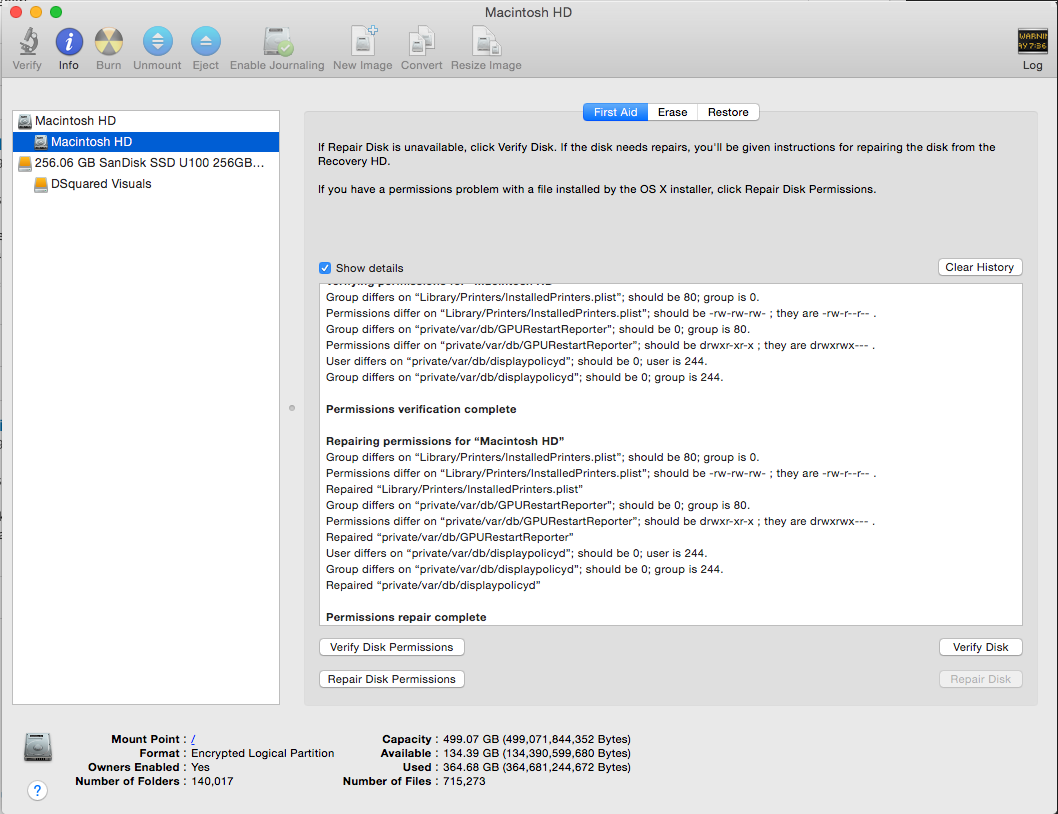
multiple gpurestart kernel crash logs. from this happening overtime.
I still don't have a solution, but maybe this information will sort of someway help?
steps to recreate this: run VDMX (demo is free, full use, just can't save) at http://www.vidvox.net
quick tutorial explaining the interface & how to use the program VDMX: The Interface Explained & Getting Started
Grab a few HD video loops from around the web (free vj clips - beeple - the work of mike winkelmann (cinema ...)
Re-encode them into HAP codec (this offloads the rendering to the GPU instead of taxing your CPU). more info here: Presenting Hap, a family of open-source GPU accelerated ...
Add a few layers and load clips so you have multiple HD videos playing on top of each other....until crash!
I should lastly mention that I usually have an external display hooked up, which loads the graphics card more, but I can replicate the error without.
I also had to disable all Quartz Composer effects as this immediately crashed the GPU, Quartz has been messed up since Mavericks for a lot of Visual Artists on newer Mac's