Have you created an iDVD project with a movie from iMovie 10 and got a second menu with scene selections?
This version of iMovie (10.0.7) allows you to add chapter markers
Are you're referring to this menu option?
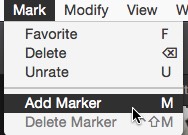
If not can you provide a screenshot of this feature?
then share directly to iDVD.
Where do you see this in iMovie 10.0.7? Screenshot? Under the File ➙ Share menu there is not option to share with either iDVD or the Media Browser:

It turns out that iDVD recognized all of them, and there are 218!
Yes it does. How it does is to rename chapter 100 back to 1 and then again at 198, etc. However, you will find that many DVD players will freeze or pause for a while at these transitions. The pause can be minimized by burning at the slowest speed possible.
Follow this workflow to help assure the best qualty video DVD:
Once you have the project as you want it save it as a disk image via the File ➙ Save as Disk Image menu option. This will separate the encoding process from the burn process.
To check the encoding mount the disk image, launch DVD Player and play it. If it plays OK with DVD Player the encoding is good.
Then burn to disk with Disk Utility or Toast at the slowest speed available (2x-4x) to assure the best burn quality. Always use top quality media: Verbatim, Maxell or Taiyo Yuden DVD-R are the most recommended in these forums.