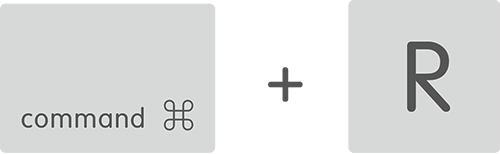Cannot open iPhoto after upgrading to SSD.
1. I have verified disk permission.
2. I have deleted and reinstalled iPhoto.
3. I can see the library which copied over doing a disk migration, all 53 GB of it.
4. I downloaded iPhoto Library Manager which can see all the images and albums but cannot rebuild library.
5. When I try to open iPhoto or the library I get this message:
Process: iPhoto [773]
Path: /Applications/iPhoto.app/Contents/MacOS/iPhoto
Identifier: com.apple.iPhoto
Version: ???
Build Info: iPhotoProject-910042000000000~1
App Item ID: 408981381
App External ID: 811998964
Code Type: X86-64 (Native)
Parent Process: ??? [1]
Responsible: iPhoto [773]
User ID: 501
Date/Time: 2015-03-25 21:53:29.064 +1100
OS Version: Mac OS X 10.10.1 (14B25)
Report Version: 11
Anonymous UUID: 05DFBDC5-217E-7445-1760-46450C6043B6
Time Awake Since Boot: 2900 seconds
Crashed Thread: 0
Exception Type: EXC_BREAKPOINT (SIGTRAP)
Exception Codes: 0x0000000000000002, 0x0000000000000000
Application Specific Information:
dyld: launch, loading dependent libraries
Dyld Error Message:
Library not loaded: /Library/Frameworks/NyxAudioAnalysis.framework/Versions/A/NyxAudioAnalysis
Referenced from: /Applications/iPhoto.app/Contents/Frameworks/iLifeSlideshow.framework/Versions/ A/iLifeSlideshow
Reason: no suitable image found. Did find:
/Library/Frameworks/NyxAudioAnalysis.framework/Versions/A/NyxAudioAnalysis: stat() failed with errno=13
/Library/Frameworks/NyxAudioAnalysis.framework/Versions/A/NyxAudioAnalysis: stat() failed with errno=13
.... and the rest
PLEASE HELP I REALLY LIKED IPHOTO... ALSO I AM NOT SURE HOW TO GRAB ALL MY PHOTOS OUT OF THE LIBRARY NOW...
MacBook Pro (15-inch Late 2011)