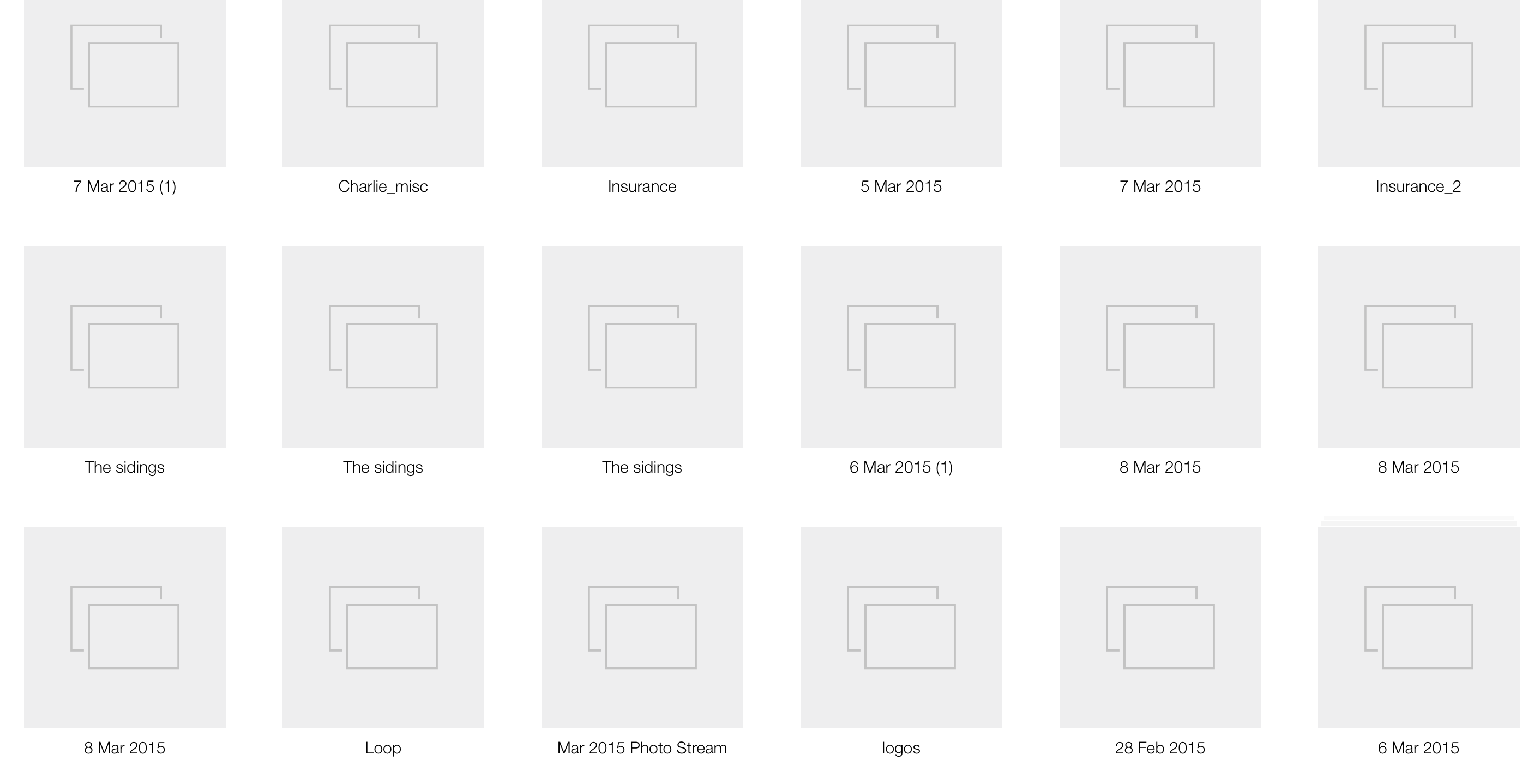I have exact issue, loads of empty ghost albums in iCloud photos, i have an open case that has been running with Apple Care now for 3 weeks, initially they got Apple engineering to reset my iCloud photos account and they all went including all photos. It was just like a brand new photos account.
So i was advise to sync it up again from my mac book pro, i left it running over night and the next day, low and behold they had all uploaded and mirrored my photos app on the laptop... But all the ghost albums where back too, I have about 650!!!! empty albums up there, some are even duplicates of each other.
EG: "March holiday" "March Holiday (1)" " March Holiday (3) " March Holiday (4)"
I speak with Apple care about every 3 days about this as its just annoying me now, they keep telling me that its in the hands of Apple engineering and there is a problem with certain Apple servers, this is all caused by the transition from iPhoto to photos.
Not really anything helpful i know but its kind of nice to know I'm not alone!
I have emailed this thread onto my support guy!
Mine look like this but as i said i have about 650!