Hi all.
I've been having this (and many other similar) issued with the iCloud.com Photos app. It's been going on for almost 3 months and many discussions with AppleCare (who just put it down to bugs that need to be fixed).
I enabled iCloud Photo Library about 1 week ago and as soon as I enabled it, it brought back my old library but just the photos couldn't be found. I decided I had to give up worrying about the Photos app on there and just use it on my Mac and iOS devices where they all worked fine.
But today, something happened out of the blue.. The moment I have been waiting for!
THIS
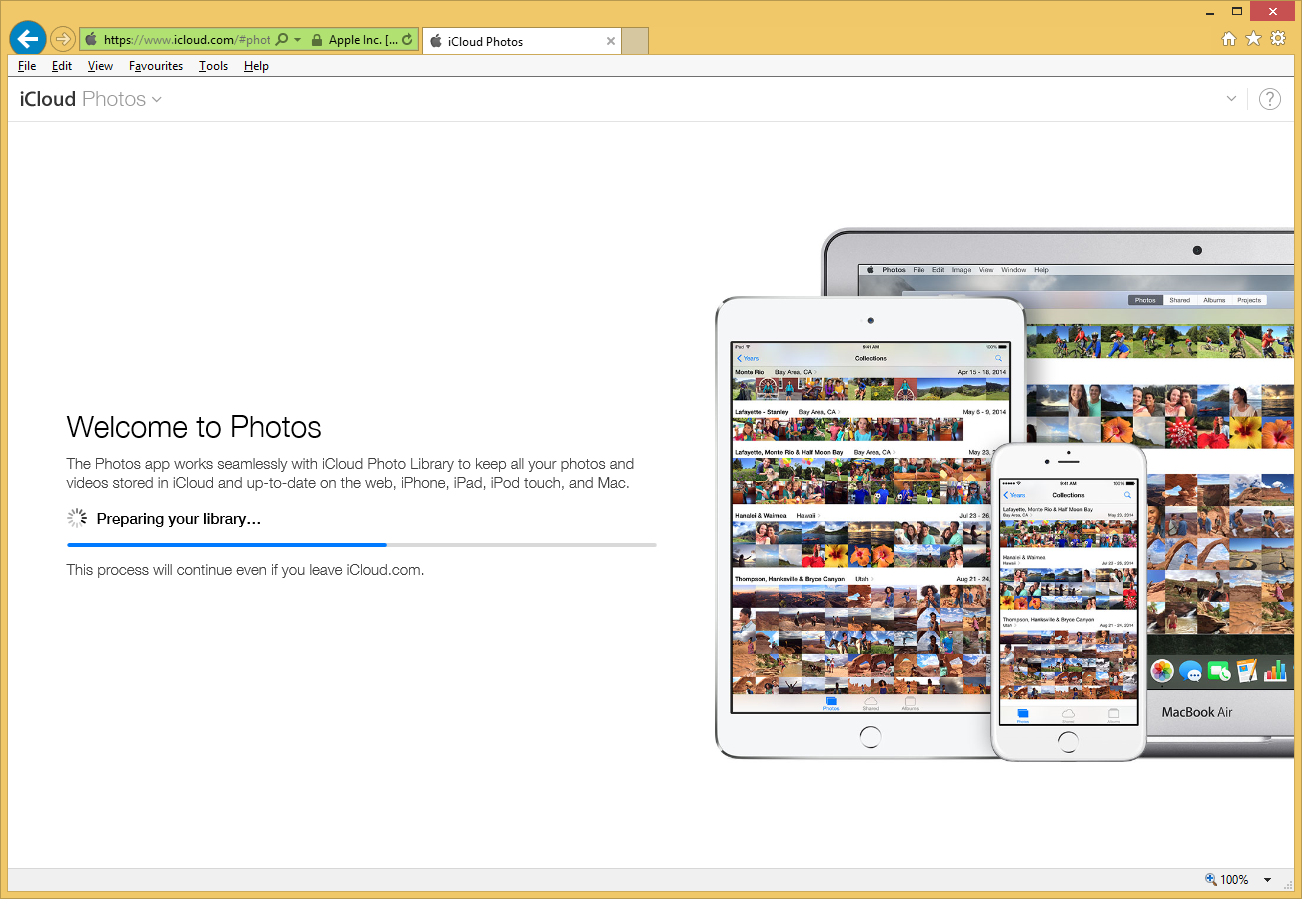
THIS FIXES EVERYTHING!!!!!
As soon as the process finished, it removed all my duplicate photos, all my ghosted photos that just showed an exclamation mark, and ghosted albums/folders too! 😀
Now everything is perfect. I have my folders back, with albums actually inside them and not just sitting in the root, and all my photos are in perfect order and line up perfectly with the rest of my devices.
Before anyone asks, unfortunately I did absolutely nothing to trigger it. It was completely random, and it happened 1 week after I enabled iCloud Photo Library.
I only hope it happens to everyone else soon!
Good luck to all!