Hi palquest,
OS X Yosemite 10.10.3
I have both Pages '09 and Pages 5.5.3 on my MacBook Pro. Both versions run happily together.
Here are the icons on my Dock.

Pages '09 icon (blue ink bottle) on the left, icon dragged to the Dock from my Applications Folder > iWork '09 subfolder.
Pages 5.5.3 icon on the right (orange header) on the right, icon dragged from my Applications Folder (no subfolder).
With Pages '09 running (a dot beneath the icon) and Pages 5 not running (no dot beneath the icon) I can double click on any Pages '09 document in Finder and it will open correctly in Pages '09.
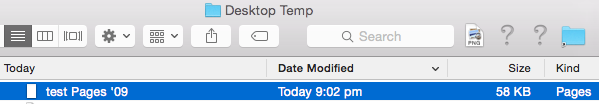

If both versions of Pages are running, and you opened Pages '09 first, Pages '09 will correctly open the Pages '09 document.
If no version of Pages is running, Pages 5 will be the default.
Pages '09 Document opened by double clicking in Finder, where Pages 5 takes over (and you start to edit):
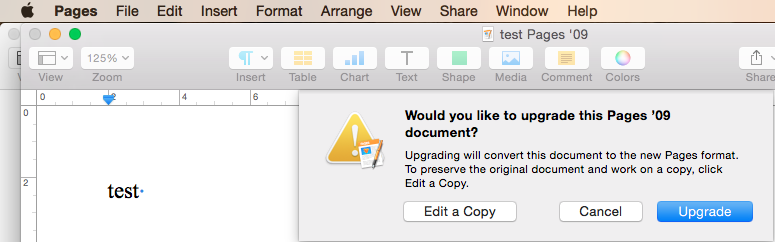
'Edit a Copy' gives you a copy to edit in Pages 5, and leaves your original Pages '09 document unchanged.
'Cancel' allows you to gracefully withdraw, with no changes to your original Pages '09 document.
'Upgrade' converts the document to a Pages 5 document, and your Pages '09 document is lost forever as a Pages '09 document.
Even Export To > Pages '09 may not restore missing features.
Caveat emptor!
Regards,
Ian.
,