tt2 sed:
...characters typed into the field are displayed as asterisks,...
This is called "Password Masking" - no relation to autocomplete -- from http://www.w3.org/2001/tag/doc/passwordsInTheClear-52
HTML allows authors to create input forms. If a form field is a password, password masking SHOULD take place to protect the user from onlookers seeing what is being entered and stop anyone from later using the 'back' button to discover passwords.
Extrecting the pertinent autocomplete attribute from the long w3.org page cited above.in a previous post.. see " Banks frequently do not want UAs to prefill login information: " below
autocomplete
attribute
User agents sometimes have features for helping users fill forms in, for example prefilling the user's address based on earlier user input.
The
autocomplete
attribute is an enumerated attribute. The attribute has three states. The on
keyword maps to the on state, and the off
keyword maps to the off state. The attribute may also be omitted. The missing value default is the default state.
The off state indicates either that the control's input data is particularly sensitive (for example the activation code for a nuclear weapon); or that it is a value that will never be reused (for example a one-time-key for a bank login) and the user will therefore have to explicitly enter the data each time, instead of being able to rely on the UA to prefill the value for him; or that the document provides its own autocomplete mechanism and does not want the user agent to provide autocompletion values.
Conversely, the on state indicates that the value is not particularly sensitive and the user can expect to be able to rely on his user agent to remember values he has entered for that control.
The default state indicates that the user agent is to use the
autocomplete
attribute on the element's form owner instead. (By default, the autocomplete
attribute of form
elements is in the on state.)
Each
input
element has a resulting autocompletion state, which is either on or off.
When an
input
element is in one of the following conditions, the input
element's resulting autocompletion state is on; otherwise, the input
element's resulting autocompletion state is off:
When an
input
element's resulting autocompletion state is on, the user agent may store the value entered by the user so that if the user returns to the page, the UA can prefill the form. Otherwise, the user agent should not remember the control's value, and should not offer past values to the user.
In addition, if the resulting autocompletion state is off, values are reset when traversing the history.
The autocompletion mechanism must be implemented by the user agent acting as if the user had modified the element's value, and must be done at a time where the element is mutable (e.g. just after the element has been inserted into the document, or when the user agent stops parsing).
Banks frequently do not want UAs to prefill login information:
<p><label>Account: <input type="text" name="ac" autocomplete="off"></label></p>
<p><label>PIN: <input type="password" name="pin" autocomplete="off"></label></p>
A user agent may allow the user to override the resulting autocompletion state and set it to always on, always allowing values to be remembered and prefilled), or always off, never remembering values. However, the ability to override the resulting autocompletion state to on should not be trivially accessible, as there are significant security implications for the user if all values are always remembered, regardless of the site's preferences.
MY Bank > https://chaseonline.chase.com/Logon.aspx - as I have said before, does this too - AND can be "worked around" using the TAB method described...
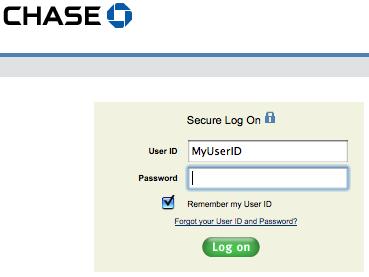
========

========
Isn't " Cache " different than " Remember " in the Password Manager? My understanding is cache is like a local copy of recently visit pages, first in - first out if one reaches the Default of user set limit to the storage allotted.
Another function that we may be confusing with this is the browser "automatically remembering" a string previously entered into a field and "GUESSING" that you want to type it again - like the URL location bar for instance (sorry, I don't recall the term)

Methinks we are at the end of this academic discussion, as it IS Somehow implemented and we must deal with it how we see fit, ActionFlow driven - TABbing or keying the string
We have had enough rain here, thanks. You Brits can have it back! (once spent 2 weeks in December in the UK = misery)
ÇÇÇ