Hello
Since I don't use Numbers v3, I cannot be of much help about it. But it seems to me that Numbers v3.2.2 has bug in function parser which throws the said error incorrectly when parsing SUMPRODUCT(<range>, <constant array>).
If I guess right, you might try tricking the parser by using TRANSPOSE() on arguments redundantly. Something like the below.
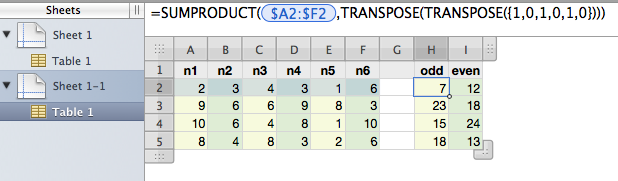
Table 1 (in English, decimal-period locale)
A1 n1
A2 =RANDBETWEEN(0,10)
A3 =RANDBETWEEN(0,10)
A4 =RANDBETWEEN(0,10)
A5 =RANDBETWEEN(0,10)
B1 n2
B2 =RANDBETWEEN(0,10)
B3 =RANDBETWEEN(0,10)
B4 =RANDBETWEEN(0,10)
B5 =RANDBETWEEN(0,10)
C1 n3
C2 =RANDBETWEEN(0,10)
C3 =RANDBETWEEN(0,10)
C4 =RANDBETWEEN(0,10)
C5 =RANDBETWEEN(0,10)
D1 n4
D2 =RANDBETWEEN(0,10)
D3 =RANDBETWEEN(0,10)
D4 =RANDBETWEEN(0,10)
D5 =RANDBETWEEN(0,10)
E1 n5
E2 =RANDBETWEEN(0,10)
E3 =RANDBETWEEN(0,10)
E4 =RANDBETWEEN(0,10)
E5 =RANDBETWEEN(0,10)
F1 n6
F2 =RANDBETWEEN(0,10)
F3 =RANDBETWEEN(0,10)
F4 =RANDBETWEEN(0,10)
F5 =RANDBETWEEN(0,10)
G1
G2
G3
G4
G5
H1 odd
H2 =SUMPRODUCT($A2:$F2,TRANSPOSE(TRANSPOSE({1,0,1,0,1,0})))
H3 =SUMPRODUCT($A3:$F3,TRANSPOSE(TRANSPOSE({1,0,1,0,1,0})))
H4 =SUMPRODUCT($A4:$F4,TRANSPOSE(TRANSPOSE({1,0,1,0,1,0})))
H5 =SUMPRODUCT($A5:$F5,TRANSPOSE(TRANSPOSE({1,0,1,0,1,0})))
I1 even
I2 =SUMPRODUCT(TRANSPOSE($A2:$F2),TRANSPOSE({0,1,0,1,0,1}))
I3 =SUMPRODUCT(TRANSPOSE($A3:$F3),TRANSPOSE({0,1,0,1,0,1}))
I4 =SUMPRODUCT(TRANSPOSE($A4:$F4),TRANSPOSE({0,1,0,1,0,1}))
I5 =SUMPRODUCT(TRANSPOSE($A5:$F5),TRANSPOSE({0,1,0,1,0,1}))
Notes.
I used slightly different formulae in H and I just to show the possibilities.
Please change the argument delimiter from comma to semi-colon according to locale settings.
Table is built with Numbers v2. Hope it behaves with Numbers v3.2.2 as well...
Good luck,
H