Think I found the solution.
I too set up my Apple Music account and went crazy adding songs to existing playlist and updating them all to include this new free music. I did this on my MacBooPro and then did a sync with my iPhone. On my iPhone, none of the playlists were there. NONE!
- So I flipped out for a bit then toggled off all the Apple Music switches on my iOS device for Apple Music, did a second sync, and they all came back... minus the apple music. This was a problem.
- So once again In iTunes I toggled the switch for iCloud Music Library off and then back on as you see below.

Apparently what this does is upload all the viable playlists up to their iCloud server then back down to your device. So this will take some time it could take hours depending on how many playlists, how much bandwidth, and how many songs you have. Once it's complete your music is up in the cloud and will sync to your devices... but if you toggled things off and on like me somewhere in the mix you might have missing songs (like all the apple music). (FIX below "SOME THINGS STILL MISSING?")
What's a Viable Playlist? A playlist can not contain the following
- Duplicate Songs (if you changed the name or title of a purchased track you have created a duplicate in your iCloud library as it will automatically have all your purchased music). Not sure what the fix is for this yet I've yet to experiment.
- Different Media Like Videos if you like me own the 4 minutes video by Madonna but didn't buy the song... well you're fine cause it's an apple purchase and it's in the cloud. However if you like me own some rando copy of Prince's Alphabet street that was given to you by a hommie a few years back well that will invalidate your ENTIRE PLAYLIST. See below how I did that very thing and the Faster dALE playlist is now killed it was removed from my iOS device as well. Removing the video fixed this... but then the playlist was kinda broken. (FIX in next section).
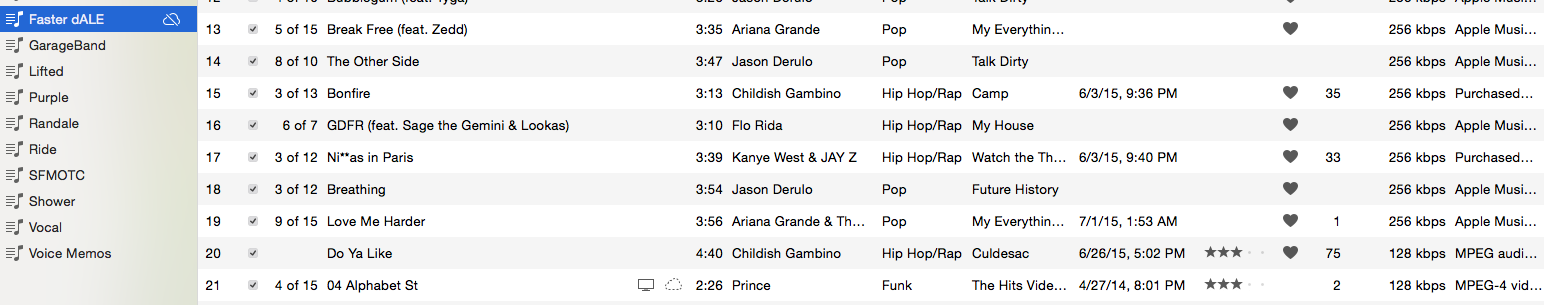
Some Things STILL MISSING? If like me and you did the step above, you will be missing songs on your iOS playlist vs the iTunes one... try these.
- On your IOS device and in the iTunes windowToggle the make available offline switch on that playlist.
- Move a song around in the playlist thats missing tracks (or not synced). It will then re-sync the playlist across the iCloud. All my songs that I had added in the iTunes playlist that were not on the iOS device immediately started showing up. It kinda threw the whole playlist out of whack (I think) for a second so moving things to where I wanted them on iTunes playlist fixed that, and was now mirrored on the iOS device.
Please let me know if this doesn't work for you or if it does. I would rather not be giving bad info to family and friends when they convert over.