I have since rung Apple again, since the previous response was anything but helpful, I seemed to spend most of my time explaining what their own program should do.
So second time around, got through to someone who correctly identified the need to escalate the issue to a senior adviser, who then told him that it would only work with Office for Mac. So the guy comes back to me and I direct him to Apple's iCloud for Windows webpage, which clearly states that it is compatible with Outlook 2016 running on windows (you would have thought that the name "iCloud for Windows" was enough of a clue but I guess not). Anyway to his credit he tried to get hold of another senior adviser because he got quite angry he'd been made to look like a moron and the second one was quite helpful. She ran through a few simple steps over the phone (i'd already tried them but gave her the benefit of the doubt), and when we couldn't get anywhere, I emailed her the error message I keep receiving and she has forwarded the whole thing on to the software engineers themselves because I am the first person to have reported this issue (not sure I believe that bit).
Apparently I can expect to get a response before the end of play tomorrow, I'll post back here with more info when I have it.
To clarify, I have Windows 7 Pro x64 running Outlook 2016 as part of Office 365, and I'm using iCloud for Windows 5.1 (The version that supposedly supports Outlook 2016). I can install everything fine, but when I tick the box to sync with Outlook and click apply, I get this error message:
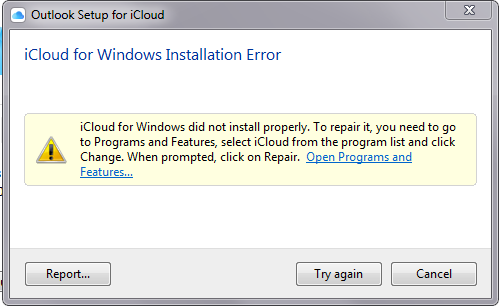
If you are having the same problem, keep checking here and I'll post with whatever information I receive.
Regards,
James