I come back to you and I thank you very much for helping me
I knew what is the reason for the emergence of a message that says:
1- NO BOOTABLE DEVICE - INSERT BOOT DISC AND PRESS ANY KEY
OR
2- NON SYSTEM DISK PRESS ANY KEY TO REBOOT

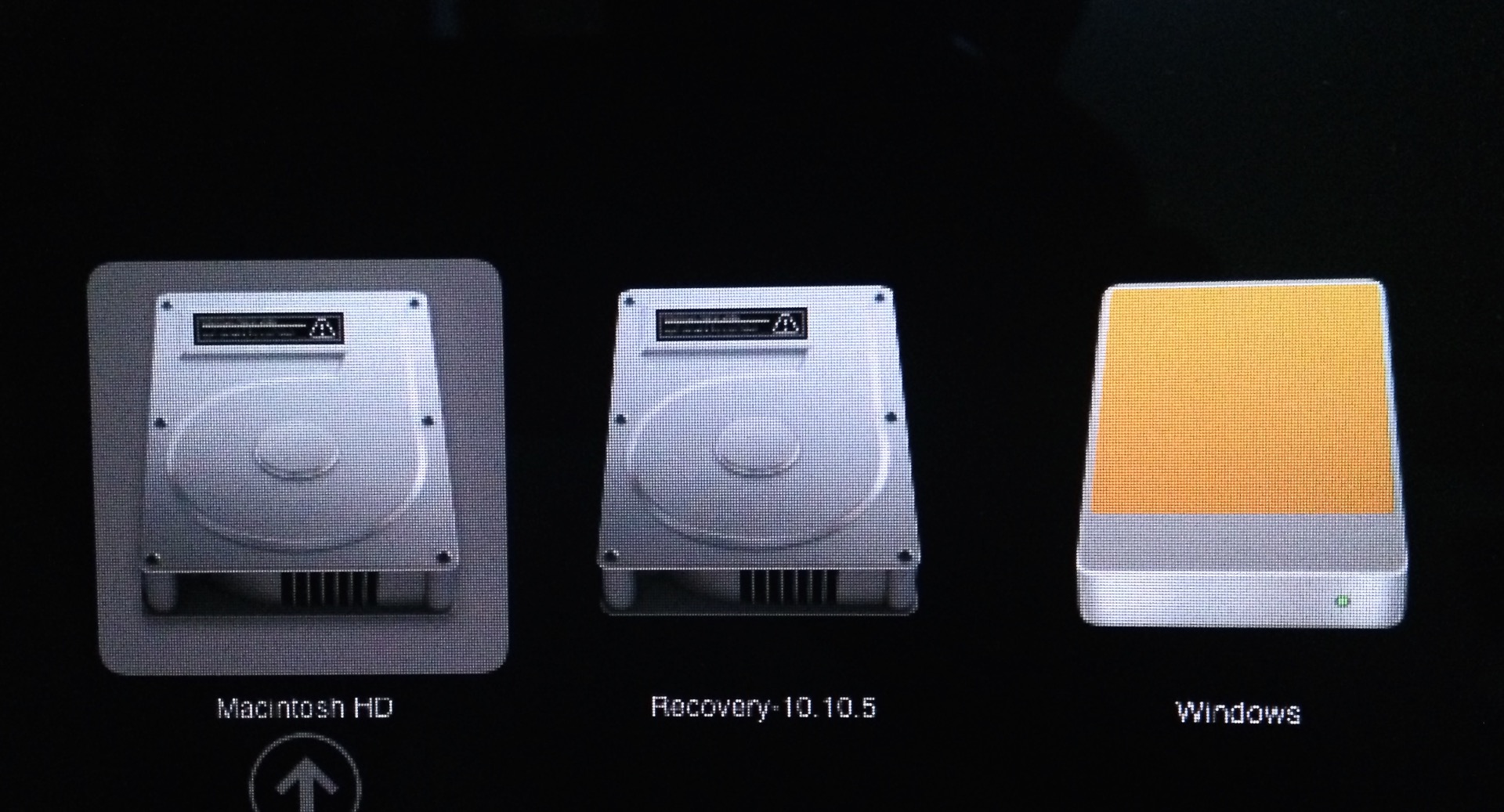
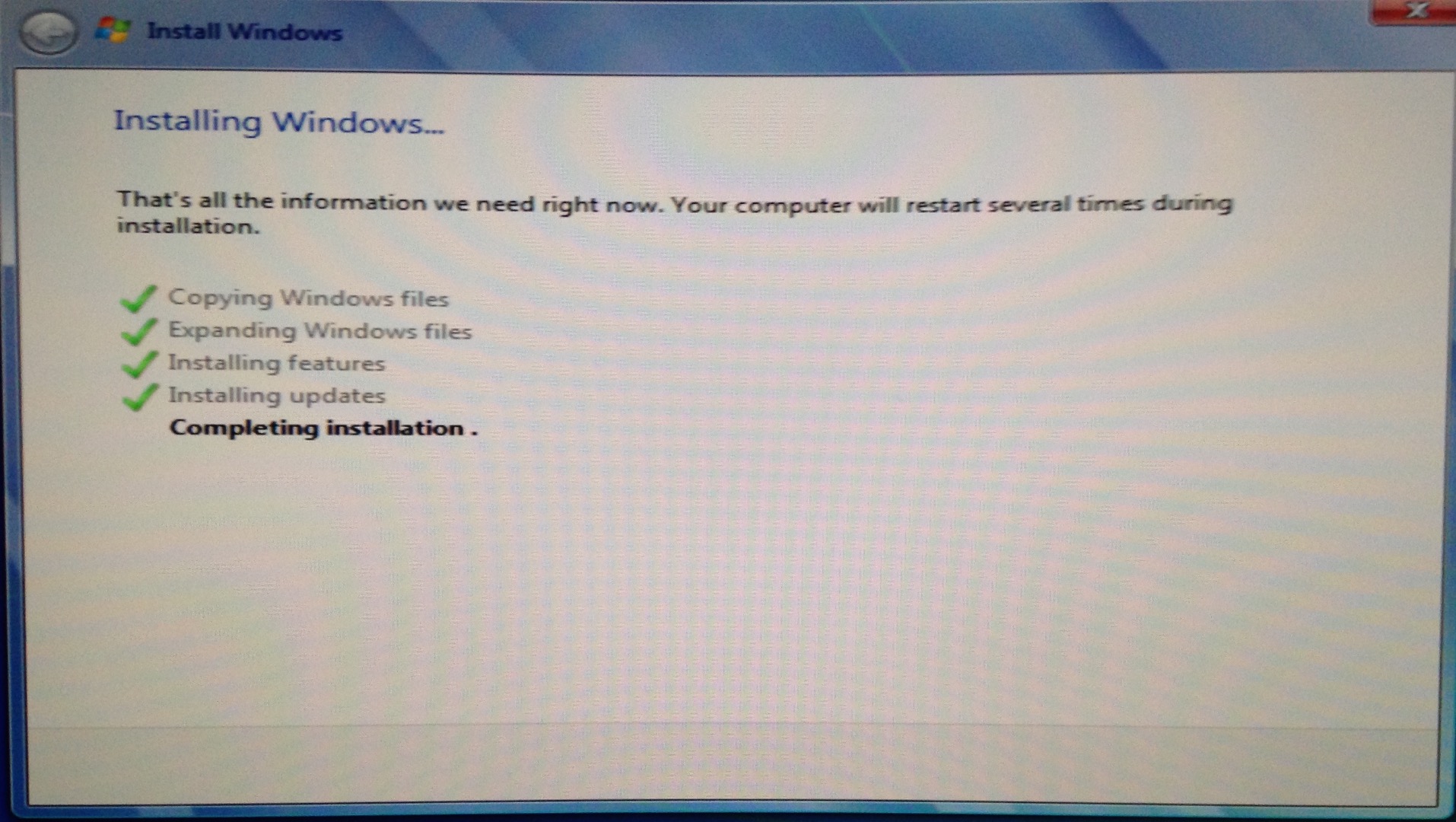
I've tested it and the results were very excellent ، When I turn on the computer does not show me any error message 🙂
I repeat, thanks to the brother ( 😊 Loner T 😍 ) to help me in the repair and directed me of error messages in the last period
________________________________________________________________________________ __________________
Previous message translation into Arabic
ترجمة الرسالة السابقة إلى اللغة العربيه
Boot Camp أعود وأشكر الاخ Loner T حيث قام بمساعدتي واحتهد وبذل الكثير من جهده لإصلاح مشكلة كمبيوتري وقد توصلت معه إلى حل نهائي لمشكلة ظهور رسائل الخطأ عند تثبيت نظام الويندوز بإستخدام برنامج
حيث تظهر رسائل خطأ تقول
١ - NO BOOTABLE DEVICE - INSERT BOOT DISC AND PRESS ANY KEY
او
٢ - NON SYSTEM DISK PRESS ANY KEY TO REBOOT
DataTraveler من نوع USB وحل هذه المشكله هو استخدام
وانا شخصيا قمت باستخدامه ونجحت الطريقة ولم تظهر لي أي رسالة خطأ
وشكرا 🙂🙂🙂