I can't speak for everyone but I noticed this problem crept in two very specific scenarios:
ℹ First: If my MagSafe cord was being "fussy" (i.e., MagSafe 1 cord with MagSafe 1-to-MagSafe 2 adapter) and not showing the green/amber light when plugged in, the Mac would occasionally wake to a black screen (no pointer). Resetting the SMC didn't fix it for very long so before I took it to Apple, I started using the MagSafe 2 cord that came boxed with the Mac, and the problem went away. If I have any advice here, it's try another MagSafe cord, or perhaps another outlet. It may not sound like it's a fix but it's worth trying if it's having a deleterious effect on the SMC (which controls wake/sleep).
ℹ Second: The following issue crept up after running Fusion Pro 8.1.1 and Windows 10, even after I had quit Fusion before putting the Mac to sleep. The problem only manifests if I've run Fusion at some point during my session on the Mac, and quit the application; otherwise, my Mac sleeps/wakes just fine. After running without Fusion at all for about two weeks, constantly sleeping and waking the Mac, the issue has not returned (knock on wood!). However, isolating the issue down to Fusion took some troubleshooting, and it only crept up again once I installed Fusion on a clean install of 10.11.5.
When I tried to wake up the Mac by opening the lid, the screen would be lit but black with a spinning pinwheel (see below). --This is with all apps are quit before the Mac was put to sleep. In pursuit of figuring out what the problem was, I did the following:
+ Reset NVRAM
+ Reset SMC
+ Format/re-installed Mac OS X 10.11.5
+ Fresh install of Fusion Pro 8.1.1
...and the issue crept up once I started running Fusion again.
I honestly don't know the correlation but my guess is Fusion has a deleterious effect on either the SMC, or how El Capitan sleeps and tries to wake up after it's been run.
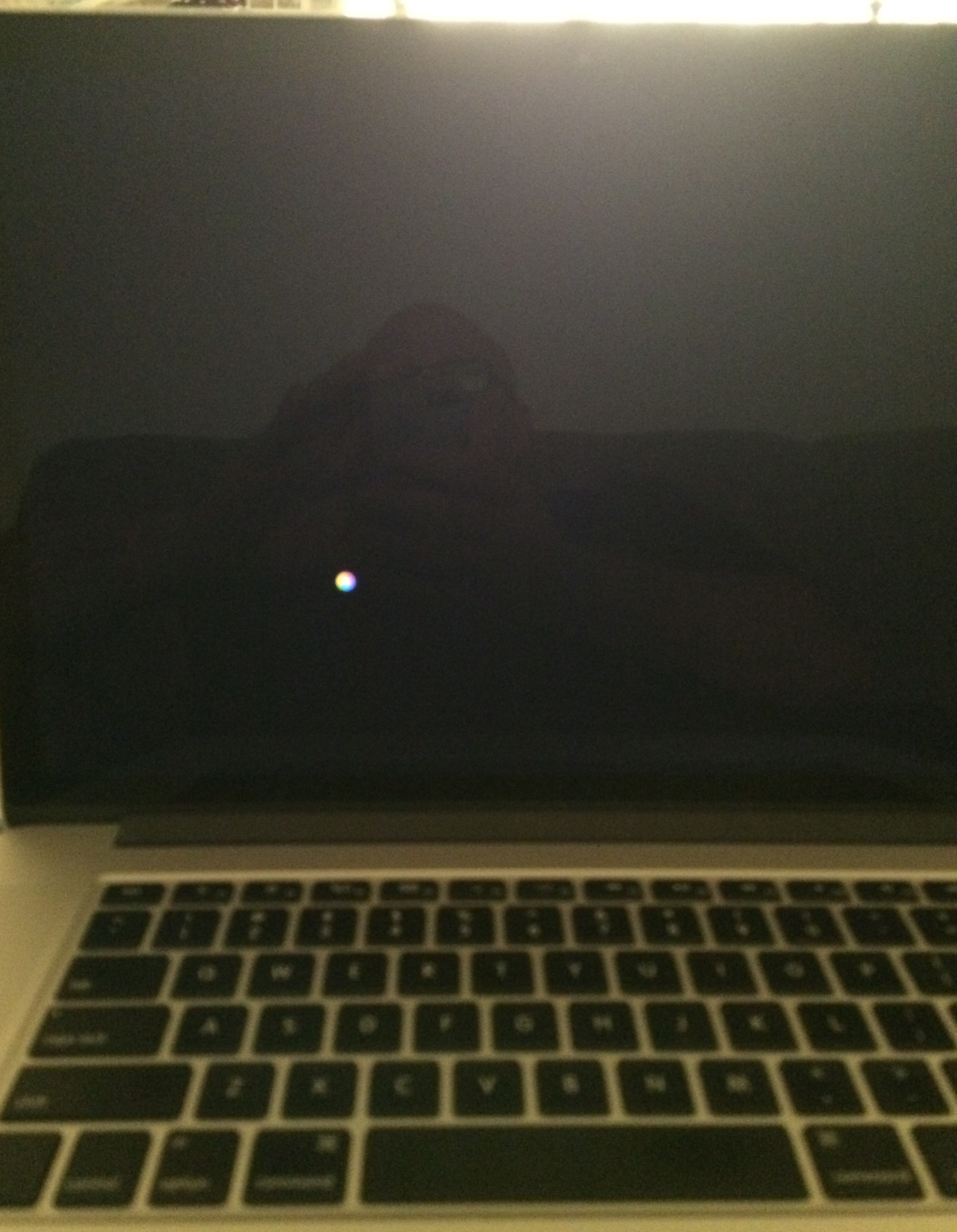
I don't think it's a problem with the hardware, otherwise it would be doing it all the time. Fusion did not have any problem(s) that I'm aware of until 8.1.1; moreover, if you check their message board, it's full of complaints specific to 8.1.1.
I hope this is of some use to you guys as you look for solutions. Like I said, I don't know how much my usage matches yours but the two things I've noted above were what caused the same or similar issue(s) described in this thread.
Mid-2015 15" MacBook Pro (DG)
16GB RAM / 1TB PCIe SSD
Intel Iris Pro / AMD Radeon R9 M370X 2GB VRAM
Mac OS X 10.11.5