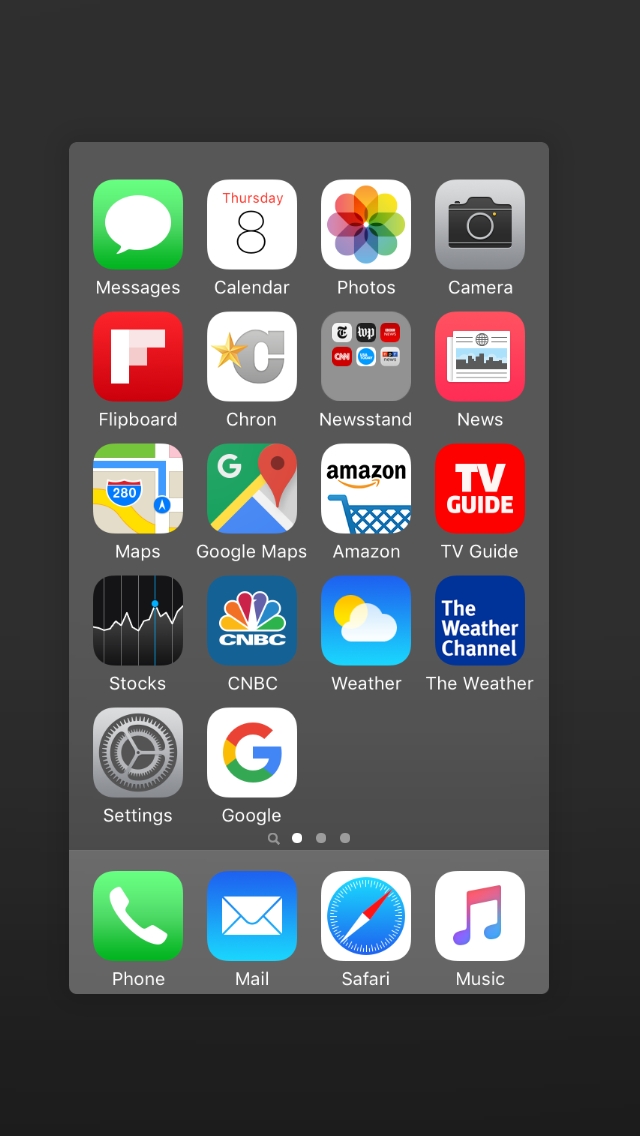To pureangyl and soundz714,
Please see my response to EeSsBb on this thread:
Apps stay open after reboot in ios 9
Hopefully doing the same will work for you. This is not a universal bug as it is limited to some devices only. I and most others do not have the problem thus my recommendations to EeSsBb.... My wife and I have 4 iOS devices and ours behave as they should - all Apps close and remain close after shutting down in multitasking.
Attached below are 2 screenshots. The first one was taken at 9:16 AM CDT right after closing all active Apps in the multitasking window. I then shut off my iPhone and restarted a minute later. Immediately after restarting I went to multitasking and took the second screenshot, all Apps were still closed at 9:17 AM, no Apps were auto restarted. You should be seeing the same but obviously are not. So I recommend that you go to the thread above and follow my recommendations there. Hopefully they will work for you. I also recommend that you update to 9.0.2, this version resolved many bugs.
Cheers,
elcpu