1) Rule out font issues.
How to use Font Book to validate fonts
1. Open Font Book in your Applications folder.
2. Select All Fonts.
3. Now click in the list of fonts and select all (Edit > Select All).
4. Under File in the Menu bar, select Validate Fonts.
5. Duplicate fonts will be marked with either the yellow badge or a black dot.
6. Select to remove or delete duplicates.*
7. Delete font caches
8. Restart your computer
* Step 6 – remove or delete duplicates is where the tricky part comes in. You can select to let Font Book disable or remove duplicates, but I’ve found that it removes the one you have not been using rather than selecting the best option. See Font Management in OS X, by Kurt Lang, for more info on fonts.
http://www.jklstudios.com/misc/osxfonts.html
See Kurt Lang's directions here to remove font caches
https://discussions.apple.com/thread/5873683?answerId=26188553022#26188553022
2) Rule out issues in your User’s folder (home)
Testing in a new User will quickly tell you if the problem is system wide or if it's your User's folder that contains the problem.
Place any test files in Shared folder to testing in new User.
Your Hard Drive/Users/Shared
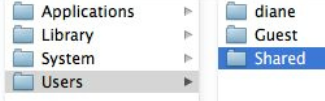
After you log into the new test User, drag from Shared (it actually copies) your test files to the Desktop.
Remember to drag files back from Shared when you log back into your main User.
CREATE A NEW USER
Go to System Preferences --> Create a New User in Users & Groups.
Switch to the New User by logging out under the Apple in the Menu Bar.
Log into the new User.
You can skip logging in with an Apple ID. Hit continue then skip.
Only Apple apps will be in the Dock. Go to Applications to open any apps not showing in the Dock.
Do you still see the issue?
If yes, then the problem is with your base files.
If no, then the problem is in your User's folder.