By the "OS X Server" account, I meant the option that you have in OS X and iOS in the system pref in OS X or Mails, contacts, calendar in iOS. I would like to use this because then I can add to a device, OS X or iOS, all the services thats are activated on the server and I just need to enter one account for all of them, instead of entering a CardDAV account, a CalDAV account, mail account etc... And it allows me to use a shared account user for sharing all these informations on multiple devices quite easily.
Here is a screenshot (in french) :
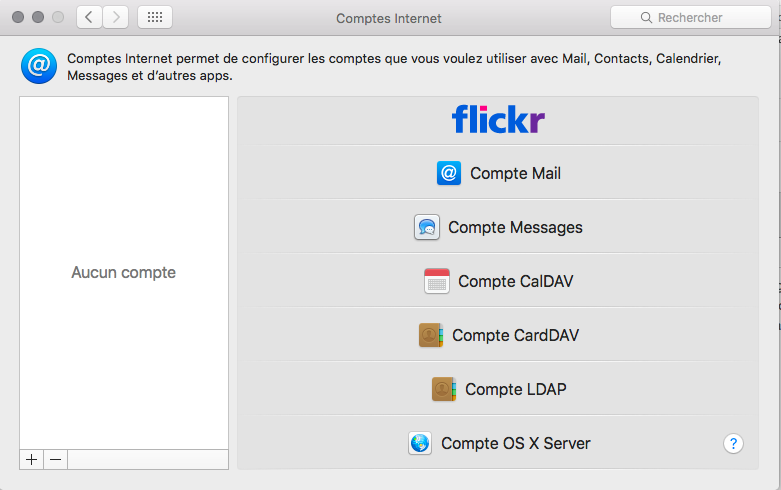
I found that there was some kind of bug with the update from Server v4 to v5. Here for example :
Webdav Sharing doesn't work after Server 5 update
But the fix is seems to be restoring a file from Server 4.1, and I didn't have 4.1, I am new to OS X Server and I start with the v5.
But, what I said earlier in this thread, is that if I change the hostname of the server from subdomain.domain.com (which has an A record in my DNS provider pointing to my public router IP) to, for example, server.subdomain.domain.com, and reconfigure the DNS (with the primary zone being subdomain.domain.com and an internal A record for server.subdomain.domain.com) and the OD (server.subdomain.domain.com), then the "Add an OS X Server" works like a charm on both OS X and iOS, and I can enable or disable for each device, locally or remotely connected, any service that is activated on the server...
I can't understand why it works in the second case and doesn't work in the first one.