I've encountered the same behavior using the Info button.
I DO NOT have a solution, but I have determined that in my case, the error is directly related to behind the scenes communication occurring between iPhoto and Google.
Those messages & communications might be a controlled by default or preference set somewhere else within OS X, such as the default Safari search engine, which I have intentionally set to Google. I have not tried other search engine options yet.
In any case, using Little Snitch and clicking the Info button on my OS X 10.8.5 system with iPhoto 9.3.2, iPhoto attempts to connect to several Google-related urls and apparently api's.
The first attempt is to contact chrome.google.com
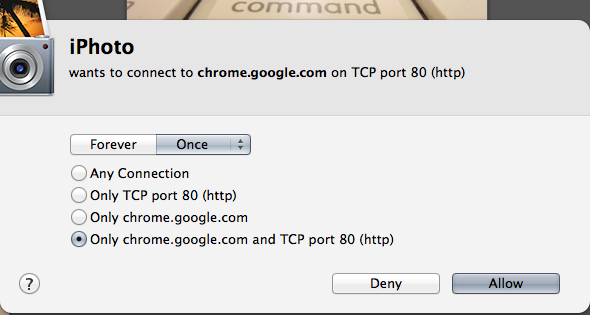
The second attempt is to csi.gstatic.com
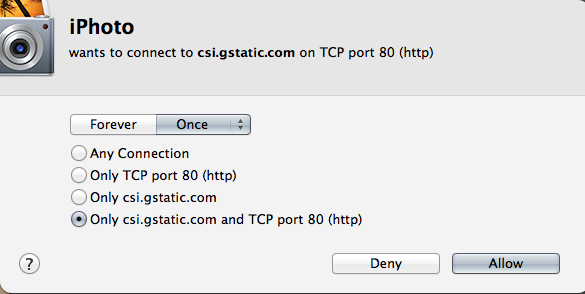
The third attempt is to contact googleapis.l.google.com

Finally, an attempt to contact googleadapis.l.google.com
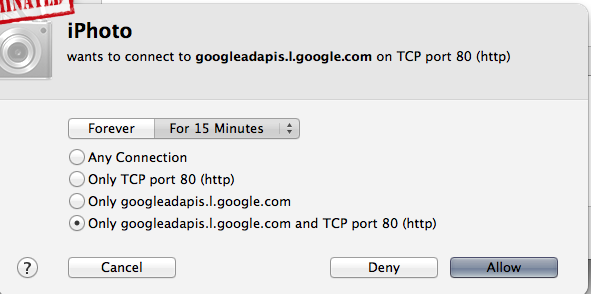
At this point, the attempted connection to iPhoto is terminated according to Little Snitch (what the red text box in the upper left corner indicates) before I can approve or deny it, and brings up the crash screen.
One more thought.
Since Apple has stopped development of iPhoto, there is zero chance that this will ever be resolved by Apple with a program update.