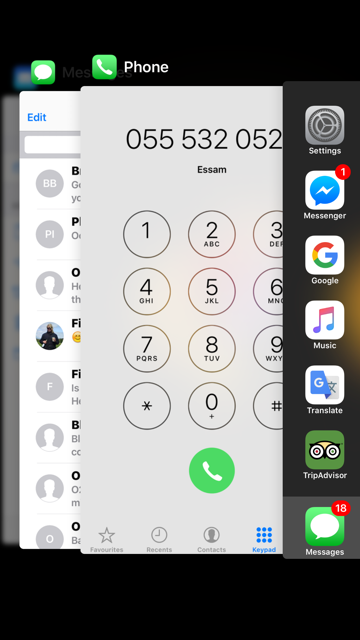I have exactly the same problem.
The Dialer pad opens showing an apparently "random" number/name which disappears too fast for me to snapshot an image.
However, with the dialer screen open as blank (i.e "random" number/name has disappeared)....
if I then <double click> to show all open windows,
it shows the dialer pad window with blank name/number
but if I then swipe across the open windows to select the iPhone Home Screen, and do:
Option 1. with iPhone Home screen selected
<double-click> it gives me a view of all the open windows again
BUT, this time the "random"number/name is frozen... [which allowed me to take the snapshot provided]
With all the windows open, if I select the dialer the "random" number disappears to fast to snapshot
Option 2. with iPhone Home screen selected
select phone from Home screen bottom banner
dialer opens again defaulted to the "random" number showing which disappears too quick to snapshot
However, the "random" number isn't random
It apparently was to me initially because I didn't recognise or save it myself and I have NEVER dialled it
In actual fact, when I checked my contacts directory the "random" number/name is stored there
Then I dug deep into my memory and recognised the number as an Assistant from the shop I bought me phone at (Axiom: Dubai) who helped set up my new 6S Plus and transfer onto it all my old iPhone 5S contents
It doesn't stop the problem
But it might be a clue?????
Has a bug been loaded onto my new phone by the shop with sold me it and set it up using their "special" transfer software??
p.s. I have to say it is a reputable shop with a chain of stores: this one in second largest shopping mall in Dubai but they seemed to take a long time and deferred to one person in particular who seemed to be their "go to" man.