I'm amazed, that Apple has not made any official statement on this matter. Apple support seems to only know their standard answers; they sound like personnel in a North Korean Embassy. No problems. Everything is... Haven't heard about anything like that. Have you tried...
Imagine all those millions of Apple users, that do not speak english (the majority), and only possessing one iPhone or one iPad behaving badly (I'm more polite, than I want to be here). Calling Apple Support only leads to a lot of activity, that solves nothing - really. Those millions have nowhere to go to complain, at the moment, but...
I've just started my Apple iPad 3 (first retina), with version 9.2.1 (that Apple now states as beeing the current version - "ajour" - ahem ;-)
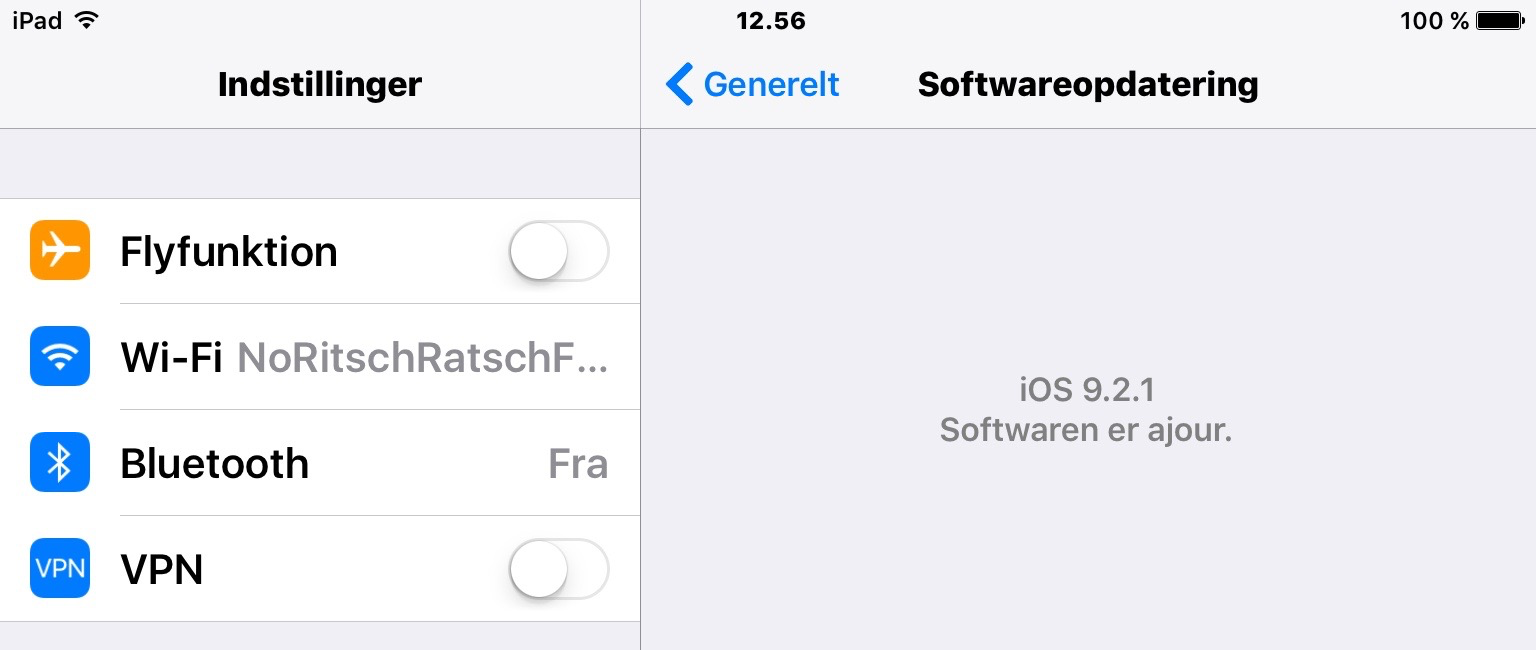
It has not been backed up in 22 weeks, and not been in use for anything but an upgrade to 9.2.1 some time ago. It's extremely slow - more so, than I'd expect - but it is not plagued by the same bugs, that are plaguing my iPad Air 2, which is rendered more or less useless (but it's only been in use a few minutes).
I also decided to check up on my old Android gear, som of it older than my iPad 3. Hmmm... nice. Actually. Really nice, and working. Why don't I... Hmmm...
Tomorrow I'm buying my Microsoft Surface Pro 4, instead of an iPad Pro. I've never experienced, Microsoft sitting on their hands for several days, when a severe problem showed. They may not have had a complete answer or solution right away, but they sure as **** wouldn't continue repeating "reinstall everything from scratch" days after the problem turned up. There would always be an official statement. Especially, when anyone could suspect their cloud services to be in any way involved. Apple seems to have other priorities currently.
Whether it is a bug in iOS 9.3, in iCloud or a combination really does not matter. There is not excuse for the 3, 4 or more days - my problems started friday evening - of complete silence from Apple's side. No explanation, no estimate on a time horizon, nothing at all. With currently 26.500 views, and approx. 400 replies in this thread alone, one would think that the "upper echelons" would see the need. It must be especially galling in parts of the world, where there are no official christian hollidays, and friday or today are normal work days. I'd be livid, if I needed to use an Apple product for work purposes.
We're not talking wristbands or their colors here. However important, these are to Cook. We're talking tools - for some as important as their screw driver or other work tools. It's far more important than the nail polish and wristband colors crowd, that seem to fill the minds of Apple management these days.
iCloud is and has never been the best of solutions in this world, but if it is involved in any way in this debacle, I can see lot's of companies paddle back from any commitments given based on the "IBM-Apple deal" reached earlier this year. Why on earth should any company risk anything by using the Apples cloud system, that has barely reached the baby state, and is riddled with inconsistencies and impossible use cases, needed in any normal business.
Watching Apple's inactivity is like seeing a train wreck in slow-motion.
If you hear the sound "rotterotterotte..." in the distance, it's probably "Jobs" rotating like crazy in his grave, right now. I'm not sure, that the "Cook crowd" would survive this debacle, if he'd been alive.
I've found my solution. I'm betting, that I get my Surface Pro 4 up and running tomorrow, before my iPad Air 2 can be restored to normal use. And I can always use my iPad Air 2 as a backup for internet access - if and when Apple manages to solve their current problems.
I'm currently cranking up my old Android gear. It's actually faster, than I remember, but not as fast, as I would like. It has one big advantage though. It works. It has never, ever in it's lifetime had a fail, like Apple's. Never. So, I've found my work around by re-enlisting my old Android gear for duty. Who'd have "thunk" that to be required a week ago? No prize for guessing where my money is going in the future, when my iPhone 6 needs replacement.
Smile, best wishes and regards