I see people noting a 9.3.1 update. Posting this anyway in case something breaks again.😀
Many thanks for expanding your information. I hope your word about Apple being busy is an indication that teams that are ordinarily separate have begun to get together and try to trace to the root cause and its ramifications through the whole ecosystem.
Apple is trying to support a huge ecosystem of devices with 9.3.:
"Apple did not drop support for any iOS devices, with all devices supporting iOS 8 being eligible for an upgrade. Supported devices on this release include the iPhone 4S onwards, iPod Touch (5th generation) onwards, the iPad 2 onwards, and the iPad Mini (1st generation) onwards, making iOS 9 have the most supported devices out of any other iOS release, with 18 devices. The iPad 2 is also the first iOS device to support six major releases of iOS, supporting iOS 4 to 9. This is the greatest amount of major iOS releases a single iOS device has supported, surpassing the iPhone 4S and iPad (3rd generation) which both support five major releases (iOS 5 to 9), as well as the iPhone 5, iPad (4th generation), iPad Mini (1st generation) and iPod Touch (5th generation) all supporting four major releases (iOS 6 to 9). However, iOS 9 has limited support on the iPad 2, iPhone 4S, the iPad Mini (1st generation), and the iPod Touch (5th generation)."
There's sort of a bar graph at a different Wikipedia article (that's as close as I have been able to find of the ecosystem dependency diagram I wish for (too big to screenshot) :
Link handling? HTTPS handling?
So far, it has been noted here that iOS has been buggy, and not just iOS 9.3, but also earlier iOS 9 versions are affected. One person booted up a device that still ran an earlier version of iOS and said it worked OK.
There may be longer lists, but today in_trouble made one:
"links do not work in
* mail
* imsg
* whatsapp
* calendar !!! ( so if you use your phone for work with calendar entries including links...you are stuck)
* banking apps
* booking apps
* ebay
* amazon "
I wonder if something changed, or if the hangup is about how links are passed around or processed within the ecosystem (for example, what seems to have happened, according to Ben Collier and his connections with the daemon that handles the app link manifests - probably the wrong term, but I'm trying to just get this into discussion).
At under the "Safari" heading, the article says "With the release of iOS 9, the Safariweb browser allows for third-party integration; as of September 2015, the most popular third-party Safari extensions are applications."
ID clashes: legacy Apple ID drives ICloud ID on device, but iOS now allows a change of Apple ID that doesn't seem to propagate neatly from Apple ID?
This is why that ecosystem dependency diagram would help me.
At "https://en.wikipedia.org/wiki/IOS_9 again, in the "iCloud" heading - "iOS 9 includes a new iCloud Driveapp, which can be enabled from the iCloud settings.[46] " OK, so probably right now my ID for iCloud is different from my main Apple ID, so using Drive is probably not going to be possible... 🙂
Same Wikipedia article, "Enterprise" heading: "With iOS 9, deploying apps using Apple Volume Purchase Program (VPP) managed distribution does not require a Apple ID in the devices.[47]"
Not in "mainstream" press?
I have seen UK papers and Forbes address it, and now Wikipedia. Same Wikipedia article, "Problems" heading (read the end, this is the full section):
"On February 5, 2016, news outlets reported that users who updated to iOS 9 on a particular device that had been repaired by a third-party repair outlets using non-Apple-manufactured components (notably the Touch ID component) rendered their phone completely unusable (or "bricked"), resulting in an error being shown. After installing the update, the device would prevent users from accessing any of their content with no option to reverse the software update, return the phone to its original condition or to otherwise rescue its data.Apple claimed that error shown due to this was to protect customers' data stored on the device that could possibly be compromised by malicious components after unauthorised repairs.[48]
A newly discovered date bug could permanently disable 64-bit processor devices. This bug was done by manually setting the date to January 1, 1970, subsequently rebooting the device.[52]
On March 24, 2016, Apple temporarily stopped offering the iOS 9.3 update for older devices like the iPad Air and iPhone 5S earlier due to installation issues some users have experienced. On older devices, iOS 9.3 requires users to input the Apple ID and password originally used to set up the device, which can lead to the device becoming stuck at the Activation Lock screen if the original account information can't be recalled. On March 28, 2016, Apple released a new patched build of iOS 9.3 for older devices impacted by the issue.[53]
On March 28, 2016, iPhone and iPadusers have reported that an apparent iOS bug that causes Safari, Mail, Messages, Notes, Chrome, and select other preinstalled and third-party apps to crash or freeze after tapping or long-pressing on web links. Users first starting experiencing this issue after the release of iOS 9.3 last week but some users also claim to be affected on iOS 9.2.1 and earlier iOS versions."
Different builds for different devices? For all devices (pieces parts selectable by the installer)?
I did a little looking into the different builds. Nothing solid. A Wikipedia page was updated today, though.
As of yesterday the build picture was very confusing. My notes as of yesterday...
Accounts of what the various builds were for almost looks like Apple's update system might be mis-detecting devices...but the press is often off target.
On 3/25/16 the build ...233 - according to ****- was the first build of iOS9.3 - for iPad while ...234 was for iPhone, and ...236 was for the iPad 2,
The above link reports getting its info from a 3/24/16 article on****8
But on my iPhone I have 233. The update showed up early - before the date I updated it (25 or 26 March) and I wound up with what Wikipedia lists as the first release build.
Argh. If the above is true, then the Apple ecosystem is perhaps not correctly detecting which build to send to which device, or the link on the device is not updating when Apple "pulls" an update.
...234 was to address upgrade issues for older devices.
...236 was to address an inability of some upgraders to activate according to Forbes: ******
...237 was to address devices "bricked" by upgrading to IOS9.3 according to a different Forbes article: ******
As of today, I went back to the Wikipedia article and its footnotes and got a clearer idea of what build was for what::
13E233 - no footnotes, maybe was the basic first release
13E234
13E236
13E237 P
Footnotes =
And for footnote 130, which was to a page of about 3 days ago about the Activation Lock bug...see on below, after my next para.
As of today, this bit:
Build 13E236 and 13E237 were issued to devices that were affected by the Activation Lock bug. These re-issued builds helped correct the issue after the previous builds were withdrawn.
Footnote 130 has a brief, but better explanation of what build E237 was for (Activation lock issues, but no mention of Safari/Mail/hyperlink issues, so I doubt if E237 remedies that), at
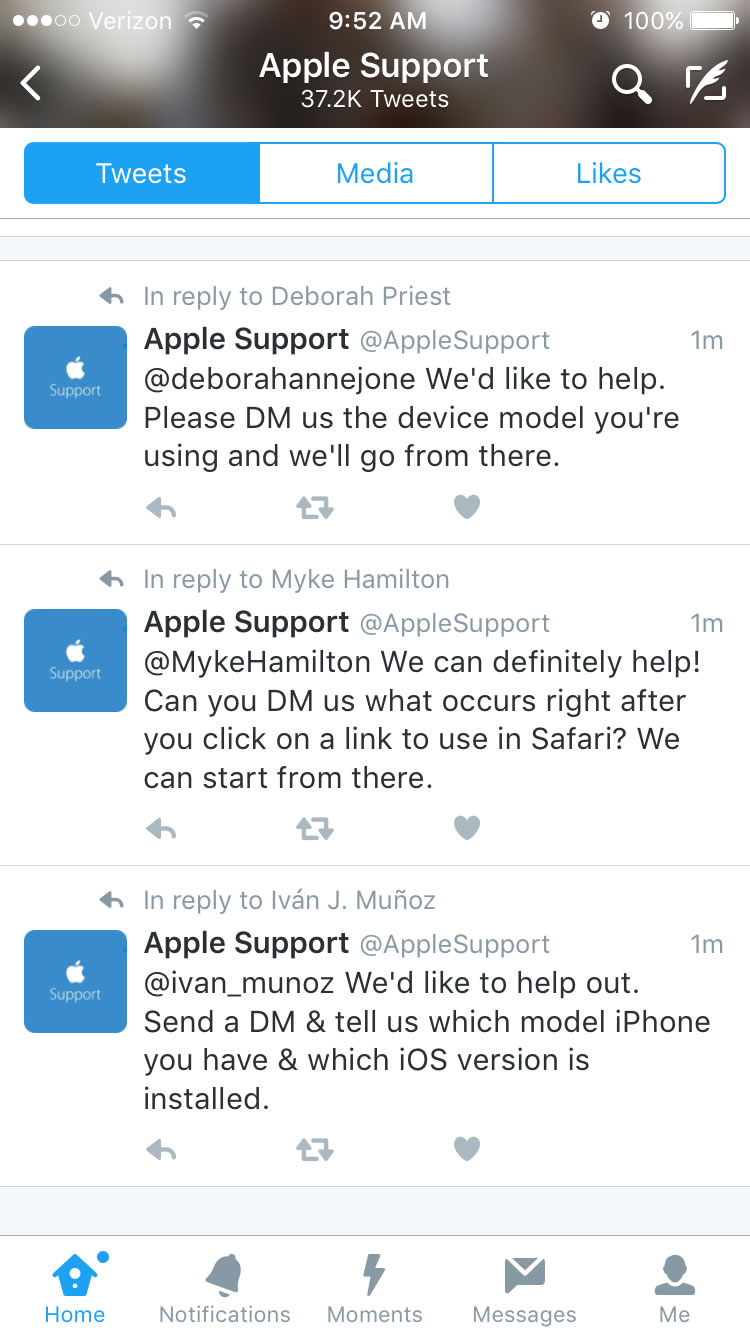
<Link Edited by Host>