I finally exercised the Nuclear Option, DFU restore to New Phone per @robnbill's suggestion. So far only a few hours experience, and quite a bit of energy was used during the Restore and subsequent reconfiguration of settings. Also, I have not yet reloaded all my apps, and I've only configured one email service.
But at least the recentsd crash cycle is gone.
I had asked in my other thread what recentsd does. In OS X it tracks recent iCloud activity. I suppose it does the same in iOS.
This is a sample of the trace after unsuccessful application of all the remedial actions. Notice the 98.1% CPU, the huge (and growing) real memory burden (156+MiB). Also notice the crash reporter just initialized, and the cycles of free physical memory dropping to near-zero, then after recentsd crashes, it is restored. About every 20 seconds in this instrumentation run. The flags in the timeline report low-memory warnings associated with each crash. Notice also the high PID! The result of respawning this daemon plus ReportCrash 10,000 times since the last power cycle.
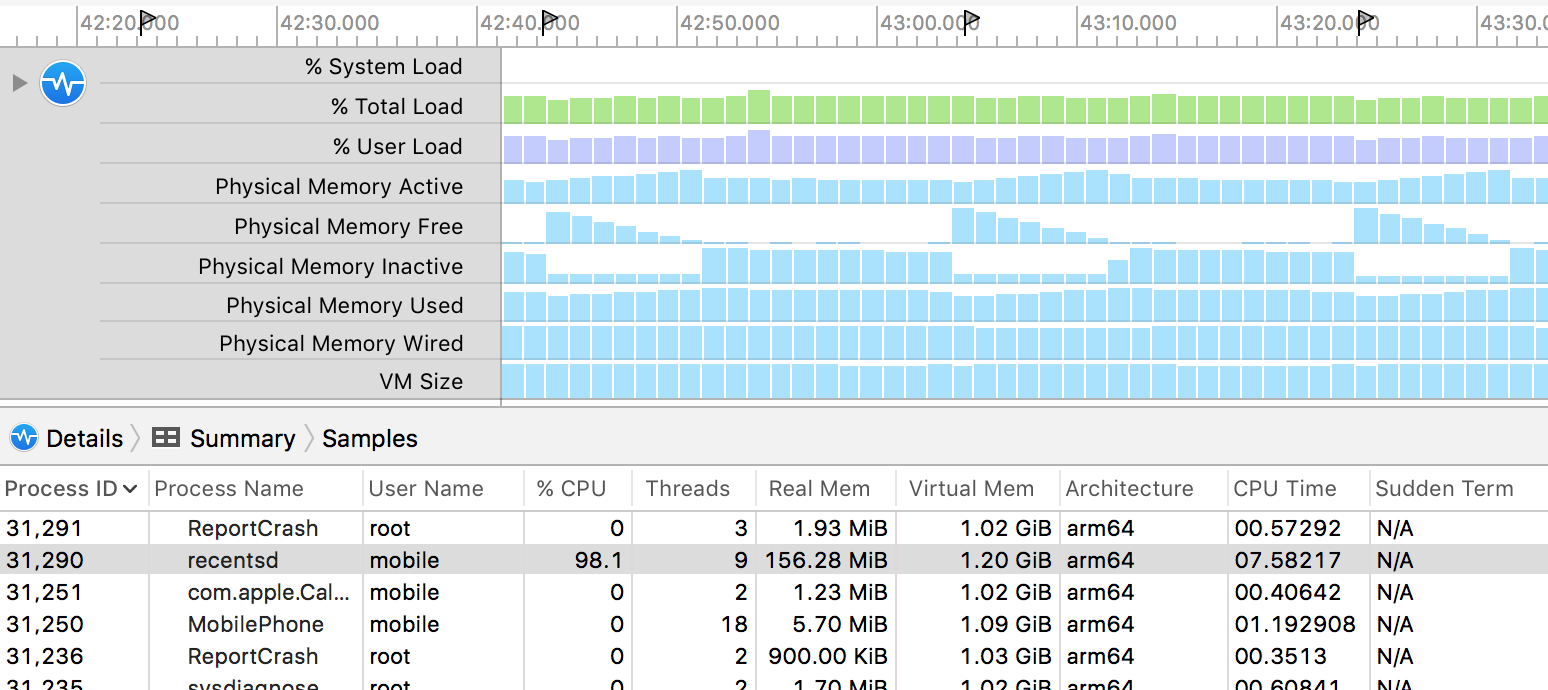
Now compare a sample of the trace after DFU restore.

Now recentsd is well behaved. Typically running at zero CPU load. When using the cloud (e.g. using iMessage or photos or anything else monitored in the cloud), it perks up, perhaps running with as much as a few percent of the CPU, but usually only sitting in the background. Notice the PID, the original PID; it hasn't been respawned because of crashes. And total CPU load is what it might be expected to be, 5% (over instrumentation's current 10%) when the phone is quiet, jumping only when waking up the phone. The two flags here are when waking up messages and sending a message with a photo.
So far so good. But I'm sad that DFU restore "to new" cleaned out my message history, any personalized spelling dictionary (when sending that message, my iPhone didn't know a trade name that I've used over and over again and which it had learned -- that's something that should be in the cloud!!).
Also, I have not yet reinstalled many of the heaviest lifters among my apps. No NYTimes, no WSJ, no Google maps, no IMDB. And I have not yet connected to Google mail, which has tens of thousands of messages.
I had thought it possible recentsd was somehow hanging up on my huge message cache -- I retain 1 year, possibly 20 MB -- or my huge email cache. The last thing I did was to kill about half of my Google mail messages, moving them into a local folder in Thunderbird on my Mac, and deleting them from the IMAP server. That had no noticeable effect. So, hence the nuclear option.
I will report back how it holds upon reloading other apps and accounts.